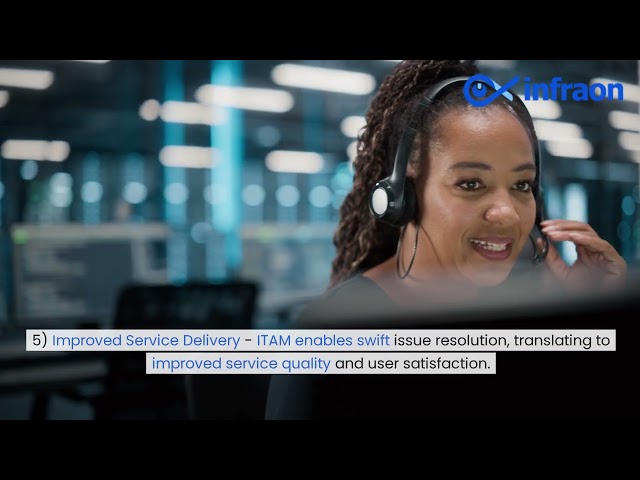ITAM (IT Asset Management) software is designed to help organizations efficiently manage and track their IT assets throughout their lifecycle. It provides a centralized platform to monitor and control an organization’s entire inventory of hardware and software assets. Here are some typical features of ITAM software:
- Asset Discovery: ITAM software can automatically discover and identify all connected IT assets on the network, including computers, servers, printers, routers, and software applications. It provides real-time visibility into the IT infrastructure.
- Asset Tracking: It allows organizations to track and record detailed information about each asset, such as hardware specifications, software licenses, purchase details, warranty information, and maintenance history, for better asset inventory management and optimization.
- Software License Management: ITAM software helps manage software licenses by keeping track of license usage, ensuring compliance with software agreements, and avoiding penalties due to overuse or non-compliance. It provides insights into license utilization and helps in optimizing license distribution.
- Asset Lifecycle Management: The software enables organizations to track and manage the asset lifecycle, from acquisition to disposal. It assists in planning asset procurement, managing maintenance and repairs, and ensuring proper asset retirement or disposal.
- Contract Management: ITAM software can store and manage contracts and agreements related to IT assets, including warranties, service level agreements (SLAs), and vendor contracts. It helps in tracking contract expiration dates, renewal notifications, and managing vendor relationships.
- Reporting and Analytics: ITAM software generates comprehensive reports and analytics on asset utilization, inventory value, software compliance, and other metrics. This provides insights for making informed decisions regarding asset allocation, cost optimization, and budgeting.
- Integration and Automation: ITAM software often integrates with other IT management systems, such as IT service management (ITSM) and configuration management databases (CMDBs). This enables automated data sharing and streamlined processes across different IT functions.
- Security and Compliance: ITAM software helps organizations maintain security and compliance by tracking software versions, applying patches and updates, and identifying vulnerabilities. It assists in ensuring that all assets meet security standards and regulatory requirements.
Related blog: 19 best Software Asset Management Tools in 2025: SAM Tools and Solutions
What is AssetTiger, and how it helps?
AssetTiger is cloud-based asset management that helps organizations track and manage their assets more efficiently. It provides comprehensive tools and features to streamline asset tracking processes, improve inventory management, and enhance overall asset visibility.

With AssetTiger, users can create a centralized database of their assets, including equipment, tools, furniture, vehicles, and more. Each asset can be assigned a unique identification number, and relevant information such as purchase date, location, warranty details, and maintenance history can be recorded. It gives a complete overview of their assets and access to critical information whenever needed. AssetTiger also offers barcode and QR code scanning capabilities. Users can generate and print labels with unique codes that can be attached to their assets. Users can quickly update asset information, perform inventory audits, and track asset movement by scanning these codes using a mobile device or barcode scanner.
The software also includes features for managing maintenance schedules and work orders. Users can set up maintenance tasks, schedule regular inspections, and receive notifications for upcoming maintenance activities. It helps organizations optimize asset performance, reduce downtime, and extend the lifespan of their assets. AssetTiger offers robust reporting and analytics capabilities, allowing users to generate customized reports on asset utilization, depreciation, maintenance costs, and more to identify areas for improvement and allocate resources effectively.
AssetTiger Pricing Structure
AssetTiger’s pricing plans start at $100/year for 500 assets. There is a free trial, too. Their pricing structure is based on the number of assets being tracked. The subscription is annual, fixed to the calendar year. Late subscriptions get prorated within the first year. The free version is for up to 250 assets. All paid plans are available for businesses with over 250 assets.
AssetTiger Advantages and Disadvantages
Advantages of AssetTiger Asset Management Software
- Comprehensive asset tracking: AssetTiger offers robust features for tracking and managing assets throughout their lifecycle. It lets users record essential information such as asset details, location, custodian, maintenance history, and depreciation. This comprehensive tracking helps organizations improve inventory control and minimize asset loss.
- Easy accessibility and scalability: AssetTiger is a cloud-based software making it easily accessible from anywhere with an internet connection. Users can access the system through web browsers or mobile apps, enabling real-time asset management. Additionally, AssetTiger can scale to accommodate the needs of growing businesses and handle many assets.
- Customization options: The software provides customization options to adapt to specific organizational requirements. Users can create custom fields, labels, and reports, tailoring the system to their asset management workflows. The flexibility ensures a more personalized and efficient asset management process.
- Barcode and QR code integration: AssetTiger supports barcode and QR code scanning, simplifying asset identification and tracking. Users can quickly retrieve asset information, update details, perform audits, and track movement by scanning asset labels. This integration reduces manual data entry errors and saves time during inventory management.
Disadvantages of AssetTiger Asset Management Software

- Learning curve: Like any software, AssetTiger has a learning curve, especially for users unfamiliar with asset management systems. Users may need time to become proficient in utilizing all the features and maximizing the software’s potential.
- Pricing structure: AssetTiger offers a free version with basic features but has tiered pricing plans for more advanced functionality. The cost of higher-tier plans may not be suitable for small or budget-constrained organizations, potentially limiting access to certain features.
- Customer support: Some users have reported challenges with customer support from AssetTiger, such as delayed response times or difficulty in resolving issues. Reliable customer support is crucial for addressing software-related problems and ensuring a smooth user experience.
It’s essential to consider these advantages and disadvantages in relation to your specific organizational requirements and priorities before choosing AssetTiger or any other asset management software.
The Final Verdict on AssetTiger Pricing
While AssetTiger is a solid solution, Infraon Asset offers a more competitive pricing structure. Infraon Asset is an asset management solution offering features similar to AssetTiger but at a more affordable price point. It allows businesses to efficiently track and manage their assets, streamline inventory processes, and generate insightful reports. With Infraon Asset, organizations can benefit from cost-effective asset management without compromising functionality.
While AssetTiger is a robust asset management system, Infraon Asset stands out as a better-priced option, providing similar features and capabilities at a more affordable rate.
Core Features of Infraon Assets
Infraon Assets is a comprehensive software to streamline and optimize asset management processes. Some of its key features include:
- Asset Tracking: Infraon Assets allows you to track and manage your assets throughout their lifecycle easily.
- Barcode and QR Code Integration: The software supports barcode and QR code integration, making it convenient to label and identify assets.
- Maintenance Management: Infraon Assets includes maintenance management capabilities that help you schedule and track asset maintenance activities.
- Depreciation and Financial Reporting: The software provides robust depreciation tracking and financial reporting functionalities.
- Asset Reservation and Check-in/Check-out: If your organization has shared or loaned assets, Infraon Assets allows you to reserve assets and manage check-in/check-out processes efficiently.
- Mobile Accessibility: You can access asset information and perform various asset management tasks using mobile devices. This mobile accessibility enhances flexibility and enables real-time asset tracking and updates while on the go.
- Integration and Data Import/Export: Infraon Assets offers integration capabilities with other systems, such as enterprise resource planning (ERP) software or financial systems, allowing seamless data flow and eliminating duplicate data entry. Additionally, you can import and export asset data in various formats, ensuring data interoperability.
- Reporting and Analytics: The software provides various reporting and analytics tools to gain insights into asset performance, utilization, and maintenance history. You can generate customizable reports, create visual dashboards, and make data-driven decisions to optimize asset management strategies.
- User Access Control: Infraon Assets allows you to define user roles and access levels, ensuring secure and controlled access to asset information.
Over and above the features, Infraon Asset offers competitive pricing to suit businesses, small and large. Their pricing plans include
- The Essential Plan is for small teams and 500 assets and is priced at $49 monthly.
- The Standard Plan with 500 assets is at $66 monthly.
- Professional is only for organizations with 1000 plus assets and is $185 monthly.
- Enterprise for organizations focusing on end-to-end IT Asset Management. (Both Agent and Agent-less) offers customized prices upon request.
Related Article: Freshservice Asset Pricing Plan And Cost Guide
Frequently Asked Questions
Who are some AssetTiger competitors?
- EZOfficeInventory is a cloud-based asset tracking and management software allowing businesses to track and manage their assets throughout their lifecycle. It offers barcode scanning, mobile accessibility, customizable reporting, and integration with third-party applications.
- Asset Panda is a cloud-based asset tracking and management platform that gives organizations real-time visibility into their assets. It offers barcode scanning, mobile access, asset check-in/check-out, maintenance tracking, and customized reporting. Asset Panda also integrates with popular enterprise systems, enabling seamless data synchronization.
- Infraon Assets is also a notable competitor in the asset management software space. This solution enables organizations to track and manage their assets efficiently. Infraon Assets offers asset lifecycle management, maintenance tracking, real-time asset monitoring, customizable reporting, and integration with other systems. It aims to help businesses optimize their asset utilization and reduce operational costs.
Who is Infraon for?
Infraon is for businesses seeking to enhance their IT asset management practices, improve operational efficiency, reduce costs, and mitigate risks associated with IT assets. It empowers organizations to optimize resource allocation, make informed decisions, and maximize their ROI. Infraon offers solutions to help companies efficiently track, manage, and optimize their IT assets throughout their lifecycle. And Infraon’s ITAM solution offers tools and capabilities to effectively manage hardware, software, and other IT assets, ensuring visibility, control, and compliance.