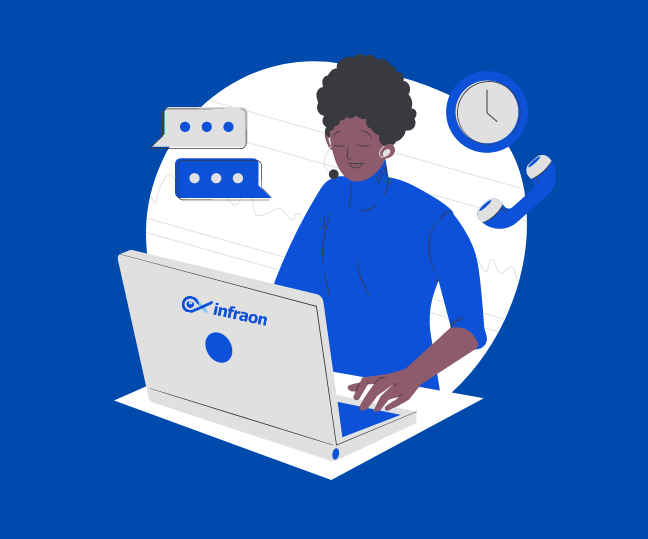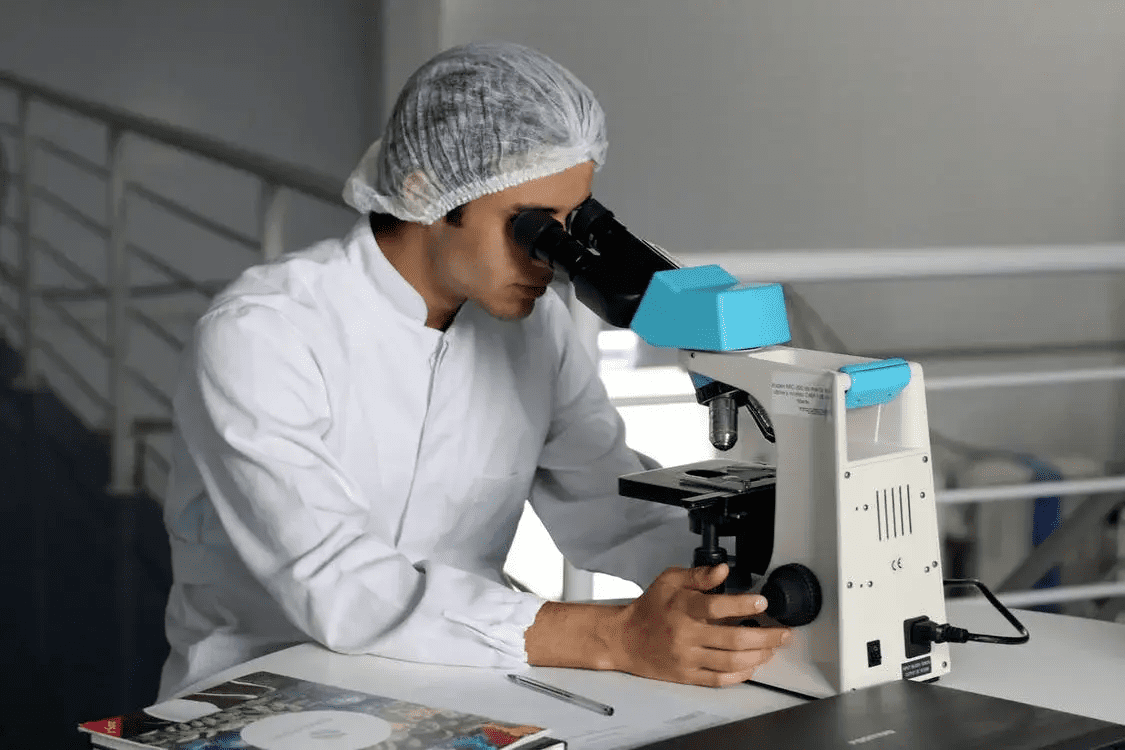It is always essential to make sure all your assets and inventory records are accurate and up-to-date. But, the rapid increase of technology such as mobile devices and assets-on-the-go used both within and outside of the office made the asset management process complex.
However, with the help of spreadsheets and on-premise solutions, you can manually keep track of your assets. But, these methods are time-consuming and disorganized and don’t provide complete visibility and insights. So, how can you keep an eye on all your assets? And how do you track asset movements along with depreciation calculations?
By switching to cloud-based asset management, businesses of all sizes from wide-variety of industries may gather and analyze asset data in real-time while viewing it practically from anywhere. It provides cutting-edge physical asset monitoring capabilities, so you can keep track of what you have, where it is, and how much it costs your business to lease or buy it.
What is Cloud-Based Asset Management?
Cloud-based asset management is a type of software solution that handles data relating to a company’s physical assets. It enables the server to run programs and store data without the need to install any software. Organizations can employ cloud asset management, which offers centralized data storage. This information can be viewed on any device that can connect to the internet. On top of it, it also provides data security.
Be it laptops, mobile devices, tablets, books, cables, equipment, furniture, or any other infrastructure, cloud-based asset management maintains a secure cloud backup of all the details of your corporate assets. It offers a scalable, auditable, and easily accessible IT management system that allows your teams to gain visibility and control over the IT hardware and subscriptions. This makes it easier to identify shadow IT, find and distribute assets throughout an organization, and discover cost savings.
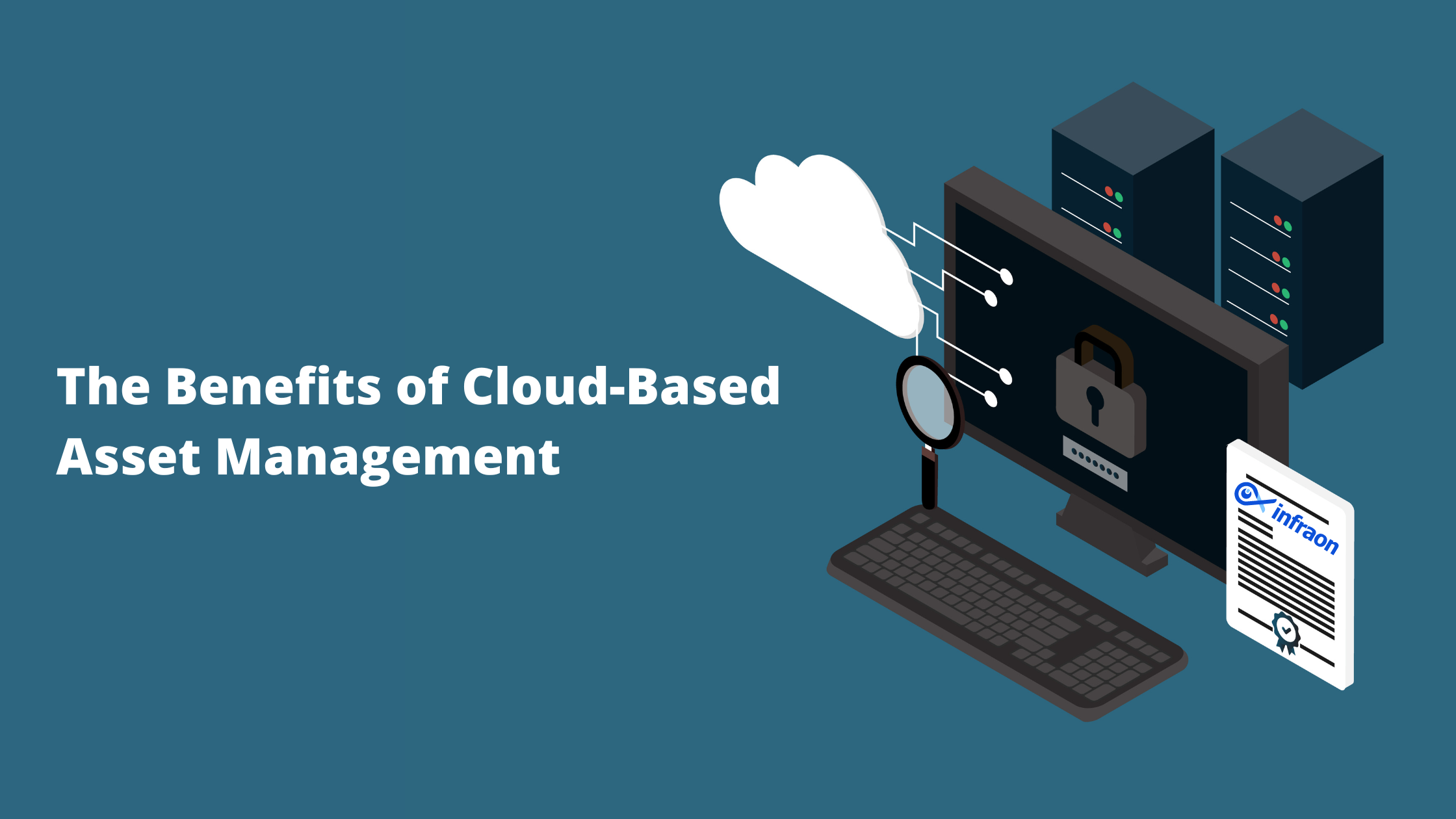
The Benefits of Cloud-Based Asset Management
Asset management is achievable using the manual method that has been used for several years. Pen and paper or even spreadsheets may appear convenient, but they are out-of-date, prone to mistakes, simple to overlook, and far from being as safe as cloud-based asset management.
For a variety of reasons, switching to cloud asset management system is a smart investment. Here are a few benefits:
Greater Centralization of Data
Earlier, assets’ information and data might have been spread across several servers and computers, making it challenging and time-consuming to locate the data required to complete operations. By centralizing your data in one place and using a cloud-based IT asset management software, you can avoid the hassles of having to look for your assets across various locations.
Additionally, it can be a big assistance in generating inventory and records that are more precise in order to optimize the storage of data and information. Also, the cloud makes data backup much simpler, ensuring the safeguarding of a company’s data and the information of its clients in the case of a disaster or system failure. When done through the cloud, data recovery is significantly quicker and stops loss at a much larger scale.
Improved Accessibility
Access to data from any location at any time is a crucial component of a cloud-based fixed asset management software. Businesses can create an asset register with 100% accuracy by monitoring, logging, and gathering enough important data. All employees of the company can then access this whole register via a specific web page or mobile app.
This also implies that data can be accessed and updated from different locations using a variety of devices, including desktops, cellphones, tablets, and laptops. An asset registry may contain important data such as work orders and their current status, current and historical usage, maintenance and repair schedules, and current operational condition, depending on the data that has been gathered.
Quick Scalability
Scalability issues are one of the drawbacks of on-premise applications. User licenses and storage space must be manually added to the system, which takes time and, most frequently, the help of technical staff.
Due to the large capital overlay, it is also not practical to start with a plan that gives more storage or user licenses. It will result in the working capital being blocked in resources that might not be utilized right away for companies that have a tight budget.
It is here that cloud-based asset management offers a practical solution. With a cloud-based system, you can go from 1000 assets to 100,000 assets quickly. Scalability is never a challenge for cloud-based asset management solutions.
Data Security as a Service
The security of your company’s critical assets and inventory data should be a top priority. Running a database locally necessitates adhering to stringent security rules, which can limit how much your computers can be used in general. In general, data security is a complex subject that has to be handled by a qualified specialist. Employing a data security consultant or service is the most cost-effective option to secure your local database; this is the additional expense related to installing and running the software locally.
But, this is a non-issue with the cloud-based asset management system. The service includes security as part of it. By simply operating one application on the dedicated servers and database systems—your asset tracking service—vulnerabilities are eliminated. This makes security easier and enables you to take advantage of a team of experts that are committed to protecting your database. Another benefit that comes with the monthly expense of employing a cloud-based asset monitoring and inventory system is security as a service.
Reduced Costs
In the long term, an effective cloud-based asset management system will save you and your company time and money. A cloud-based system investment will have many benefits in terms of out-of-pocket expenses without compromising performance or capabilities.
You could believe that choosing a straightforward software-based solution will save you money, but in the long run, you’ll probably wind up spending much more. You will deal with a host of compliance challenges, limited scalability, time-consuming upgrades, and restricted access to crucial new features, in addition to expensive overhead costs, maintenance, and support fees, as well as compatibility issues for your business.
When you select a cloud-based solution, you’ll have complete access to a top-notch product with minimal up-front costs, all the infrastructure you require, and fixed annual subscription prices for wise budgeting. In addition to being highly scalable, it also offers quick access to the newest features and reduces overhead costs.
Ease of use
After considering cost and security, it makes sense to consider the numerous user-friendliness advantages that a cloud-based digital asset management system may provide over an in-house deployment. Customers with on-premises systems are more burdened than those who work with cloud providers. The more crucial projects being worked on by the internal IT team are delayed by routine tasks associated with maintaining an on-premise asset management platform. You can handle security, maintenance, industry compliance, and upgrades with a cloud-based system while freeing up your IT staff to focus on critical business activities.
Bottom Line
Asset management has been around for a while in the form of on-prem applications. However, with the vast expansion and massive growth of cloud storage, cloud-based dasset management has become a staple for most organizations.
If you want your business to be agile, productive, and efficient in the future, you should opt for a cloud-based asset management system. When you have a system that runs consistently and expands easily, you can focus on the more critical aspects of reaching your goals!
FAQs
Is cloud-based model digital asset management (DAM)?
Yes, a DAM system running on the cloud is called cloud-based digital asset management. It streamlines the processes involved in how digital assets are created, stored, accessed, and managed, including their licenses and copyrights.
What are the pros and cons of cloud computing?
Pros of Cloud Computing
- Cost efficiency
- High speed
- Excellent accessibility
- Backup and restore data
- No hardware Required
- Automatic software integration
- Reliability
- Unlimited storage capacity
- Collaboration
Cons of Cloud Computing
- Network connectivity dependency
- Downtime
- Vendor lock-in
- Bandwidth issues
- Lacks support
- Technical issues