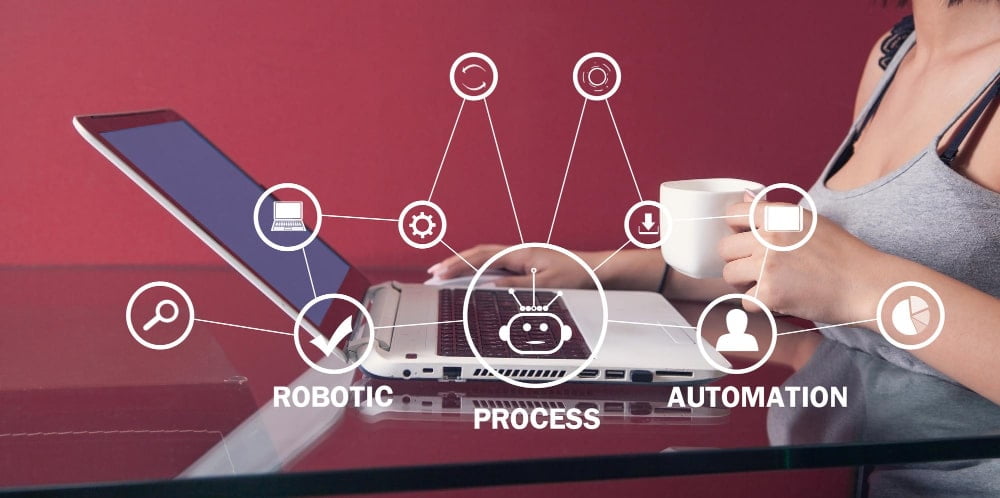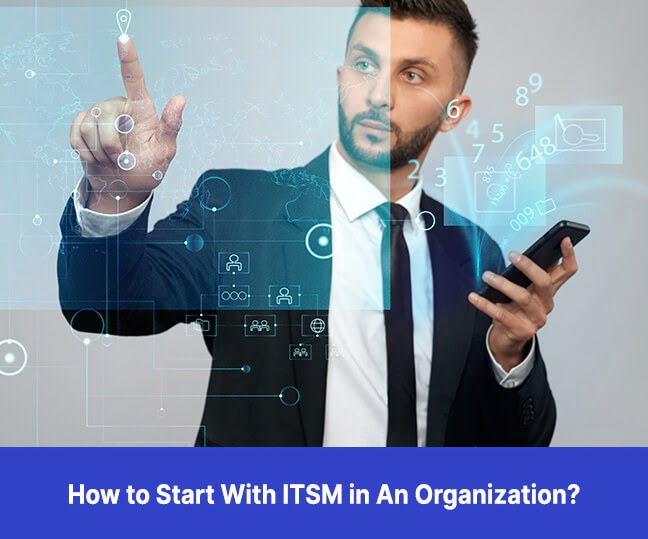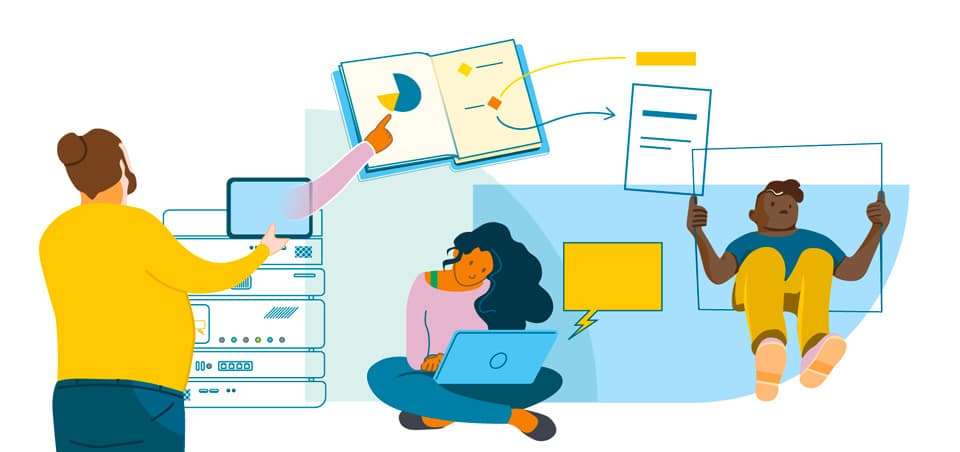Businesses across various industries are facing new challenges in managing their IT services efficiently. The growing complexity of IT infrastructures, increasing customer expectations, and the need for quick and accurate service delivery have led organizations to explore advanced solutions. IT Service Management (ITSM) Automation has emerged as a game-changer, revolutionizing the way companies manage their IT services.
In this comprehensive blog, let’s dig deep into the world of ITSM Automation, exploring its definition, use cases, key features, and potential challenges.
Related article: The Ultimate Guide to ITSM Ticketing Systems in 2023
What is ITSM Automation?
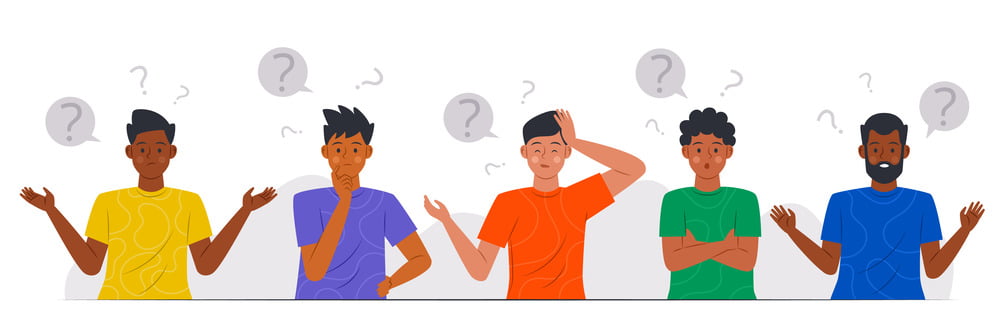
Imagine you are an IT manager working for a large multinational corporation. Your company has a vast and complex IT infrastructure that supports various business processes and operations. With thousands of employees relying on IT services daily, your team is constantly inundated with a high volume of service requests, incidents, and problems that require prompt resolution.
In the past, managing the IT service desk was a daunting task, as your team had to handle these requests manually. This process often led to delays in response times, increased human errors, and challenges in prioritizing and resolving issues efficiently. As the demand for IT services continued to grow, it became evident that traditional manual approaches were no longer sustainable.
Introducing IT Service Management Automation.
ITSM automation refers to the use of artificial intelligence (AI), machine learning (ML), and other advanced technologies to automate and optimize various aspects of IT service management. It aims to streamline and enhance the delivery, monitoring, and support of IT services, ultimately improving the overall efficiency and effectiveness of an organization’s IT operations.
Top 10 Use Cases of ITSM Automation
1) Incident Management Automation
Incidents are unavoidable in any IT environment, and handling them swiftly and effectively is crucial for minimizing disruptions. ITSM automation can automatically detect, categorize, and prioritize incidents based on predefined rules and historical data. It can also suggest suitable solutions or even resolve certain incidents without human intervention, reducing response times and improving service availability.
2) Problem Management Automation
ITSM automation plays a significant role in identifying the root causes of recurring incidents and problems. By analyzing data patterns and trends, the automation system can pinpoint underlying issues and recommend proactive measures to prevent future incidents. This not only reduces downtime but also enhances the organization’s IT stability.
3) Change Management Automation
Implementing changes in an IT environment can be a delicate process, with potential risks and impacts on services. ITSM automation assists in evaluating the potential risks associated with proposed changes and can even automate certain low-risk changes. It ensures a smooth and controlled change management process, minimizing the chance of service disruptions.
4) Request Fulfillment Automation
Handling service requests manually can be time-consuming and prone to errors. With ITSM Automation, routine service requests, such as password resets, access requests, or software installations, can be automated. This empowers end-users to access services quickly and efficiently, reducing the burden on IT staff.
5) Configuration Management Automation
Maintaining an accurate and up-to-date configuration management database (CMDB) is essential for effective IT service management. ITSM automation can automatically discover, record, and update configuration items, ensuring that the CMDB remains reliable and reflects the current IT landscape.
6) Knowledge Management Automation
Managing a vast repository of knowledge articles can be challenging. ITSM automation can help create, organize, and update knowledge articles based on analyzed data and user feedback. It ensures that support agents have access to the most relevant and up-to-date information when handling customer inquiries.
7) Service Level Management Automation
Meeting Service Level Agreements (SLAs) is critical for maintaining customer satisfaction. ITSM automation can monitor service performance in real time and provide alerts when SLAs are at risk of being breached. This enables proactive measures to be taken to avoid service-level violations.
8) Self-Service Portals and Chatbots
ITSM automation enables the creation of self-service portals and AI-powered chatbots that interact with end-users, guiding them through troubleshooting processes or providing instant solutions. These tools empower end-users to resolve common issues independently, freeing up IT staff for more complex tasks.
Top Features of ITSM Automation
AI and ML Integration
IT Service Management Automation harnesses the power of AI and ML integration to create a dynamic and intelligent system that drives data-driven decision-making. By leveraging AI algorithms, the automation system can analyze vast amounts of historical data and identify patterns and trends that human operators might overlook. Machine learning capabilities allow the system to continuously learn and adapt from new data, enhancing its predictive abilities and optimizing service delivery.
Example: In a large financial institution, ITSM automation uses AI and ML algorithms to analyze historical incident data and identify patterns of system failures that lead to critical service disruptions. By understanding these patterns, the automation system can predict potential incidents and take preventive actions to avoid service outages. For instance, if a specific combination of server utilization and user load is associated with previous incidents, the system can trigger an automatic scaling of resources to prevent a similar incident from occurring.
Incident Prediction and Prevention
One of the most valuable features of ITSM automation is its ability to predict potential incidents before they occur and proactively prevent service disruptions. By analyzing historical incident data and identifying patterns or anomalies, the automation system can detect early warning signs of potential problems and take preventive actions to mitigate their impact.
Example: In a software development company, the ITSM automation system monitors the application’s performance metrics in real-time. By analyzing historical data, the system identifies that a gradual increase in the response time of a critical service usually leads to a subsequent application crash. When the response time begins to rise, the automation system automatically triggers an alert to the IT team, prompting them to investigate and resolve the issue before it escalates into a major incident.
Real-time Monitoring and Reporting
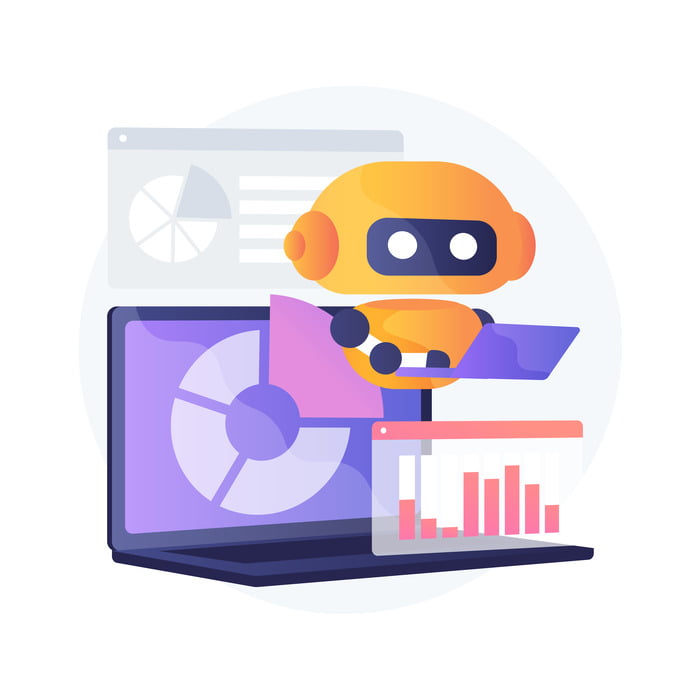
ITSM automation provides organizations with real-time visibility into the performance of their IT services. With comprehensive monitoring and reporting capabilities, businesses can track the status of various IT processes and services, ensuring that they meet established SLAs and performance targets.
Example: A global e-commerce platform uses ITSM automation to monitor its website’s uptime and response times in real time. The automation system continuously checks the website’s availability from multiple geographical locations and triggers alerts if response times exceed predefined thresholds. This allows the IT team to quickly address any issues that may arise, minimizing downtime and ensuring a seamless shopping experience for customers.
Workflow Automation
Automated workflows streamline IT service management processes by ensuring tasks are assigned, executed, and tracked systematically. The automation system follows predefined workflows and rules, reducing manual errors and delays that can occur when tasks are handled manually.
Example: In a healthcare organization, the ITSM automation system handles the onboarding process for new employees. When a new hire is added to the HR system, the automation system automatically generates an IT account and access permissions based on the employee’s role. It then sends notifications to relevant stakeholders, such as IT support and security teams, to complete the onboarding process. This automated workflow ensures a seamless and standardized onboarding experience for every new employee.
Integration with IT Infrastructure
ITSM automation seamlessly integrates with an organization’s existing IT infrastructure, leveraging data and processes from various systems to provide a comprehensive and unified view of IT operations.
Example: A manufacturing company has a complex IT infrastructure with multiple software applications, databases, and servers. The ITSM automation system integrates with these diverse systems, pulling data from each source to create a centralized dashboard. This dashboard provides IT managers with real-time insights into the performance of critical systems, such as manufacturing control software, inventory management, and supply chain analytics, enabling them to make informed decisions and respond promptly to any potential issues.
Multi-Channel Support
In the modern era of customer service, support must be accessible across multiple communication channels. ITSM automation enables businesses to provide support and assistance through various platforms, including email, chat, and social media, ensuring a seamless and consistent customer experience.
Example: A telecommunications company implements ITSM automation to handle customer inquiries through multiple channels. The automation system can process support tickets submitted via email, respond to chatbot inquiries on the company’s website, and engage with customers on social media platforms. This multi-channel support capability allows the company to cater to diverse customer preferences and offer prompt assistance regardless of the chosen communication channel.
SLA Compliance Monitoring
SLAs are crucial in defining the expectations and responsibilities of IT service providers. ITSM automation continuously monitors SLAs, ensuring that support teams are aware of SLA deadlines and can take proactive measures to prevent violations.
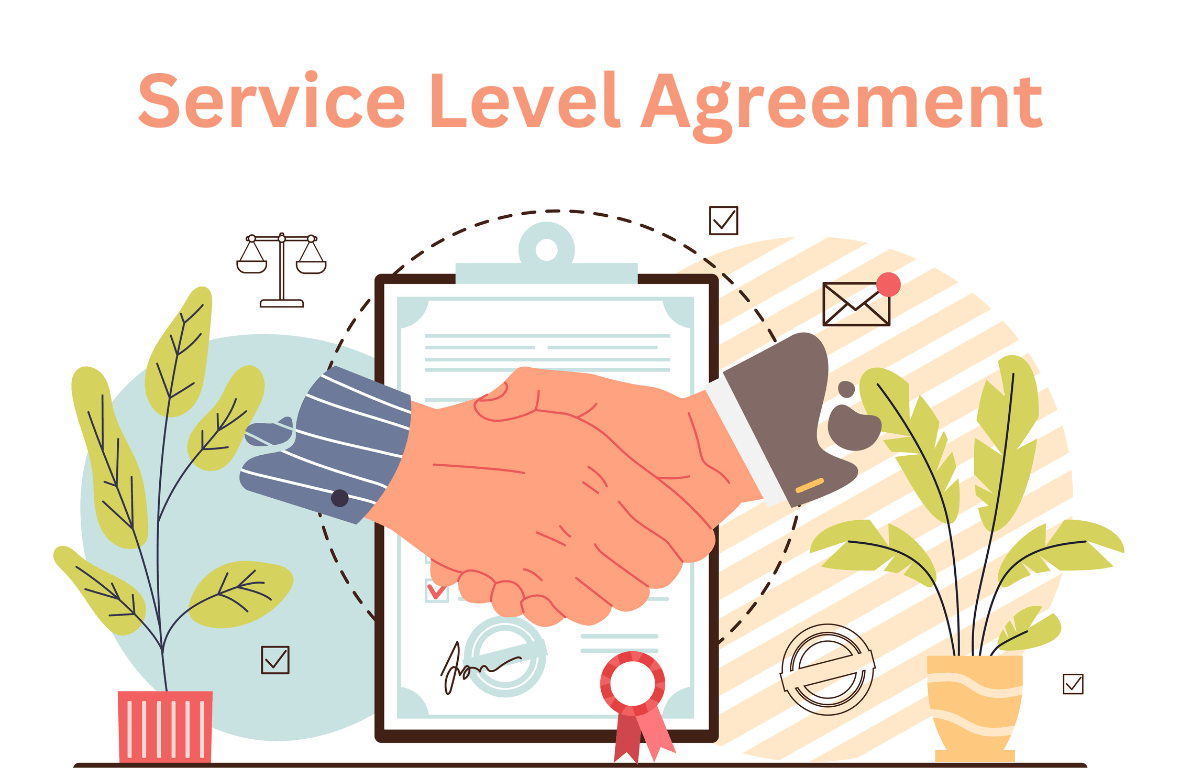
Example: An IT outsourcing company manages the IT services of various clients, each with specific SLAs. The ITSM automation system tracks SLA deadlines for incident resolution, service requests, and problem management. If an incident is approaching its SLA deadline, the automation system alerts the support team, prompting them to prioritize and expedite the resolution process to meet the SLA requirements and maintain high customer satisfaction.
Continuous Service Improvement
ITSM automation aids in the identification of areas for improvement in IT service management processes. By analyzing data and performance metrics, the automation system can pinpoint inefficiencies and bottlenecks, allowing organizations to streamline processes and optimize service delivery continually.
Example: A software development company uses ITSM automation to track the time it takes to resolve software bugs reported by customers. The automation system identifies that certain types of bugs consistently take longer to resolve due to complexity. Based on this data, the company implements additional training for its support team and enhances its knowledge base to address these specific issues more efficiently. As a result, the average resolution time for those bug types decreases, leading to improved customer satisfaction.
User-friendly Interface
ITSM automation solutions offer intuitive and user-friendly interfaces, making it easy for both IT staff and end-users to interact with the system. A user-friendly interface enhances user adoption and reduces the learning curve associated with implementing new technologies.
Example: A retail company deploys ITSM automation to create a self-service portal for its employees to handle common IT-related tasks, such as password resets and hardware requests. The automation system’s user-friendly interface guides employees through the self-service process, ensuring they can quickly and easily perform tasks without the need for IT assistance. This not only saves time for both employees and the IT support team but also empowers employees to take control of their IT needs.
Flexibility and Customization
ITSM automation solutions are highly customizable to meet the specific needs and requirements of an organization. The system can be adapted to align with unique workflows, processes, and business objectives, providing a tailored IT service management experience.
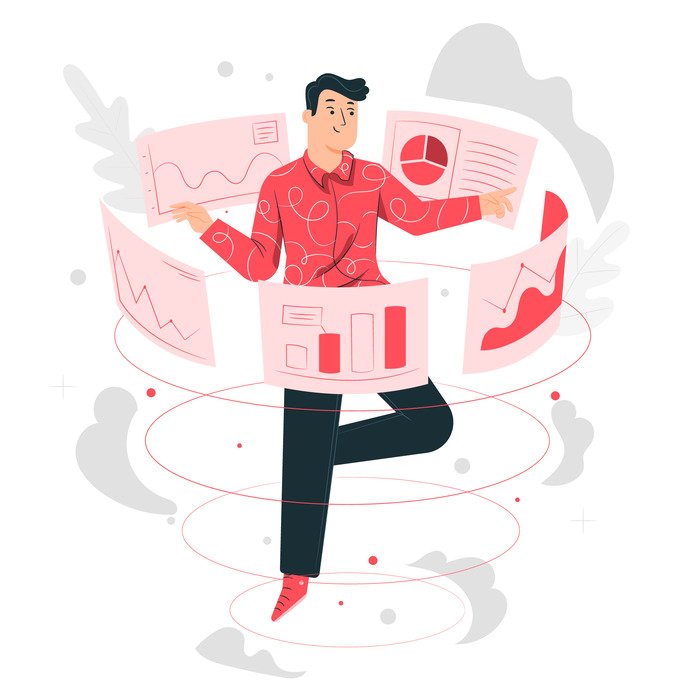
Example: A financial services company implements ITSM automation to optimize its change management process. The automation system allows the company to configure workflows and approval processes based on the nature and complexity of the changes. For high-risk changes, the system automatically routes approval requests to multiple stakeholders, ensuring a thorough review process. For low-risk changes, the system streamlines approvals, expediting the implementation process. This customization enables the company to balance risk mitigation with operational efficiency effectively.
What to Watch Out For ITSM Automation
While ITSM automation brings numerous benefits, there are some potential challenges and considerations to be mindful of:
Data security and privacy: As automation systems handle sensitive data, ensuring robust security measures and compliance with data privacy regulations is crucial.
Cultural resistance: Adopting automation may face resistance from employees who fear job displacement. Proper training and change management are essential to address such concerns.
System integration complexity: Integrating ITSM automation with existing IT infrastructure may be complex, requiring careful planning and expertise.
Over-reliance on automation: Over-reliance on automation can lead to complacency and a lack of human oversight, potentially overlooking critical issues.
Performance monitoring and updates: Constantly monitoring the automation system’s performance and implementing updates are necessary to ensure it remains effective and relevant.
Related blog: The Future of ITSM: Exploring the Potential of AI-Powered Service Management
Conclusion

ITSM automation is a powerful tool that empowers organizations to optimize their IT service management processes and enhance the overall customer experience. By leveraging AI, ML, and automation, businesses can streamline incident management, problem resolution, change management, and more. Implementing ITSM automation requires a strategic approach, careful consideration of potential challenges, and a commitment to continuous improvement.
As technology continues to advance, ITSM automation will undoubtedly play an increasingly critical role in the success of modern businesses, delivering efficient and seamless IT services in a digital world.