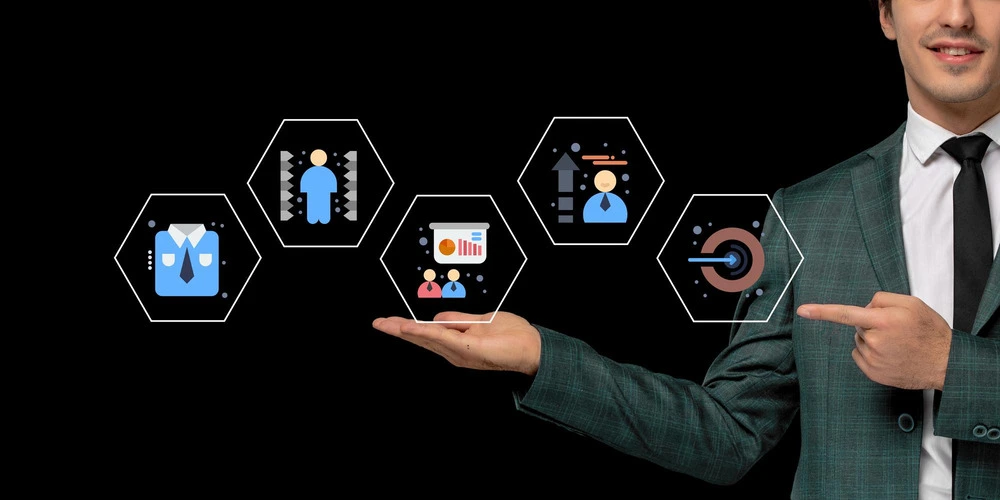The volume of repetitive service requests, from leave applications to password resets, grows exponentially. To manage this surge, more teams are turning to self-service portals. These platforms provide users with direct access to information, support, and tools, eliminating dependency on helpdesk agents or HR teams for routine tasks.
By offering a streamlined interface, employee self-service portals and IT self-service portals reduce ticket volumes, shorten turnaround times, and improve experience across business units.
This blog digs into the different types, key features, and advantages of deploying self-service platforms in modern enterprises.
What is a Self-Service Portal & How IT and Employee Self-Service Portals Work
A self-service portal is a digital interface that lets users resolve common issues or complete routine tasks without assistance. These portals serve different roles based on the user:
- Employees: Access payroll, request leaves, or reset passwords
- IT Users: Report issues, check knowledge bases, or request access
- Customers: View orders, submit support tickets, or update profiles
- Partners: Download product resources or track engagement metrics
An IT self-service portal typically includes automated workflows, integrated ticketing, and access controls to keep operations smooth and secure.
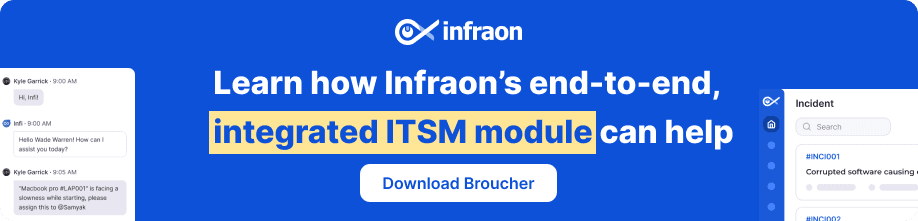
Types of Self-Service Portals for IT, Employees, Customers & Partners
1. Employee self-service portal
HR teams commonly use an employee self-service portal to reduce manual intervention. Employees can:
- View and download payslips
- Update contact details or bank information
- Request time off or attendance corrections
- Access benefit summaries and HR policies
This employee self-service experience reduces back-and-forth communication while maintaining centralized control for HR.
2. IT Self-Service Portal: Streamlining IT Support Operations
An IT self-service portal enables users to:
- Submit support tickets
- Reset passwords automatically
- Access how-to guides and FAQs
- Check the status of requests
By removing repetitive Level 1 queries from service desks, IT teams can focus on higher-priority incidents and change requests.
3. Customer Self-Service Portals for Faster Issue Resolution
These are deployed for external users to:
- Manage account settings
- View billing or usage data
- Raise complaints or support queries
- Download software, updates, or documentation
This reduces the burden on support teams and improves turnaround for user issues.
4. Partner Self-Service Portals for Efficient Collaboration
These portals help vendors, distributors, or collaborators access:
- Contracts and SLAs
- Marketing or sales material
- Licensing information
- Product enablement resources
Self-service portals provide transparency and structure in ongoing partner engagement.

Key Features of a Modern Self-Service Portal for IT
Knowledge Base Access
Empowers users to search articles, troubleshooting tips, and FAQs to solve issues independently.
Ticketing and Request Management
Allows logging, categorizing, and tracking of support or service tickets.
Service Catalog
Displays a list of services across departments like IT, HR, facilities, and finance.
Account and Profile Management
Users can manage credentials, update personal information, or reset access.
Automation and Workflow Integration
Requests are routed to the correct team automatically with real-time notifications and status updates.
Reporting and Analytics
Admins can monitor usage patterns, resolution timelines, and satisfaction trends to improve performance.
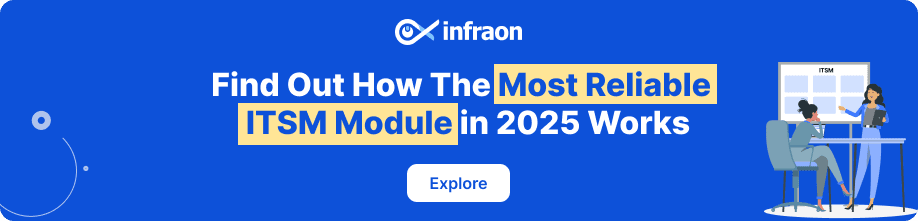
Top Benefits of IT and Employee Self-Service Portals
Enhances employee/customer autonomy: Users can complete tasks like filing leave, downloading pay slips, or resetting passwords anytime, without help.
Reduces operational costs: Automated workflows and ticket deflection lower the need for large support teams or round-the-clock agents.
Improves user experience: A well-organized employee self-service portal provides fast, personalized access to services, improving satisfaction.
Streamlines onboarding processes: New employees or customers get instant access to onboarding documents, workflows, and credentials, reducing setup delays.
Boosts productivity: By eliminating delays caused by manual dependencies, users and teams focus better on core tasks.
Challenges in Deploying Self-Service Portals Across IT
User adoption resistance
Users may resist new self-service systems, especially if they are used to phone or email support. Clear onboarding and training materials help ease this transition.
Technical and integration complexities
Self-service portals must connect with multiple back-end systems like HRMS, ITSM, CRM, and directory services to be fully functional.
Content maintenance
Keeping the knowledge base updated is an ongoing task. Outdated information erodes trust and increases reliance on support teams.
Data privacy and security risks
Access controls and compliance measures must be strictly implemented.

Infraon’s AI-Driven IT and Employee Self-Service Portals
Infraon ITSM offers AI-powered employee self-service portal with built-in automation and configuration options. Teams can deploy knowledge bases, custom workflows, service catalogs, and role-based access: all from a centralized, intuitive interface.
Infraon also supports multilingual portals, proactive alerting, and integrations with third-party systems. This results in faster adoption, higher ticket deflection rates, and measurable gains in support team bandwidth.
If you’re looking to implement a modern self-service portal solution for your employees, please get in touch by writing to marketing@infrao.io
FAQs on IT and Employee Self-Service Portals
What is a self-service portal?
A self-service portal is a centralized digital platform where users, like employees, customers, or external partners, can perform tasks without needing to contact support staff. These portals typically offer access to knowledge bases, request forms, ticketing systems, and service catalogs. The goal is to help users resolve issues, request services, or update records through an intuitive interface that minimizes waiting time and improves operational agility.
How does an employee self-service portal benefit HR departments?
An employee self-service portal helps HR teams offload routine administrative work. Employees can independently handle tasks such as downloading payslips, requesting leave, updating their contact details, and viewing benefits. This reduces the volume of emails and manual approvals HR teams must manage. It also ensures data accuracy, improves transparency, and helps standardize internal processes across the organization.
What’s the difference between an IT self-service portal and a help desk?
An IT self-service portal is designed to empower users with direct access to support resources, while a help desk relies on human agents to handle every interaction. In a portal, users can submit and track tickets, read troubleshooting articles, reset passwords, or request access to applications. A help desk, by contrast, involves more back-and-forth communication. Portals improve resolution speed for common problems and free up IT teams to focus on complex issues.
Are self-service portals secure?
Yes, but only when properly implemented. Security in self-service portals is enforced through access controls, authentication protocols, and encryption. Role-based permissions ensure users can only see and interact with content relevant to their responsibilities. Additional protections like single sign-on (SSO), audit logs, and API token controls help maintain compliance, depending on the industry.
What are some good examples of self-service portal tools?
Well-known examples include Infraon ITSM, which offers self-service capabilities for IT and HR teams, ServiceNow, which is widely used in large enterprises for IT workflows, and Freshservice, popular among mid-sized organizations. These tools provide knowledge base integration, automated ticket routing, and service catalog access with features that simplify onboarding, streamline operations, and deliver better support outcomes.