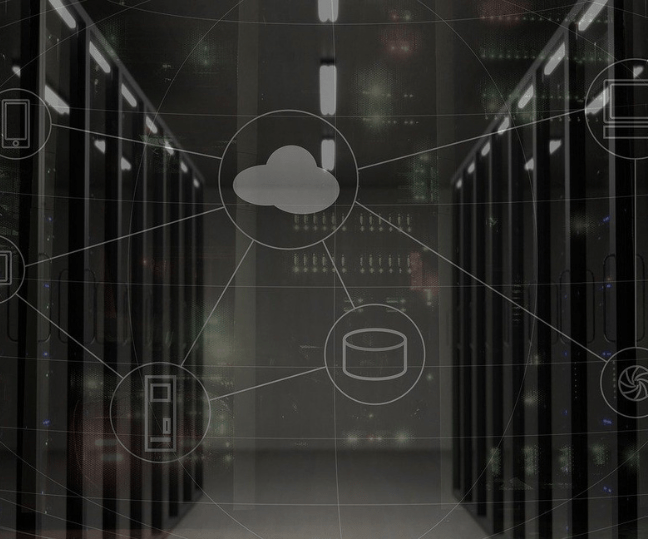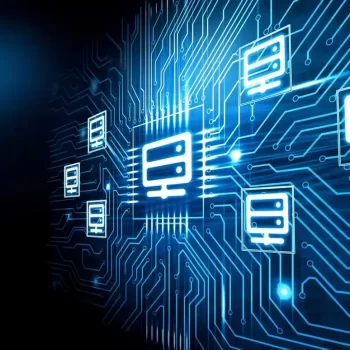As a managed service provider (MSP), you must deliver a broad spectrum of IT solutions to meet diverse clients’ needs. With the new normal of remote working and clients based across multiple industries and different time zones, you must devote many resources to guarantee reliable service delivery. Furthermore, ensuring seamless deployment, driving user adoption, and generating ROI can be daunting if your clients use multiple tools. As a result, having a dedicated RMM solution is critical for providing a high level of service to your customers in terms of managing their devices and networks.
Related blog: Asset Management Software for MSP
What is RMM?
RMM(remote monitoring and management software) allows your MSP to deliver proactive and quicker services. It offers smooth running of IT systems. It is usually available as an interface that monitors activity across an organization and ensures that problems faced during remote working can be solved.
With RMM solutions, you can monitor everything on your managed networks and consider the actions to improve network performance. A dedicated RMM tool helps your IT experts remotely monitor and manage all the networks instead of physically visiting your clients’ offices to sort out technical hitches.
Why has RMM become a must-have for MSPs?
Managing multiple clients with different network policies and upholding customer data privacy is integral to every MSP. With a tool like RMM, you can provide a customized view of the dashboard for each technician handling different client networks, eliminating privacy issues and overall comprehensive visuals of IT management data.
Whether using a smartphone or large integrated computer networks, RMM will support all your technological infrastructure and offer assistance wherever required. With the right RMM software for your MSP, you can make efficient use of MSPs and ensure maximum customer satisfaction.
Let’s look at the top 6 ways – RMM solution helps to resolve your challenges and make MSP profitable:
1. Reactive IT Management:
Challenge: Traditional break-fix models result in a reactive approach to IT issues. MSPs often respond to client problems after they occur, leading to extended downtime and potential business disruptions. This reactive stance can strain client relationships and hinder overall client Satisfaction.

Solution: RMM enables MSPs to transition from reactive to proactive IT management by continuously monitoring client systems, devices, and networks in real-time potential issues. They are identified and addressed before they escalate. This proactive approach minimizes downtime and fosters a more robust and reliable IT environment.
2. Managing Scalability
Challenge: As MSPs acquire more clients and their IT Infrastructures become increasingly diverse, managing scalability becomes a significant challenge. Traditional methods may need help to keep pace with the growing demands, leading to operational bottlenecks and potential service Degradation.
Solution: RMM solutions Are specifically designed to scale with the needs of MSPs. These tools provide the flexibility to manage many clients, devices, and systems productively. The scalable nature of RMM ensures that MSPs can accommodate business growth without sacrificing the quality of their services.
3. Time-consuming manual tasks
Challenge: Manual and repetitive tasks, such as software updates, patch management, and system maintenance, can be time-consuming for MSPs. This manual workload not only diverts valuable resources but also introduces the risk of human error.
Solution: RMM solutions automate routine tasks, reducing the need for manual intervention. Automation streamlines processes like software updates, patching, and system monitoring; it saves time and minimizes the risk of errors. This allows MSPs to focus on strategic initiatives and high-value tasks.
4. Client Satisfaction
Challenge: Clients increasingly expect MSPs to provide proactive and reliable IT services. A reactive approach to problem-solving may lead to dissatisfaction as clients experience downtime and disruptions that impact their business operations.

Solution: RMM enhances client satisfaction by addressing issues before they impact business operations. Monitoring systems in real-time can resolve problems, ensuring clients experience minimal disruptions and promoting a positive relationship between MSPs and their clients.
5. Inefficient operational processes
Challenge: Inefficiencies in operational processes can hinder overall performance. Manual workflows, a lack of coordination, and fragmented systems can impede an MSP’s ability to deliver services efficiently.
Solution: RMM solutions streamline IT management processes from end to end. RMM tools provide a cohesive and integrated approach from monitoring and maintenance to issue resolution. This improved operational performance allows MSPs to promptly deliver services and respond to client needs.
6. Limited Business Growth
Challenge: Staying competitive in the MSP market requires delivering top-notch services, scaling, and taking on more clients.
Solution: RMM empowers MSPs to handle a more extensive client base by providing scalability. This supports business growth and positions MSPs as competitive players in the industry.
In summary, the challenges faced by MSPs underscore the critical need for RMM solutions. These tools address the challenges head-on, providing solutions that resolve immediate issues and position MSPs for long-term success in the evolving IT services landscape.
A checklist of crucial RMM features you need
Even though numerous RMM tools are on the market with varied features and a wide price range, choosing the best RMM software requires extra care. As an MSP, you should create a checklist before hiring RMM services. Here’s what should be included in an RMM solution toolkit:
1. Real-Time Monitoring: Real-time monitoring is critical for identifying potential issues as they occur, enabling proactive problem resolution. MSPs should look for RMM solutions that continuously monitor client networks, devices, and systems, providing immediate insights into performance and security metrics. This capability helps prevent downtime and ensures a more stable IT environment.
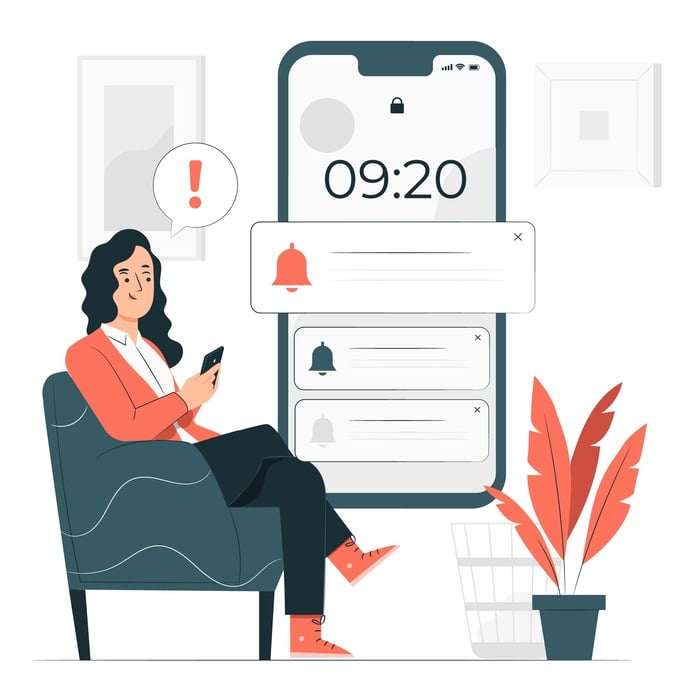
2. Automation and Scripting: Automation is a key feature for enhancing operational performance. An RMM solution with robust automation and scripting capabilities allows MSPs to streamline routine tasks, reducing manual intervention. This feature is essential for deploying updates, patches, and fixes, ultimately saving time and minimizing the risk of human error.
3. Security Features: Security is essential in the MSP landscape. A comprehensive RMM solution should include built-in security features such as antivirus, antimalware, firewall management, intrusion detection, and vulnerability assessments. These features help protect client systems from potential threats and vulnerabilities, ensuring a secure IT environment.
4. Scalability: Scalability becomes crucial as MSPs grow their client base. A scalable RMM solution can adapt to the increasing demands of managing more clients and devices without sacrificing performance. This ensures that MSPs can accommodate business growth seamlessly while maintaining service quality.
5. Integration with PSA Tools: Professional Service Automation (PSA) tools are central to MSP operations for managing projects, billing, and ticketing. Integration between RMM and PSA tools is vital for a seamless workflow. MSPs should prioritize RMM solutions that offer easy integration, enabling collaboration between monitoring and business management processes.
6. Client Reporting and Analytics: Providing clients with comprehensive reports on system performance, security incidents, and key metrics is crucial for transparency and accountability. RMM solutions with customizable dashboards and reporting features empower MSPs to showcase the value of their services. Analytics tools also aid in understanding trends, facilitating data-driven decision-making.
7. Remote Access and Support: Remote access is fundamental for delivering timely and practical client support. An RMM solution should offer secure remote desktop control, file transfer capabilities, and remote command execution. Session recording enhances transparency and accountability during remote support sessions, ensuring a positive client experience.
In summary, the top features for MSPs in an RMM solution include real-time monitoring for proactive issue resolution, automation for operational productivity, robust security features, scalability to accommodate growth, integration with PSA tools for streamlined workflows, client reporting and analytics for transparency, and full remote access and support capabilities. Choosing an RMM solution with these critical features positions MSPs for success in delivering high-quality IT services.
Related blog Why is it so important for MSPs to have zero trust in the digital age?
Conclusion
As an MSP, you are responsible for the health and audit capabilities of your clients’ IT ecosystems, which means you need access to the right tools to track and control their surroundings. Whether you’re building a new MSP business from scratch or looking for ways to optimize your existing business, stay away from a break-fix model and choose pre-emptive IT remote management that comes with great RMM software.