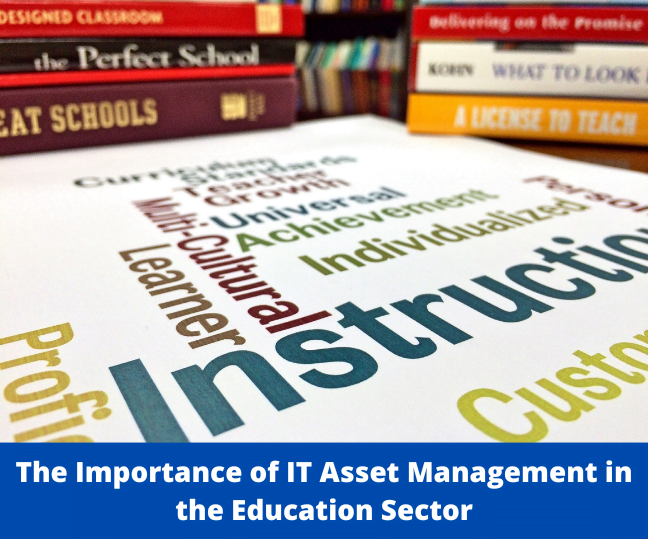As organizations grow and become more complex, the need for effective IT asset management becomes increasingly important. One popular tool for IT asset management is Lansweeper, which provides an all-in-one solution for discovering, managing, and securing IT assets. However, while Lansweeper is a popular choice, it is not always the best fit for every organization. This has led many businesses to explore alternative IT asset management solutions that can better meet their needs. In this article, we will explore some of the best Lansweeper alternatives and competitors, highlighting their features, benefits, and drawbacks.
So, let’s dive in!
Related article: When is the right time to move out of your age-old ITAM processes?
ManageEngine AssetExplorer
ManageEngine AssetExplorer is a web-based IT asset management (ITAM) software solution designed to help businesses manage their IT assets, software licenses, and other hardware and software resources. Here are some of the key pros, cons, and features of ManageEngine AssetExplorer:
Pros:
- Customizable asset management: Users can customize and define their own asset management policies and workflows, making it easy to manage a variety of IT assets, including hardware, software, and other resources.
- Scalable: ManageEngine AssetExplorer is designed to be scalable, allowing businesses to easily add and manage new assets as they grow.
- Integration: ManageEngine AssetExplorer integrates with other ManageEngine products as well as third-party tools, providing a comprehensive IT management solution.
- User-friendly interface: The software has a simple and intuitive interface, making it easy to use even for non-technical users.
- Cost-effective: ManageEngine AssetExplorer is a cost-effective solution, providing a wide range of features at a reasonable price.
Cons:
- Limited features: While ManageEngine AssetExplorer provides a robust set of IT asset management features, some users may find it lacking in certain areas, such as incident management or project management.
- Steep learning curve: The platform can be complex to set up and use, requiring some technical knowledge and training.
Features:
- Software and hardware inventory: AssetExplorer provides comprehensive inventory features that help businesses discover and track all hardware and software assets within their IT environment.
- License management: The platform offers license management capabilities that allow businesses to track software usage and ensure compliance with licensing agreements.
- Purchase and contract management: AssetExplorer allows businesses to manage purchase orders, contracts, and other financial information related to IT assets.
- IT asset tracking: The platform provides real-time tracking of IT assets, allowing businesses to monitor hardware and software usage and quickly identify issues or potential security risks.
- Software metering: AssetExplorer provides software metering capabilities that allow businesses to monitor software usage and identify areas where cost savings can be made.
- Remote control and desktop sharing: The platform provides remote control and desktop sharing features, enabling IT teams to troubleshoot issues on remote computers quickly.
SolarWinds Service Desk
SolarWinds Service Desk is a cloud-based IT service management (ITSM) software solution designed to help businesses manage their IT assets, tickets, and projects. Here are some of the key pros, cons, and features of SolarWinds Service Desk:
Pros:
- User-friendly interface: SolarWinds Service Desk’s intuitive interface makes it easy for both IT staff and end-users to use the platform, reducing training time and increasing productivity.
- Robust features: The platform offers a comprehensive suite of features including asset management, incident management, change management, problem management, project management, and more.
- Customizable workflows: Users can create custom workflows and automate tasks to streamline IT operations and reduce manual efforts.
- Multi-channel support: SolarWinds Service Desk provides support for multiple communication channels such as email, chat, phone, and social media, allowing end-users to raise tickets and request assistance in their preferred method.
- Integration: The platform integrates with a wide range of third-party applications, including remote management and monitoring tools, making it a comprehensive ITSM solution.
Cons:
- Pricing: Some users may find SolarWinds Service Desk’s pricing to be relatively expensive compared to other ITSM solutions on the market.
- Learning curve: The platform can be complex and may take time to fully learn and utilize its features.
- Limited customization: Some users may find that the platform’s features are limited in terms of customization compared to other ITSM solutions.
Features:
- Full Asset Management: Enables IT teams to track and manage hardware and software assets across the organization.
- Incident Management: Allows IT teams to quickly identify, prioritize, and resolve issues impacting end-users.
- Change Management: Provides a structured approach to managing changes to IT infrastructure and ensures minimal disruption to services.
- Service Catalog: Offers a centralized repository of IT services, enabling end-users to quickly access and request the services they need.
- Self-Service Portal: Empowers end-users to resolve their own IT issues through a user-friendly self-service portal.
- Knowledge Management: Provides a centralized repository of knowledge articles to help IT teams resolve issues faster and improve customer satisfaction.
Freshservice
Freshservice is a cloud-based IT service management (ITSM) software solution designed to help businesses manage their IT assets, tickets, and projects. Here are some of the key pros, cons, and features of Freshservice:
Pros:
- User-friendly interface: Freshservice offers a modern and intuitive interface that is easy to use, even for non-technical users.
- Robust asset tracking capabilities: Freshservice provides real-time tracking of assets, including hardware and software, with detailed information on their location, status, and usage.
- Multi-channel support: Freshservice offers multi-channel support, including email, phone, chat, and a self-service portal, making it easy for users to get help when they need it.
- Integration with other tools: Freshservice integrates with other tools, such as G Suite, Office 365, and Slack, for seamless collaboration and data sharing.
- Comprehensive reporting: Freshservice provides detailed reports on asset performance, usage, and maintenance, enabling organizations to make data-driven decisions.
Cons:
- Limited customization: Some users may find that Freshservice’s features are limited in terms of customization, compared to other ITSM solutions on the market.
- Pricing: Freshservice’s pricing can be relatively expensive for small businesses or those with limited budgets.
- Lack of self-service portal customization: The self-service portal is not as customizable as other platforms, making it harder to tailor the user experience for end-users.
Features:
- Asset Discovery: Freshservice automatically discovers and tracks all assets across the network, providing complete visibility of hardware and software inventory.
- Asset Lifecycle Tracking: The software allows users to track assets throughout their lifecycle, from procurement to retirement. This includes asset audits, maintenance schedules, and warranty management.
- Software Management: Freshservice enables software license management, including tracking of software installations and usage, license compliance, and software inventory.
- Self-Service Portal: Users can access a self-service portal to track their assets and request assistance, freeing up IT teams to focus on more complex tasks.
- Customizable Reporting: Freshservice provides customizable reporting to help teams track asset utilization, identify trends, and forecast future needs.
- Mobile Accessibility: The software is accessible through mobile devices, enabling asset management on-the-go.
- Integration: Freshservice integrates with a variety of other software tools, including G Suite, Microsoft Office 365, and Slack.

Ivanti IT Asset Management Suite
Ivanti IT Asset Management Suite is an enterprise-level IT asset management (ITAM) solution designed to help businesses manage their IT assets, software licenses, and compliance. Here are some of the key pros, cons, and features of Ivanti IT Asset Management Suite:
Pros:
- Comprehensive features: The platform offers a comprehensive suite of features including asset discovery and inventory, software license management, compliance reporting, and more.
- Customizable workflows: Users can create custom workflows and automate tasks to streamline IT operations and reduce manual efforts.
- Integration: Ivanti IT Asset Management Suite integrates with a wide range of third-party applications, including remote management and monitoring tools, making it a comprehensive ITAM solution.
- User-friendly interface: The platform’s intuitive interface makes it easy for both IT staff and end-users to use the platform, reducing training time and increasing productivity.
Cons:
- Complexity: Due to its extensive functionality and wide range of features, Ivanti IT Asset Management Suite may be overwhelming for small to mid-sized organizations that don’t have dedicated IT staff or experience in software implementation.
- Cost: Ivanti IT Asset Management Suite is considered one of the more expensive IT asset management solutions on the market, which may be a limiting factor for organizations with limited budgets.
- Low customization: While Ivanti IT Asset Management Suite offers a comprehensive set of features, it may not offer as much flexibility for customization as some other IT asset management tools.
- Integration challenges: Ivanti IT Asset Management Suite may not integrate easily with other software and tools used in an organization, which could limit its effectiveness as an asset management solution.
Features:
- Discovery and inventory management: Ivanti IT Asset Management Suite provides extensive discovery and inventory management capabilities that allow organizations to easily track and manage their IT assets.
- License management: The solution provides license management capabilities to help organizations stay compliant with software licensing agreements and avoid unnecessary costs.
- Contract management: Ivanti IT Asset Management Suite includes contract management functionality to help organizations manage vendor contracts, including procurement, renewal, and termination.
- Asset lifecycle management: The solution helps organizations track the entire lifecycle of their IT assets, from procurement to disposal.
- Asset discovery and inventory: Ivanti IT Asset Management Suite offers robust asset discovery and inventory capabilities, including automated discovery and inventory tracking.
- Software license management: The platform allows for easy tracking of software license usage and compliance, helping businesses to stay compliant and avoid unnecessary costs.
- Compliance reporting: Ivanti IT Asset Management Suite provides compliance reporting features, allowing businesses to quickly identify compliance gaps and take corrective action.
- Change management: The platform provides change management capabilities, allowing IT teams to manage and track changes to IT infrastructure and applications.
ServiceNow Software Asset Management
ServiceNow Software Asset Management (SAM) is an IT asset management solution that helps organizations manage their software assets, track software usage, and ensure compliance. Here are some of the key pros, cons, and features of ServiceNow SAM:
Pros:
- Comprehensive features: ServiceNow SAM provides a comprehensive set of features including software inventory, software usage tracking, license management, and compliance management.
- Integration: The platform can be integrated with a wide range of third-party software, including endpoint management and ITSM tools, making it a comprehensive ITAM solution.
- Automation: The platform’s automation capabilities help to streamline IT operations, reducing manual effort and increasing efficiency.
- Reporting and analytics: ServiceNow SAM provides comprehensive reporting and analytics features, allowing businesses to make informed decisions about their software assets.
Cons:
- Complexity: The platform can be complex and may take time to fully learn and utilize its features.
- Cost: ServiceNow SAM may be more expensive than other ITAM solutions on the market.
- Learning curve: The platform can be challenging to set up and configure.
Features:
- License Management: ServiceNow Software Asset Management helps organizations manage software licenses by tracking license usage and ensuring compliance with software licenses.
- Software Discovery: ServiceNow Software Asset Management can automatically discover software installed on devices within an organization’s network, which helps organizations keep track of their software assets.
- Contract Management: ServiceNow Software Asset Management helps organizations manage software contracts by tracking contract details and key dates such as renewal dates and termination dates.
- Procurement Management: ServiceNow Software Asset Management can help organizations manage the procurement of software licenses by tracking purchase orders and invoices.
- Software Reclamation: ServiceNow Software Asset Management can help organizations optimize software licenses by identifying unused software licenses and reallocating them to users who need them.
Why Infraon IT Asset Management?
Infraon IT Asset Management solution offers a wide range of features to help you manage your end-to-end IT assets and optimize business operations. The SaaS-based tool is designed to automate and streamline their IT asset management processes, which can save time and improve overall efficiency. One of the key advantages of Infraon is its ease of use. The software is designed to be intuitive and user-friendly, which makes it easy for to get up and running quickly.
Infraon ITAM comes with a customizable dashboard, which allows you to view key asset management metrics in real-time. The dashboard provides a centralized view of asset data, including asset status, utilization, and performance, which empowers you make informed decisions about their IT infrastructure.
In addition, Infraon ITAM offers a wide range of reporting and analytics capabilities to identify trends, track performance, and optimize their IT operations. It includes pre-built reports and dashboards, as well as custom reporting capabilities, which allow you to create reports tailored to their specific needs.
Key features of Infraon IT Asset Management
- IT Asset Lifecycle Management
- IT Hardware Asset Management
- Software Asset Management
- Vendor Management
- Location Management
- Integrated Ticketing
- Network Discovery
- Agent-Based Discovery
- Access Control
- Low Stock Alerts
Final Note
Selecting the right ITAM tool for your organization is crucial for effective IT asset management. Before choosing a tool, it’s important to consider your organization’s needs, including software inventory, license management, compliance management, and reporting and analytics. Additionally, it’s essential to consider the platform’s ease of use, scalability, and cost-effectiveness.
It’s also helpful to read reviews and compare different options to find a tool that aligns with your organization’s specific requirements and goals. The key is to find a tool that not only meets your immediate needs but also has the potential to grow and evolve with your organization over time.
Ultimately, investing in the right ITAM tool can result in significant cost savings, increased efficiency, and improved compliance, making it a worthwhile investment for any organization.