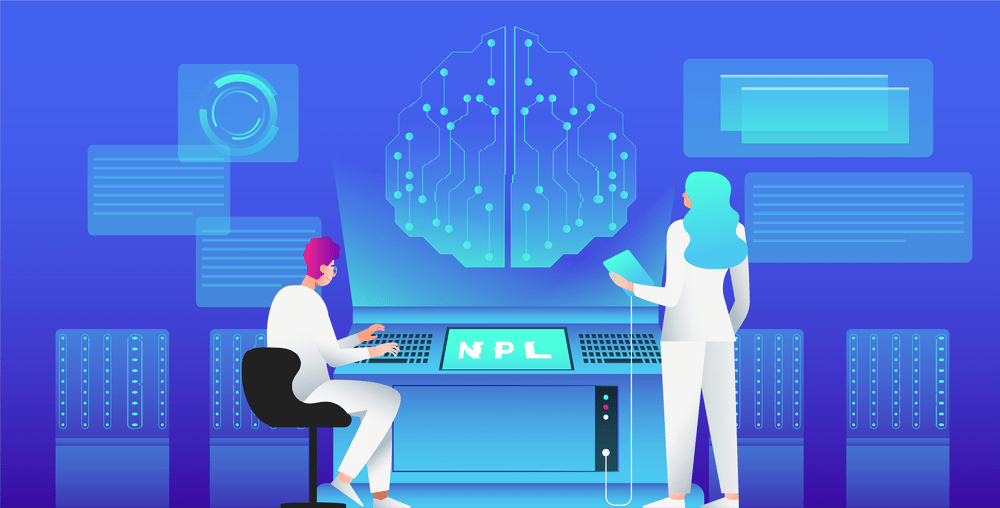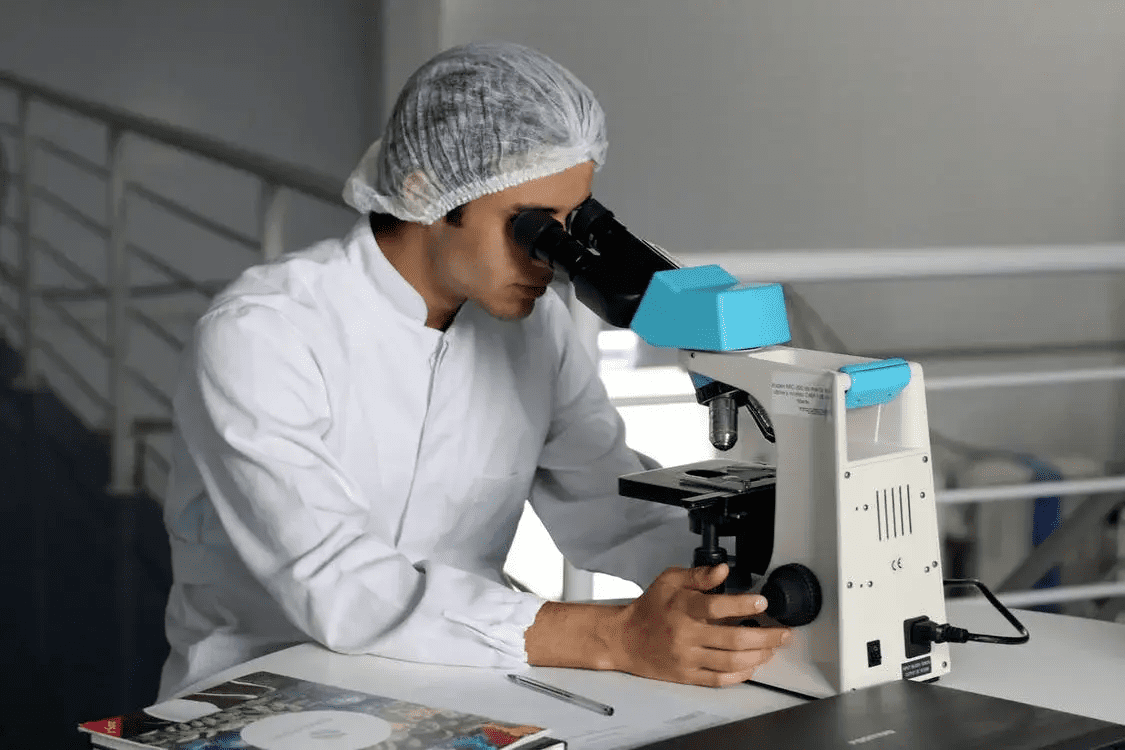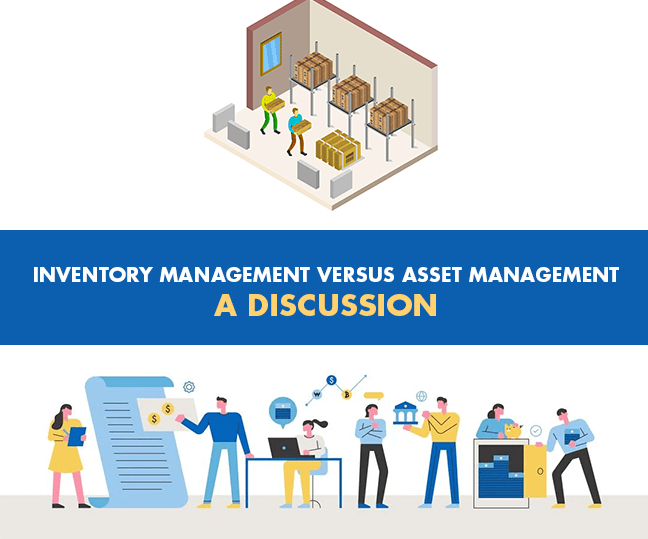Best asset tracking software is a technical process that involves identifying, monitoring, and managing physical and virtual assets using technology. Asset tracking aims to provide organizations with real-time visibility into the location and status of their assets, which can help improve operational efficiency, reduce costs, and mitigate risks.
Related article: Asset Management Software For MSP
Hardware asset tracking
Hardware asset tracking typically involves using various technologies, including radio-frequency identification (RFID), barcode scanning, and sensors. These technologies are used to collect data on the location, movement, and condition of hardware assets, which is then transmitted to a central database or cloud-based platform for analysis and reporting.
RFID tags and barcode labels are commonly used in hardware asset tracking. These tags and labels contain a unique identifier that can be read by RFID readers or barcode scanners, allowing organizations to track the location and movement of hardware assets in real time. Sensors can also monitor the condition and performance of hardware assets, such as temperature, humidity, and vibration.
Software asset tracking
Software asset tracking involves identifying, monitoring, and managing virtual assets, such as software licenses, subscriptions, and installations. This can be more challenging than hardware asset tracking, as virtual assets are not physically present and difficult to identify and track. However, software asset tracking tools can collect data on software installations, license keys, and usage, which is then transmitted to a central database or cloud-based platform for analysis and reporting.
The software tools used for asset tracking can also provide organizations with tools for license management, software compliance, and optimization. This can help organizations to reduce costs by identifying unused licenses or optimizing software usage.
However, without the right software, asset tracking can be time-consuming, error-prone, and inefficient. So, let’s look at the best asset-tracking software in 2023.
Best asset tracking software in 2025
UpKeep
UpKeep comprehensively handles asset tracking, providing businesses with a range of features to effectively manage their assets. UpKeep also offers customizable asset fields, which allow businesses to track specific information about their assets. Additionally, its mobile app enables employees to access asset information and make real-time updates, improving asset visibility and management.
- Customizable asset tracking: UpKeep allows businesses to customize asset tracking based on their needs. It allows businesses to add custom fields, track asset locations, assign asset owners, and set up notifications and reminders for maintenance and inspections.
- Barcode scanning: UpKeep supports barcode scanning, which makes it easy to track assets and perform inventory checks quickly and accurately. Users can scan the barcode on an asset, and UpKeep will automatically retrieve all the relevant information.
- Mobile accessibility: UpKeep is available as a mobile app, which means that users can easily access asset tracking information from anywhere at any time. This is especially useful for businesses with field workers who need to track assets on the go.
- Maintenance scheduling: UpKeep allows businesses to schedule and track maintenance tasks for their assets. This ensures that assets are properly maintained, which can help to extend their lifespan and reduce repair costs.
- Real-time reporting: UpKeep provides real-time reporting on asset usage, maintenance history, and depreciation. This allows businesses to make data-driven decisions about their assets and identify opportunities to optimize asset management processes.

Asset Panda
Asset Panda is an excellent asset tracking solution that provides businesses with an easy-to-use and highly customizable platform. Asset Panda’s user-friendly interface makes it easy for employees to quickly locate and manage assets, while its highly customizable platform allows businesses to tailor asset tracking to their specific needs. Additionally, Asset Panda offers features such as barcode scanning, mobile access, and real-time data syncing, which make asset tracking more efficient and accurate.
- Robust reporting: Asset Panda provides a wide range of reports that allow users to analyze asset data and identify trends. The reports are customizable, and users can create reports on asset usage, maintenance history, depreciation, etc.
- Data import and export: Asset Panda allows users to import asset data from other sources, such as spreadsheets or other asset management software. Users can also export data in various formats, including Excel and PDF.
- Collaboration: Asset Panda allows multiple users to collaborate on asset tracking, making it easy to share asset information across teams or departments. Users can set different permission levels for different users, ensuring that sensitive information remains secure.
- Integrations: Asset Panda integrates with a variety of other software applications, including accounting software, ERP systems, and more. This integration streamlines asset tracking processes and ensures that asset data is accurate and up-to-date.
EZOfficeInventory
EZOfficeInventory is a cloud-based asset tracking software designed to help businesses of all sizes manage their assets more effectively. It allows businesses to track assets across multiple locations and provides real-time insights into asset usage, maintenance, and depreciation.
- Maintenance management: EZOfficeInventory includes maintenance management features that allow users to schedule and track asset maintenance tasks, such as inspections and repairs. This helps businesses ensure their assets are always in good working condition, reducing downtime and improving asset longevity.
- Check-in/check-out: EZOfficeInventory supports check-in/check-out functionality, allowing businesses to track who uses assets and when they are returned. This feature is particularly useful for businesses with shared assets, such as tools or equipment.
- Audit trails: EZOfficeInventory provides detailed audit trails that track every change made to an asset record, including who made the change and when. This helps businesses maintain accurate records and ensures that changes are tracked and approved.
- Mobile accessibility: EZOfficeInventory is a mobile app that allows users to access asset tracking information from anywhere at any time. This is particularly useful for businesses with field workers who need to track assets on the go.
Freshservice
Freshservice is a cloud-based asset management solution that is designed to help businesses automate their IT asset management processes. IFreshservice allows businesses to track and manage their IT assets across multiple locations and provides real-time insights into asset usage, maintenance, and depreciation.
- ITIL compliance: Freshservice is ITIL compliant, meaning that it adheres to best practices for IT service management. This makes it an ideal solution for IT departments that need to track and manage IT assets.
- Contract management: Freshservice includes contract management features that allow businesses to track asset warranties, lease agreements, and service contracts. This helps businesses stay on top of their contractual obligations and ensures they get the most out of their assets.
- Service desk integration: Freshservice integrates with Freshdesk, Freshworks’ service desk software, allowing businesses to manage asset-related tickets and incidents directly from the service desk. This integration streamlines asset tracking and helps businesses resolve issues quickly and efficiently.
- Multi-location tracking: Freshservice supports multi-location asset tracking, which makes it easy for businesses to manage assets across multiple locations. This feature is particularly useful for businesses with distributed teams or multiple office locations.
ManageEngine AssetExplorer
ManageEngine AssetExplorer is designed to track a wide range of assets, including IT assets such as computers, servers, printers, and network devices, as well as non-IT assets such as furniture, vehicles, and machinery. AssetExplorer supports both agent-based and agentless scanning, which allows businesses to discover and inventory assets in a variety of network environments.
- Agent-based and agentless scanning: Thus makes it easy to discover and track assets in a variety of network environments. Agent-based scanning involves installing a lightweight software agent on each device, while agentless scanning uses standard network protocols to discover and inventory assets.
- Software license management: AssetExplorer includes software license management features that allow businesses to track software licenses and ensure compliance with licensing agreements. This helps businesses avoid costly penalties for non-compliance and ensures they use their software licenses efficiently.
- Customizable reports: AssetExplorer provides customizable reports that allow businesses to view asset data in a variety of formats. Reports can be generated on-demand or scheduled to run automatically and can be exported in a variety of file formats.
- Integration with other products: AssetExplorer integrates with other ManageEngine products, including ServiceDesk Plus and Desktop Central, allowing businesses to manage assets, service requests, and software deployment from a single console. This integration streamlines asset tracking and helps businesses resolve issues quickly and efficiently.
How Infraon Makes Asset Tracking a Breeze
Infraon’s GDPR-compliant asset tracking software tool helps businesses keep track of their physical assets in real time and manage their asset lifecycle. The software includes features for tracking asset location, condition, and history. It consists of a barcode and QR code that is used to track the movement of the assets. The software also includes features for managing asset maintenance and repairs enabling alerts to notify you when an asset is moved or used and to track asset history.
Key features:
- Asset Lifecycle Tracking
- Centralized Asset Database
- Automated Asset Discovery
- Customizable Asset Fields
- Tracking Software Licenses
- Generating Reports
Related blog: What is An Asset Register, And What Are The Benefits of Maintaining Asset Registers
Conclusion
Selecting the right asset tracking vendor is crucial for businesses looking to implement an effective asset tracking solution. It is essential to evaluate the vendor’s reputation, expertise, and customer support before making a decision. The vendor should have a good track record of delivering reliable and secure asset tracking solutions that meet the specific needs of the business. Additionally, the vendor should offer excellent customer support, including training, technical assistance, and ongoing maintenance and updates. By choosing the right asset tracking vendor, businesses can be confident in their investment and trust that their asset tracking solution will provide them with the visibility and control they need to effectively manage their assets.