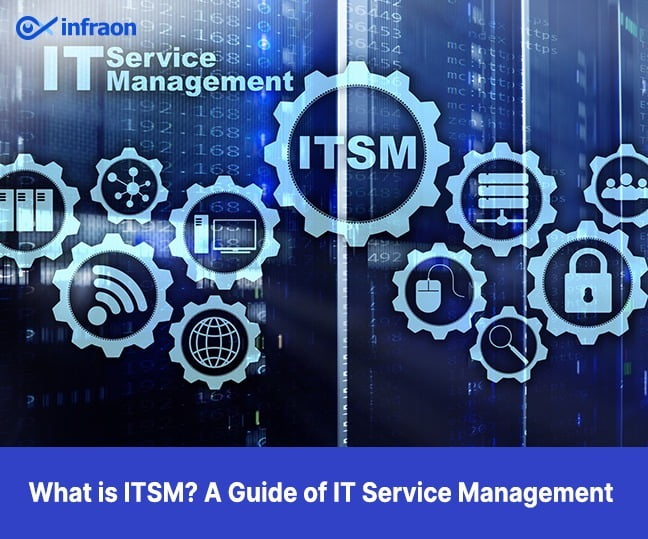ServiceNow is a robust platform that streamlines IT operations and automates business processes. However, it can be quite expensive for smaller businesses and may not offer all the features that organizations require.
ServiceNow ITSM is a tool that offers various features and functionalities to help organizations manage their IT services effectively. Some key features of ServiceNow include Incident Management, Change Management, Configuration Management, Problem Management, Knowledge Management, Service Level Management, Asset Management, and Reporting and Analytics. While ServiceNow is a comprehensive ITSM tool, other alternatives exist in the market.
Related article: How ITSM Can Transform the Digital Experiences of Employees
This article explores the nine best ServiceNow alternatives to help you choose the most suitable for your business.
ServiceNow ITSM Alternatives
Freshservice
Freshservice is a cloud-based service desk software that offers ITIL-aligned functionality. It provides a simple and user-friendly interface that is ideal for small and medium-sized businesses.
Features:
- Ticketing System
- Incident Management
- Problem Management
- Change Management
- Self-Service Portal
- Knowledge Base.
- Asset Management.
- Service Level Agreement (SLA) Management.
- Reporting and Analytics
Pros of Freshservice:
- User-friendly interface
- Flexibility
- Integration with IT tools and platforms, such as Jira, Slack, and Salesforce.
- Automation
- Security
Cons of Freshservice:
- Costs may be high, especially for small businesses and startups.
- Customization limitations
JIRA Service Management
JIRA Service Management is an ITSM tool that offers a robust set of features for managing IT operations. It includes service desk, incident management, problem management, and change management functionality. JIRA Service Management is particularly well-suited for agile software development teams.
Features:
- Incident management.
- Problem management.
- Change management.
- Asset management.
- Service level management.
- Knowledge management
- Integration:
Pros of JIRA Service Management:
- Customizable workflows
- Collaboration platform.
- Reporting.
- Integration
- Scalability.
Cons of JIRA Service Management:
- Complex to install and configure, requiring specialized expertise.
- Cost may be high
- Support depends on the level of support purchased.
Zendesk
Zendesk, a customer service platform, offers ticket management, live chat, and social media integration. It is a popular choice for businesses that want to provide excellent customer service across multiple channels.
Features
- Ticket Management
- Multi-Channel Support
- Automation
- Reporting and Analytics:
- Customization
Pros of Zendesk:
- Easy to Use interface.
- Scalable.
- Multi-Channel Support
- Customizable
- Reporting and Analytics
Cons of Zendesk:
- Cost may be high for businesses needing advanced features.
- Integration limitations.
- Reliance on Internet connection

ManageEngine ServiceDesk Plus
ManageEngine ServiceDesk Plus is a comprehensive ITSM solution that includes incident management, problem management, change management, and asset management functionality. It is particularly well-suited for small and medium-sized businesses.
Features:
- Incident management.
- Problem management
- Change management.
- Service catalog.
- Asset management.
- Knowledge base.
- Reporting and analytics.
- Integration with other IT tools, such as Jira and Active Directory.
Pros of ManageEngine ServiceDesk Plus:
- Easy-to-use interface and customizable workflows.
- Offers both cloud-based and on-premises deployment options
- Integrates with other IT tools and platforms
- Provides a mobile app for iOS and Android devices
- Offers affordable pricing for small and medium-sized businesses
Cons of ManageEngine ServiceDesk Plus:
- Some features require additional licensing.
- Customizations can be complex.
- The user interface can be slow and clunky at times.
- Support can be slow to respond to issues.
- Limited automation options compared to other ITSM tools.
AI Service Desk
AI Service Desk uses artificial intelligence technology to support and assist users. It works similarly to a traditional service desk, but instead of human support agents, it uses intelligent chatbots or virtual assistants to communicate with users.
These chatbots or virtual assistants are programmed to understand and respond to user queries, resolve issues, and provide information and guidance.
Features
- Chatbots and virtual assistants for automated support
- Natural language processing (NLP) for understanding user requests and inquiries
- Predictive analytics for identifying potential issues and providing proactive solutions
- Machine learning for continuously improving performance and accuracy
- Self-service portals for users to resolve their own issues
- 24/7 availability and support for users
- Integration with other ITSM tools and systems for seamless communication and data exchange
Pros of AI Service Desk:
- Faster response times and resolution times due to automated support
- 24/7 availability and support for users
- Improved accuracy and consistency in responses and issue resolution
- Reduced workload for IT staff, allowing them to focus on more complex tasks
- Improved user satisfaction and experience with IT support
Cons of AI Service Desk:
- Limited ability to handle complex or unique issues that require human expertise
- Need for ongoing maintenance and training to ensure accuracy and effectiveness
- Potential for data privacy and security concerns with the use of chatbots and virtual assistants
- Initial investment in technology and implementation can be high
- Potential for decreased personal interaction and customer service, leading to reduced user satisfaction in some cases.
Freshdesk
Freshdesk is a cloud-based customer service platform that offers ticket management, live chat, and social media integration. It is ideal for small and medium-sized businesses that want to provide excellent customer service across multiple channels.
Features:
- Ticket Management.
- Multi-channel Support.
- Automation.
- Knowledge Base.
- Collaboration
Pros of Freshdesk:
- User-friendly Interface:
- Customizable
- Multi-channel Support
- Integration with third-party apps like Salesforce, Google Analytics, and more.
- Affordable with flexible pricing plans
Cons of Freshdesk:
- Limited functionality to suit large enterprises

SolarWinds Service Desk
SolarWinds Service Desk is a cloud-based ITSM solution offering functionality in incident management, problem management, change management, and asset management. It is particularly well-suited for small and medium-sized businesses.
Features:
- Incident management
- Problem management
- Change management
- Asset management
- Service Catalog
- Service level management
- Knowledge management
- Mobile app for iOS and Android
- Integration with third-party tools
Pros of SolarWinds Service Desk:
- Easy to use interface.
- Customizable.
- Scalable:
- Competitive pricing.
- Strong reporting capabilities.
Cons of SolarWinds Service Desk:
- Limited integrations
- Limited automation capabilities
- Limited security features
SalesForce Service Cloud
Salesforce Service Cloud helps businesses manage and improve customer interactions. Service Cloud also includes tools for managing customer communication channels such as phone, email, social media, and chat and tools for automating and tracking customer service workflows.
Features
- Agent workspace.
- Case management
- Knowledge management.
- Service process automation
- Omnichannel routing.
- Service Analytics
- Computer telephony integration (CTI).
- Automation
- Asset and order management
- Customized reporting
- Multi-channel integration for platforms such as Facebook Messenger and text messaging
- Integration with legacy system
- Live agent webchats
- SLA with visual timelines
Pros of Salesforce Service Cloud:
- Integration with other Salesforce products
- Unified customer experience across multiple channels.
- Customization
- Scalability.
- Mobile app.
Cons of Salesforce Service Cloud:
- High cost for small businesses and startups.
- Complexity.
- Limited reporting
- Higher dependency on SalesForce ecosystem
Infraon ITSM
Infraon ITSM is a comprehensive and integrated platform to support your entire IT Service Management journey. It is certified as ITILv3 compatible for 13 processes by Pink Elephant.
Infraon DESK is an ITSM tool designed to help organizations manage their IT infrastructure and service delivery. The ITIL-enabled InfraonDESK service value system provides two capabilities that help chart the course for digital transformation – agility and resilience.
Key features
- Event Management
- Self-service portal
- Catalog Management
- Incident Management.
- Workflow Automation
- Service Desk
- Problem Management
- Change Management
- Service Request Management
- Asset Management
- Knowledge Management
- SLA Management.
- Reporting and Analytics
ServiceNow Vs. Infraon ITSM
Both ServiceNow and Infraon ITSM are IT service management (ITSM) platforms that offer a range of tools to help organizations manage and automate their IT services. Here are some points to consider:
- Cost: Infraon ITSM is more cost-effective than ServiceNow. Infraon ITSM offers a range of pricing plans to fit different business needs, whereas ServiceNow is typically more expensive and requires a significant investment.
- Ease of use: Infraon ITSM is known for its user-friendly interface and ease of use. The platform is designed to be intuitive and straightforward to navigate, making it easy for non-technical users to get up and running quickly. ServiceNow, however, can be more complex and require more training to use effectively.
- Customization: While both platforms offer customization options, Infraon ITSM is generally more flexible and customizable. Infraon ITSM allows users to customize workflows, fields, and forms to match their specific business needs. On the other hand, ServiceNow can be more rigid in its customization options.
- Integration: Infraon ITSM is designed to integrate with a wide range of third-party tools and platforms, making it easy to connect with other systems and applications. ServiceNow also offers integration options, which can be more complex and require more technical expertise.
- Support: Infraon ITSM offers comprehensive support options, including 24/7 customer service and technical support. ServiceNow also offers support options, but these can be more limited and may require additional fees.
Overall, both ServiceNow and Infraon ITSM have their strengths and weaknesses. While Infraon ITSM may offer cost, ease of use, customization, and support advantages, ServiceNow may be a better fit for organizations with more complex IT environments and a need for more advanced features and integrations. Ultimately, the choice between these two platforms will depend on your organization’s specific needs and requirements.
Related article: Solar Winds Best Alternative – Network Performance Monitoring
Final Note
ServiceNow is a robust platform that has dominated the IT service management market for many years. However, ServiceNow alternatives and competitors offer similar or even better functionalities for specific business needs. Each of the ten platforms mentioned in this article has unique features that make them stand out. It is important for businesses to evaluate their specific requirements and compare the features and benefits of each platform to make an informed decision. Ultimately, the best alternative or competitor for ServiceNow will depend on the specific needs and priorities of the organization.