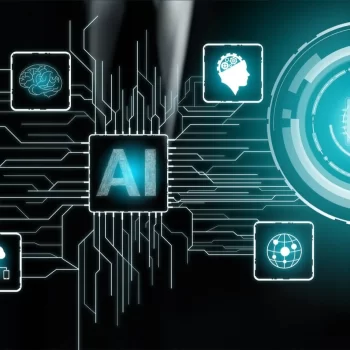The reliance on network infrastructure has become more pronounced than ever since the pandemic. As businesses are routing to hybrid work models, the need for a robust Remote Monitoring and Management (RMM Software) is of prime importance.
The consequences of network downtime that leads to security breaches are not just operational; they can be financially crippling. Studies from 2022 indicate that the global average data breach cost reached $4.35 million, highlighting the financial risks associated with inadequate networks.
These statistics show the critical need for a resilient RMM solution to safeguard against cyber threats.
Related article: Six Signs You Must Leverage a New RMM Tool as an MSP
What is Remote Monitoring and Management?
Remote monitoring and management (RMM) software is a tool that allows IT professionals and managed service providers (MSPs) to monitor, manage, and troubleshoot their networks and IT assets remotely. RMM software can help you improve your network performance, security, and efficiency and reduce operational costs and downtime.
With the rising need for RMM, the global network monitoring management market is projected to grow from $3.34 billion in 2023 to $6.97 billion by 2030, with a CAGR of 11.1%. Hence, with many RMM options, how do you pick the perfect RMM software for your network?
There are many factors to consider, such as the features, functionality, scalability, and pricing of the RMM software. This blog will provide tips and steps to help you choose the best RMM software for your network.
What are the Features that You Need in Your RMM Software?
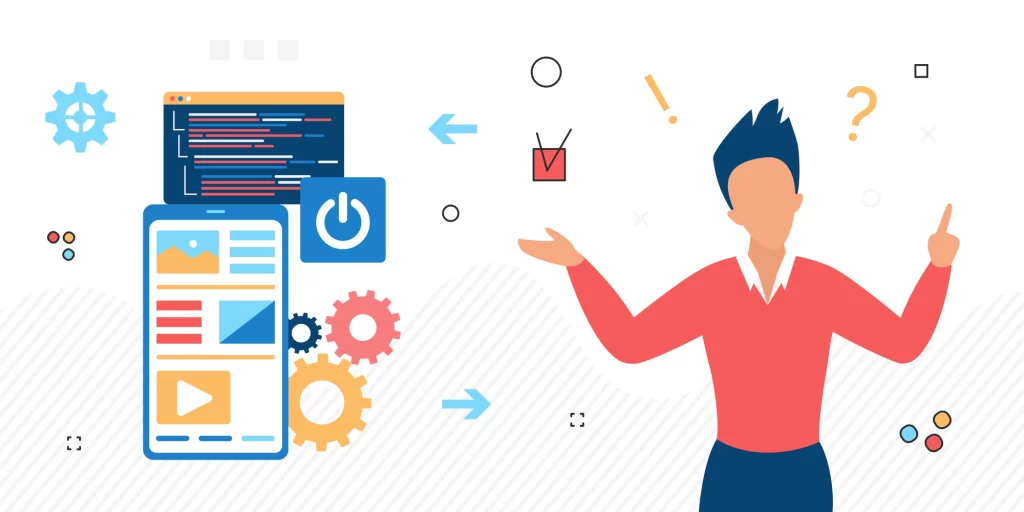
The first thing to look for in an RMM software is its features and functionality. Depending on your network size, complexity, and needs, you may require different features and functionality from your RMM software. Some of the standard features that you should look for in RMM software are:
- Automation and integration
This feature helps you in automating repetitive and routine tasks, such as backup, recovery, patching, and updating, and integrate your RMM software with other tools and platforms, such as ticketing, billing, and security. This helps reduce manual intervention, saving time and resources so that the focus is on high-value tasks.
- Remote monitoring and alerting
This feature allows you to monitor the health and performance of your network devices and assets and receive alerts when any issues or anomalies are detected.
- Remote access and management
This feature allows you to remotely access and control your network devices and assets and perform tasks such as troubleshooting, maintenance, patching, and updating.
- Reporting and analytics
This feature allows you to generate and view reports and analytics on your network performance, security, and efficiency and identify areas for improvement and optimization.
Beyond the Features
While features are important, consider these additional factors:
- Ease of Use: A user-friendly interface and design are crucial for efficient management.
- Vendor Support: Reliable and responsive customer support is essential for troubleshooting and technical assistance.
- Scalability and Growth: Choose an RMM that can accommodate your future IT expansion.
- Community and Resources: A healthy user community and readily available resources enhance learning and troubleshooting.
How to Choose the Perfect RMM Software for Your Network?
The second thing to look for in RMM software, after features, is its compatibility with your network. Here are some factors you can consider when deciding:
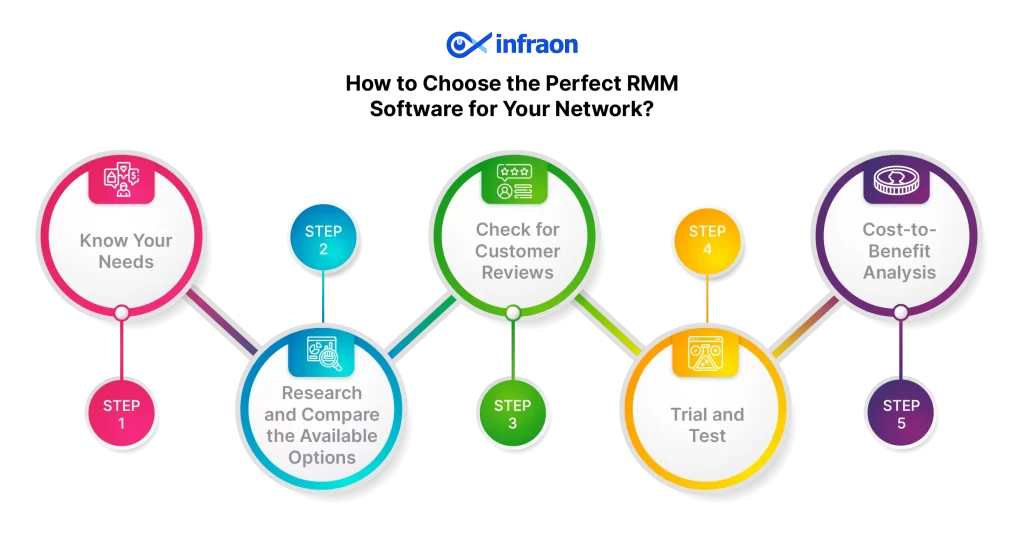
Know Your Needs
Before choosing your RMM software, chart your specific needs. Clearly outline your organization’s particular needs and objectives. Consider factors such as the size of your network, the number of devices, the level of automation required, and data security.
Research and Compare the Available Options
Once you know your needs, shortlist the RMM software that you think meets your needs. Compare the shortlisted RMM solutions side by side. Conducting robust market research is of utmost importance.
Check for Customer Reviews
Look for reviews and testimonials from other IT organizations implementing the RMM solution. This provides valuable insights into the practicality and effectiveness of the software in diverse business scenarios. But remember that every organization has its own needs, so take their review with a pinch of salt.
Trial and Test
Many RMM providers offer trial periods. Take advantage of these opportunities to test the software in a real-world environment. You can also set up demo calls with their team. During this, evaluate its performance, user interface, and overall suitability for your organization’s needs. This helps gain more clarity of the product with your organization’s goals.
Cost-to-Benefit Analysis
Assess the total cost of ownership, considering both upfront costs and ongoing expenses. Ensure that the chosen RMM solution delivers sufficient value and return on investment based on your organization’s requirements.
Related article: Can RMM be the game-changer in terms of boosting employee productivity?
The Final Choice
In conclusion, as the world becomes more digital and connected, your network will face more challenges and opportunities in the future. Following the steps and tips we shared in this blog post, you can find the perfect RMM software for your network that meets your needs, preferences, and budget. The right RMM software will help you solve your network problems and prepare you for future ones.