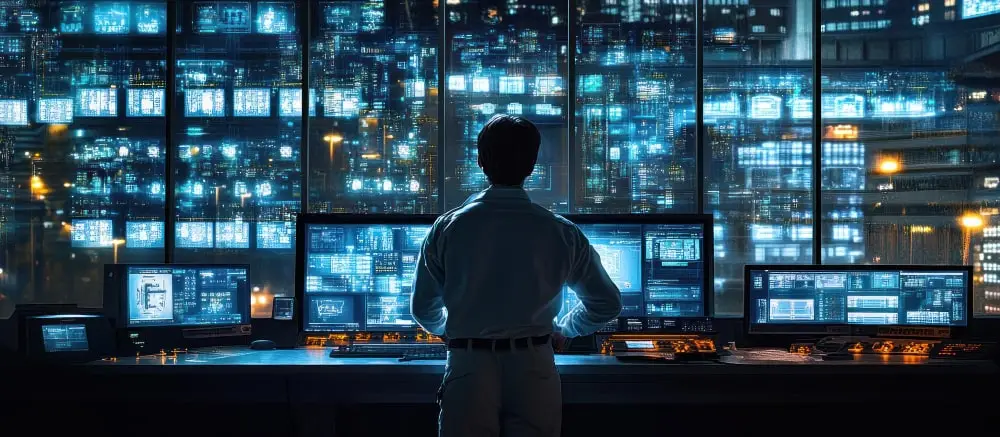Introduction
In today’s digital world, firewall management is a key part of IT security, acting as the first line of defense against cyber threats. A firewall helps monitor and control network traffic, ensuring only authorized data passes through while blocking malicious activities.
With cyber threats evolving rapidly, firewall protection has become more crucial than ever in 2025. Businesses and organizations must stay ahead by regularly updating security rules, conducting patch management, and adapting to new risks. A well-managed firewall prevents unauthorized access and strengthens overall cybersecurity, making it an essential practice for safeguarding sensitive data and systems.
Related Blog: Role of Configuration Management in Network Management

1. Implement Strong Firewall Policies
Firewall software is crucial in keeping networks secure. However, just having a firewall isn’t enough—the right firewall policies are needed to ensure proper protection. A well-configured firewall acts as a security gate, controlling which data enters and exits your network. Without strong policies in place, businesses risk exposing their systems to cyber threats, data breaches, and unauthorized access.
Why It Matters
Firewall policies define how network traffic is managed. They determine which connections are allowed and which are blocked, directly impacting security. Poorly set policies can create security gaps, allowing cybercriminals to exploit vulnerabilities and gain access to sensitive data. On the other hand, well-defined policies strengthen network security, reduce the risk of attacks, and ensure compliance with security standards.
Best Practices for Firewall Policies
1.Define Clear, Role-Based Access Rules
Not every user or application needs access to all network resources. Setting role-based access rules ensures that only authorized users can reach specific areas, minimizing security risks.
2.Use a Deny-All, Allow-by-Exception Approach
The safest strategy is to block all traffic by default and only allow specific, trusted connections. This minimizes the chance of unauthorized access and ensures that only necessary traffic flows through the network.
3.Regularly Review and Update Firewall Policies
Cyber threats are constantly evolving, and firewall settings need to keep up. Reviewing and updating firewall policies ensures that outdated rules don’t create security gaps.
4. Implement Logging and Monitoring
Logging network activity and monitoring for policy violations help detect suspicious behavior early. With proper tracking, businesses can quickly respond to threats before they cause harm.
5. Ensure Compliance with Industry Standards
Many industries have strict security regulations, such as GDPR, NIST, and PCI-DSS. Aligning firewall policies with these standards ensures businesses remain compliant and avoid penalties while improving security.
By following these best practices, organizations can achieve the best firewall protection, keeping their networks secure and reducing cybersecurity risks.
2. Keep Firewall Software and Firmware Updated
Outdated firewall software can have security flaws that hackers exploit to access systems. Cyber threats evolve constantly, and without regular updates, a firewall may be unable to stop new attacks. That’s why keeping firewall policies up to date and applying security patches is a key part of IT security best practices.
Why It Matters
Hackers are always looking for weaknesses in security systems, and an outdated firewall is an easy target. If firewall software isn’t updated regularly, cybercriminals can exploit old vulnerabilities to bypass security measures. Security patches fix these weaknesses, ensuring the best firewall protection against the latest threats. Regular updates also improve performance and add new security features, making networks more resilient to attacks.
Best Practices for Patch Management
- Adopt an Automated Patch Management Solution
Managing updates manually can be time-consuming and risky. A patch management solution automates updates, ensuring security patches are applied as soon as they’re available, reducing the risk of delays or missed updates.
- Perform Regular Vulnerability Scans
Running regular scans helps identify outdated firewall versions and unpatched systems. This proactive approach ensures that security gaps are found and fixed before hackers can exploit them.
- Maintain a Patch Schedule Aligned with Vendor Releases
Firewall vendors release patches and updates regularly. Creating a structured patch schedule that aligns with vendor recommendations helps organizations stay protected against the latest threats.
- Test Patches in a Staging Environment Before Deploying
Before rolling out updates on live systems, it’s best to test them in a controlled environment. This prevents unexpected issues that could disrupt network security or business operations.
- Monitor Vendor Updates and Security Advisories
Staying informed about vendor updates and security advisories ensures businesses are aware of new threats and fixes. Regularly checking official sources helps in applying critical updates on time.
By following these best practices, businesses can ensure their firewall software stays up to date, keeping their systems protected and aligned with IT security best practices.
3. Conduct Regular Firewall Audits and Rule Clean up
A firewall is only effective when it’s properly managed. Over time, firewall policies can become cluttered with outdated or redundant rules, creating security risks instead of preventing them. Unused or misconfigured rules may leave unnecessary open ports, making it easier for attackers to find vulnerabilities. Regular audits ensure that firewall software remains optimized and provides the best firewall protection for your network.
Why It Matters
As businesses grow and IT environments change, firewall rules often get added without removing outdated ones. This leads to a bloated rule set that can slow down performance and increase security risks. A poorly maintained firewall can also allow unauthorized access due to misconfigurations. Conducting regular audits helps identify these issues, ensuring that firewall policies remain effective and align with IT security best practices.
Best Practices for Firewall Audits

1.Schedule Quarterly Firewall Audits
Firewall audits should be conducted at least every three months to ensure all rules are still relevant and effective. Regular reviews help keep the firewall clean, optimized, and free from security loopholes.
2. Remove Stale, Unused, or Conflicting Firewall Rules
Over time, some firewall rules become unnecessary as business needs change. Identifying and removing old or conflicting rules improves security and makes firewall management more efficient.
3. Validate Rule Efficiency Using Traffic Logs and Security Analytics
Reviewing network traffic logs helps determine which rules are actively used and whether they are still needed. Security analytics can also highlight weak points in firewall policies, assisting businesses to strengthen their defenses.
4. Ensure Compliance with IT Security Best Practices and Regulations
Firewalls must align with industry security standards like GDPR, NIST, and PCI-DSS. Regular audits ensure compliance, helping businesses avoid penalties and maintain strong cybersecurity defenses.
5. Use Automated Firewall Management Tools for Optimization
Automated tools can help streamline the audit process by identifying redundant rules, suggesting optimizations, and improving firewall performance. This reduces manual errors and ensures a more secure setup.
By regularly auditing firewall rules and cleaning up outdated configurations, businesses can maintain the best firewall protection while improving performance and security.
4. Deploy a Next-Generation Firewall (NGFW) for Enhanced Protection
Attackers use sophisticated techniques to bypass basic security measures, making upgrading to a Next-Generation Firewall (NGFW) essential. Unlike traditional firewalls, NGFWs offer the best firewall protection by using deep packet inspection, intrusion prevention, and real-time threat intelligence. Implementing an NGFW strengthens firewall management and aligns with IT security best practices to defend against evolving cyber risks.
Why It Matters
Older firewalls work by filtering traffic based on ports and protocols, but modern attacks can easily bypass these rules. NGFWs go beyond basic filtering by analyzing data packets at a deeper level, detecting and stopping threats before they cause harm. Features like application control, SSL inspection, and AI-driven security help prevent malware, ransomware, and zero-day attacks. By deploying an NGFW, businesses can improve security while maintaining network performance.
Best Practices for NGFW Implementation
1. Choose an NGFW with Intrusion Prevention, Application Control, and SSL Inspection
A good NGFW should include intrusion prevention to detect malicious activity, application control to block unauthorized apps, and SSL inspection to analyze encrypted traffic for hidden threats.
2. Enable Real-Time Threat Intelligence
NGFWs come with real-time threat intelligence, which helps identify and block new threats instantly. Keeping this feature active ensures that emerging cyber risks are stopped before they can spread.
3. Optimize Firewall Policies for NGFW Features
NGFWs require updated firewall policies to maximize their benefits. Fine-tuning access rules and security settings helps maintain strong protection without affecting network performance.
4. Regularly Update NGFW Firewall Software
Just like any other security tool, NGFWs need frequent updates to stay effective. Using a patch management solution ensures the latest security updates and fixes are applied promptly.
5. Integrate NGFW with SIEM and Endpoint Protection
Connecting NGFWs with Security Information and Event Management (SIEM) and endpoint security solutions creates a holistic security approach, improving visibility and threat response.
By following these IT security best practices, businesses can enhance firewall management and protect their networks with the best firewall protection available today.
5. Enforce Multi-Layered Security with Firewalls
A single firewall is not enough to protect against today’s evolving cyber threats. Attackers use sophisticated techniques, making it essential to implement a multi-layered security approach. By combining firewall protection with additional security measures, organizations can strengthen their defense and minimize risks.
Why It Matters
Cyber threats like ransomware, phishing, and zero-day attacks can bypass traditional defenses. A defense-in-depth strategy ensures that if one layer is compromised, others will still protect critical systems. Proper firewall management helps detect and block threats before they cause major damage.
Best Practices for Layered Security
- Combine Firewall Software with Endpoint Protection, Intrusion Detection, and Antivirus: Using firewall software alongside antivirus and intrusion detection creates a strong security perimeter, preventing malware from spreading.
- Implement Network Segmentation to Isolate Critical Systems
Dividing networks into smaller segments ensures that if an attacker breaches one area, they cannot access the entire system.
- Use Zero Trust Security Models with Strict Authentication Controls
A Zero Trust approach ensures that no one gets unrestricted access, reducing the chances of unauthorized access.
- Apply Security Analytics to Detect Anomalies
Monitoring traffic helps identify unusual behavior and alerts teams to potential breaches.
By following these firewall policies, businesses can create the best firewall protection and strengthen overall security.
6. Automate Firewall Monitoring and Incident Response
Cyber threats move fast, and manual monitoring alone cannot keep up. Automating firewall management helps detect and respond to security incidents in real time. This minimizes damage and reduces human errors.
Why It Matters
Traditional security monitoring relies on IT teams manually analyzing logs and detecting threats, which is slow and inefficient. Firewall protection must be proactive, not reactive. Patch management and automated monitoring ensure that security gaps are quickly addressed before they become a problem.
Best Practices for Automated Firewall Monitoring
- Use AI-Driven Firewall Management Tools to Detect Anomalies
Modern firewall software can identify unusual patterns and flag potential threats instantly.
- Implement Real-Time Alerts for Suspicious Activity
Immediate alerts help IT teams respond quickly to security incidents, preventing major breaches.
- Automate Log Analysis and Correlation to Identify Security Incidents
Instead of manually reviewing firewall logs, automated tools can analyze traffic patterns and detect suspicious behavior.
- Deploy Automated Response Mechanisms to Block Malicious IPs
Automated responses ensure that known threats are blocked before they can infiltrate networks.
By using firewall policies that incorporate automation, businesses can achieve the best firewall protection while reducing operational burden.
7. Train IT Teams and Employees on Firewall Security
Technology alone cannot stop cyber threats—firewall protection is only as strong as the people managing it. Employees and IT teams must be trained to recognize risks and follow firewall policies to prevent security breaches.
Why It Matters
Human error is one of the biggest security vulnerabilities. Clicking on a phishing link, using weak passwords, or misconfiguring firewall software can lead to major breaches. Training ensures that everyone understands how firewall management contributes to overall security.
Best Practices for Security Training
- Conduct Firewall Security Awareness Programs for All Employees
Regular sessions educate employees on how firewall protection keeps networks secure and what their role is in preventing cyberattacks.
- Train IT Teams on Firewall Policies, Patch Management, and Threat Detection
IT teams need hands-on experience in patch management and maintaining firewall policies to prevent misconfigurations and vulnerabilities.
- Simulate Firewall Attack Scenarios to Improve Incident Response
Running attack simulations helps teams practice their response to security incidents, ensuring they can act quickly in real threats.
- Regularly Update Employees on New Cybersecurity Threats and Firewall Software Updates
As threats evolve, training must stay up to date. Employees should be aware of the latest phishing tactics, malware threats, and firewall software improvements.
With proper training, businesses can ensure the best firewall protection and reduce the risk of human-related security breaches.

Conclusion
Strong cybersecurity starts with well-defined firewall policies, regular patch management, and automated firewall management. Businesses cannot afford to rely on outdated security practices, as cyber threats are becoming more advanced. Implementing the best firewall protection ensures that networks remain secure against evolving risks.
Investing in a robust firewall management system, such as Infraon, can help businesses streamline security operations. Infraon provides advanced firewall protection, automated monitoring, and seamless patch management, ensuring compliance with industry standards. By leveraging the right technology, organizations can proactively safeguard their networks from cyber threats.
In today’s digital landscape, security must be proactive, not reactive. Businesses should prioritize firewall software and modern security solutions to protect their data, assets, and reputation. A strong security strategy built on effective firewall policies and automation will ensure long-term protection and operational stability.