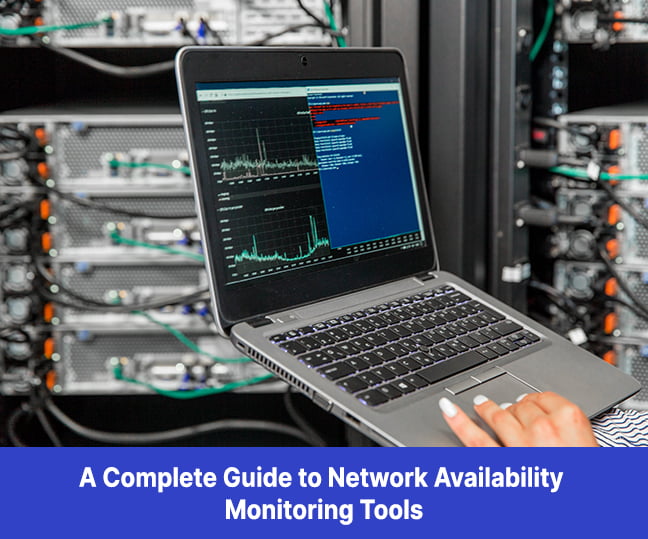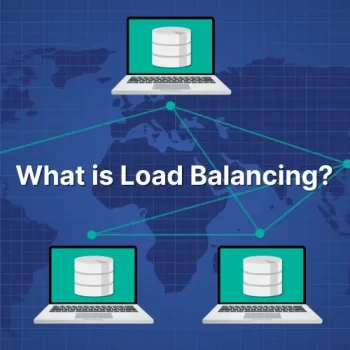SNMP, or Simple Network Management Protocol, is a network protocol used for monitoring and managing network devices. It’s a popular choice for network management because it’s simple to set up and use. SNMP works by sending small packets of data called messages between computers. These messages can be used to monitor devices, track performance, or change settings. Network administrators often use SNMP to manage large networks. This article will explain what SNMP is, how it works, and why it’s useful for network management.
Related article: What are the components of Wi-Fi?
What is Simple Network Management Protocol (SNMP)?
SNMP is a network management protocol used to monitor and manage devices on a network. It is defined by the Internet Architecture Board in RFC 1157 and has been around for several years. It is a simple yet powerful protocol that is widely used in small, medium, and enterprise-wide networks.
SNMP is a commonly used network protocol that deals with network elements such as switches and routers. Almost all professional-grade devices come bundled with an SNMP agent, which must be enabled and configured to communicate with monitoring tools or management systems.
SNMP uses a simple set of commands known as management information bases (MIBs) to collect information about devices on a network. These MIBs are stored on SNMP-enabled devices and can be accessed by SNMP managers. SNMP managers use this information to monitor and manage the devices on a network.
SNMP is a UDP-based protocol and uses port 161 for communication between SNMP managers and SNMP-enabled devices. When an SNMP manager wants to retrieve information from an SNMP-enabled device, it sends an SNMP Get request to the device. The device then responds with the requested information. SNMP Get requests are usually initiated by SNMP managers when they want to monitor the status of a specific device or parameter on a network. For example, an administrator might use an SNMP Get request to check the status of a router’s CPU utilization or the number of packets that the router has forwarded.
SNMP Set requests are used to change the parameters’ values on SNMP-enabled devices. For example, an administrator might use an SNMP Set request to change the password on an SNMP-enabled device or to modify the configuration of a device.
SNMP GetNext requests are used to retrieve the next available MIB from an SNMP-enabled device. This type of request is often used by SNMP managers when they want to retrieve all of the information about a particular device or group of devices.
SNMP GetBulk requests are used to retrieve large amounts of data from an SNMP-enabled device. This type of request is often used by SNMP managers when they want to monitor the status of a large number of devices on a network.
SNMP Trap messages are sent by SNMP-enabled devices to notify SNMP managers of events that have occurred on the network. For example, an SNMP-enabled device might send an SNMP Trap message to an SNMP manager if it detects an error condition on the network.
SNMP Basic Components and Their Functionalities
SNMP is an Internet standard protocol that enables collecting and organizing information on the available managed devices on an IP network. It also enables modifying that information to change device behavior. SNMP is used in network management systems to monitor all the network-attached devices for conditions that warrant administrative attention.
SNMP uses a manager-agent model. The SNMP manager is responsible for communication with SNMP agents, which are embedded in network devices. The manager issues requests to the agent, and the agent responds with data or notifications of events.
The basic components of an SNMP-based network management system are:
Managed devices:
These network elements contain an SNMP agent and can be managed using SNMP. Managed devices can be routers, switches, servers, workstations, printers, and more.
Management stations:
These are computers that run applications called management programs or NMS (Network Management Systems). Management stations issue commands to managed devices via SNMP. They also receive and store data from managed devices via SNMP. Management stations typically provide a graphical user interface (GUI) so that network administrators can view the status of all managed devices on the network and quickly identify any problems.
SNMP agents:
These are programs that run on managed devices and listen for requests from management stations. When an SNMP agent receives a request from an NMS, it responds with the requested data or information about an event that has occurred on the managed device.
Management information bases (MIBs):
These databases contain information about the managed devices on a network. MIBs are used by management programs to map the data received from SNMP agents into a format that is easy for humans to understand. MIBs define the format of information exchange in an SNMP system. Every SNMP agent maintains a database containing information about the device it manages. The manager software uses SNMP to collect data for fault management, capacity planning, and performance management, storing collected data in MIBs as a shared database between the manager and the agent.
MIBs are saved as text files in a specific format that MIB editors, network management tools, and network simulation tools can understand. This makes it easy to build and test networks. Once the MIB is created, it can be saved to the local filesystem or sent over to other hosts. The managed objects in a MIB file are known as object identifiers (object IDs or OIDs).
SNMP OIDs:
An OID is a number that starts with a long string of numbers separated by dots. It can either be a managed object or an unmanaged object. There are two types of managed objects. Scalar objects are easy to spot because a single object instance defines them. Tabular objects are defined by related data that is stored in table format in MIBs. Management of individual identifiers (MIB) is a logical tree structure that arranges OIDs in a manner with identifiable paths. This logically arranged hierarchy combines all manageable features of all the products in it. Each branch of this tree has its own number and name, which includes all points on the path from the top to any given point.
SNMP data hierarchy:
SNMP is a tree-based format that allows data to be constantly monitored and collected. Unlike previous management protocols, it doesn’t require network devices to exchange data in a rigid format of set size. The data tree is an arrangement of MIBs, which are like branches or tables. Each MIB contains one or more types of devices with a unique identifying number and string. The numbers and strings can be used interchangeably, similar to IP addresses and domain names.
Typical SNMP Communication
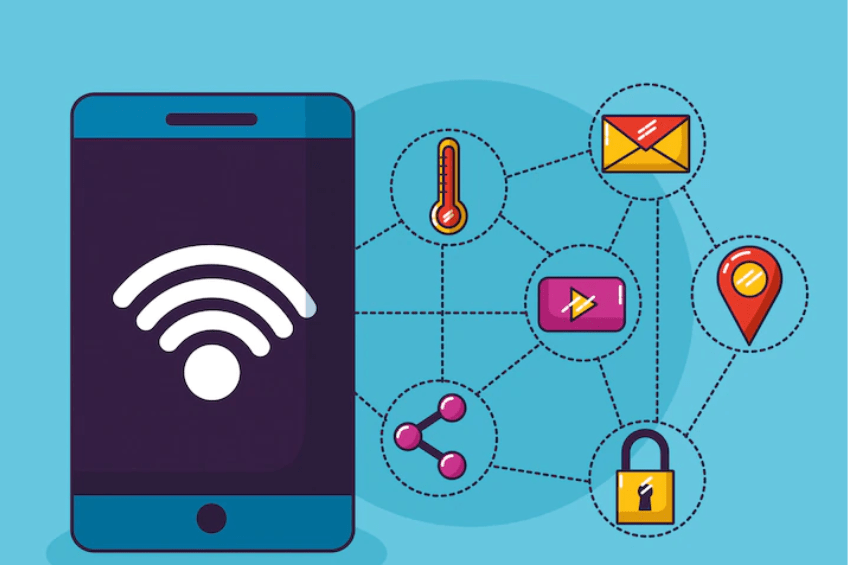
SNMP is a communication protocol used for managing devices on a network. It is based on the client-server model, with clients requesting information from a server. SNMP uses a simple request-response model, with each request containing an object identifier (OID) that identifies the requested information. The server then responds with the requested information or an error message if the OID is invalid.
SNMP communications take place over UDP port 161. Both the client and server must be configured to use this port in order to communicate with each other. SNMPv3 further adds security features to the protocol, including encryption and authentication, which are also configured using UDP port 161.
SNMP messages are typically very small, as they only need to contain the OID of the requested information. However, some SNMP messages, such as those containing trap information, can be much larger.
Why do you need SNMP monitoring tools?
SNMP is a standard protocol for monitoring and managing networked devices. SNMP monitoring tools allow you to remotely monitor and manage networked devices, including routers, switches, servers, and more.
With SNMP monitoring tools, you can track network traffic and performance, monitor system uptime and availability, and troubleshoot problems as they occur. SNMP monitoring tools can also help you optimize your network by providing insight into how it is used and identifying potential bottlenecks. SNMP monitoring tools are an essential part of any network management strategy. They provide the visibility and control needed to ensure your network runs smoothly and efficiently.
What are some popular SNMP monitoring tools?
Many different SNMP monitoring tools are available on the market, ranging from simple open-source tools to full-featured enterprise-grade solutions. Some of the most popular SNMP monitoring tools include:
- SolarWinds Network Performance Monitor: SolarWinds Network Performance Monitor is a comprehensive and affordable network monitoring solution that provides end-to-end visibility into your network. It includes features such as real-time dashboards, advanced troubleshooting capabilities, and integration with third-party systems.
- Paessler PRTG Network Monitor: Paessler PRTG Network Monitor is a powerful and easy-to-use network monitoring solution that offers comprehensive visibility into your network. It includes features such as real-time dashboards, granular alerting, and extensive reporting.
- Nagios Network Analyzer: Nagios Network Analyzer is a powerful network monitoring solution that provides comprehensive visibility into your network. It includes features such as real-time dashboards, advanced troubleshooting capabilities, and integration with third-party systems.
- ManageEngine OpManager: ManageEngine OpManager is a comprehensive network monitoring solution that provides end-to-end visibility into your network. It includes features such as real-time dashboards, advanced troubleshooting capabilities, and integration with third-party systems.
Related Article: Importance of Networking Performance Monitoring Tools and How Infraon can Help
What is SNMP used for?
To function properly, different network components need to be properly monitored. One of the best solutions for managing a network is SNMP. It follows standard protocols and procedures for data collection and communication. It’s simple, but it works wonders.
Simple Network Management Protocol (SNMP) is widely used to manage devices on IP networks. SNMP monitors network-attached devices for performance, errors, and other conditions. SNMP can also be used to configure devices and automate tasks such as firmware upgrades.
SNMP uses a manager-agent model in which network devices are managed by SNMP-compatible management software running on a central server. The management software issues commands to and retrieves information from SNMP agents installed on managed devices. Agents implement SNMP functionality on managed devices and report information to the management software as requested.
SNMP is built into the vast majority of network equipment manufactured today, including routers, switches, firewalls, and wireless access points. Many printers, scanners, and other types of equipment also support SNMP.
What devices use SNMP?
SNMP is a network management protocol that administrators use to manage network devices such as routers, switches, and servers. SNMP uses a simple request/response model to allow administrators to retrieve information from devices or to send commands to devices.
SNMP can be used to manage any device supporting the SNMP protocol. It includes routers, switches, servers, printers, and more.
Related article: Importance of Networking Performance Monitoring Tools and How Infraon can Help
Final Note
SNMP is an incredibly powerful and versatile protocol that allows for the monitoring and management of almost any device on a network. With its ability to leverage UDP and TCP port 161, it makes it easy to remotely manage and monitor devices on a network. SNMP also allows for the secure exchange of data between two systems, providing an extra layer of security. SNMP’s versatility and ease of use make it an invaluable tool for network administrators and engineers. With its ability to quickly and efficiently monitor and manage devices on a network, SNMP is a must-have protocol for any organization.