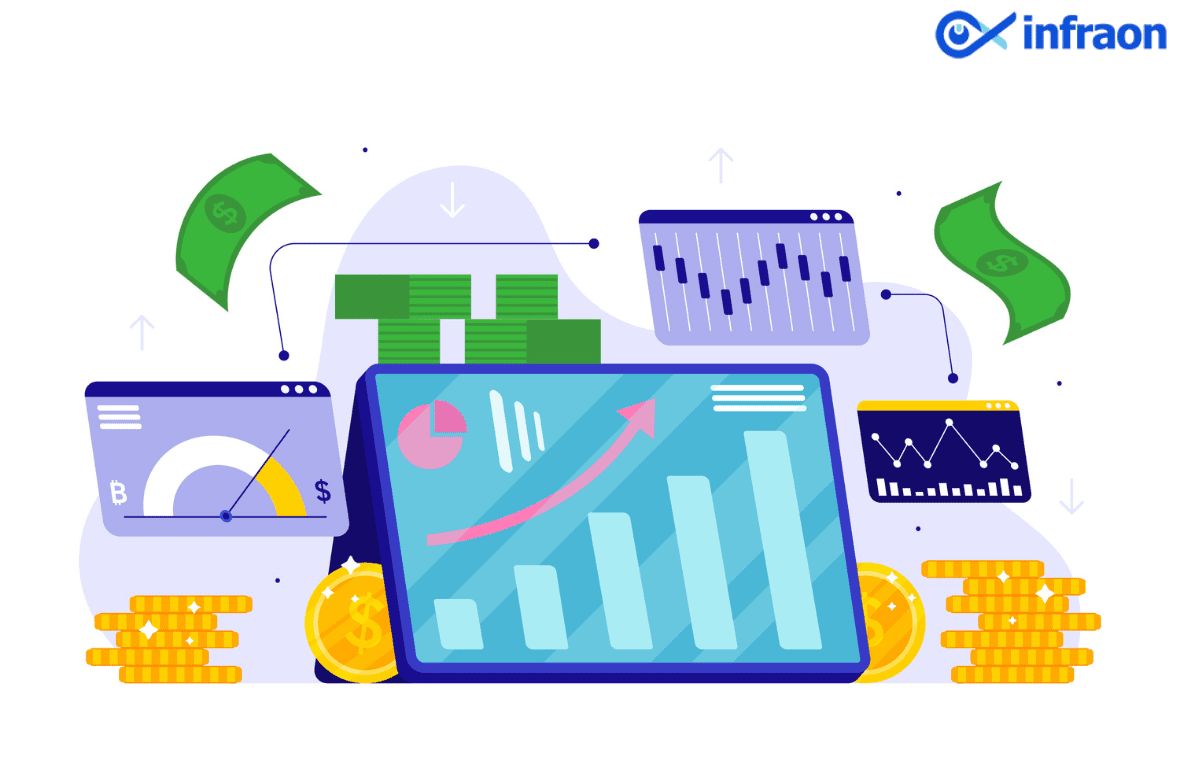CMDB (Configuration Management Database) represents a structured repository used to track configuration items, or CIs, across an organization’s IT environment. Each CI might include software packages, physical servers, network components, virtual machines, or even user access credentials.
Together, these components and their relationships define how IT services are delivered and maintained.
In this blog, you’ll discover how a CMBD works, its benefits, challenges, integration models, and more.
How a Configuration Management Database Operates
The concept behind CMDB’s meaning focuses on providing a single source of reference for infrastructure components. This reference supports administrative control, problem diagnosis, and system planning. By capturing attributes, dependencies, and historical data, a configuration management database supports structured decision-making across IT teams.
A configuration management database acts as a live system of record for all technical assets and their operational metadata. These records are updated through discovery tools, API integrations, and manual entries, which administrators or service desk operators manage. Each item logged in the CMDB database is classified with tags, status markers, and relationship mappings to other components.
CMDB Management in Enterprise IT
Managing a CMDB system involves a combination of technical oversight, process adherence, and governance. CMDB management includes policies for data entry, validation, role-based permissions, and audit control.
System administrators configure automated discovery schedules, while support teams rely on the database for incident resolution and root cause analysis. Some of the tasks under CMDB management typically comprise:
- Verifying the completeness and accuracy of configuration items
- Reconciling duplicates or outdated entries during audits
- Maintaining updated dependency maps to understand service chains
- Enabling change assessments using relationship visualizations
CMDB Benefits for IT Operations and Service Management
A configuration management database supports a wide range of use cases by serving as a reference point for infrastructure visibility and operational control. With all CIs tracked in a unified data model, IT teams can respond faster to incidents, execute change requests with reduced risk, and maintain compliance with audit protocols.
Key CMDB benefits
- Increased transparency into dependencies across applications and systems
- Streamlined change control based on real-time component relationships
- Reduced incident resolution time through structured root cause mapping
- Improved compliance reporting through traceable configuration records

CMDB Solutions and Integration Models
Several CMDB solutions exist to support organizations of varying sizes and technical complexity. These platforms often include built-in discovery engines, visualization tools, and workflow automation. Some integrate directly with broader IT service management (ITSM) suites, while others focus narrowly on configuration data and its governance.
Examples of CMDB solutions
- Integrated platforms that bundle incident, problem, and change modules
- Lightweight systems with API access to external monitoring tools
- Federated CMDB architectures that link multiple regional data sources
- CMDB-as-a-service models hosted on private or public clouds
- Agentless tools that rely on network-level polling and SNMP queries
- Solutions optimized for containerized and ephemeral workloads
- CMDB systems designed for air-gapped or highly regulated environments
- Plug-and-play connectors for SaaS, IaaS, and hybrid ecosystems
Choosing the right solution depends on existing toolchains, integration needs, data volume, and organizational policies for access, retention, and validation.
Data Quality and Validation in a CMDB System
Data quality remains a central challenge in maintaining a useful CMDB system. Incomplete, stale, or duplicated entries can reduce the value of the database and introduce risk. Validation routines must be designed to scan records for inconsistencies, unlinked items, and outdated references. The common validation steps are:
- Running scheduled reports to identify missing attributes
- Cross-checking discovery tool output with manual entries
- Scanning for circular dependencies that complicate change planning
- Monitoring update frequency across critical CIs
Real-World Applications of CMDB Systems
Configuration management databases are utilized in various practical scenarios, ranging from compliance audits to automated incident resolution. For instance, when a database outage occurs, the support team can query the CMDB system to identify all downstream services, their owners, and the associated hardware dependencies. This accelerates both diagnosis and recovery.
In another case, an organization planning a data center migration might use the CMDB database to list all virtual machines hosted on legacy infrastructure, map their interconnections, and flag any unsupported versions. These insights support migration sequencing, risk assessment, and post-move validation.
Other practical applications include software license tracking through linked configuration entries, application dependency mapping for disaster recovery testing, change impact visualization, and policy enforcement for unsupported configurations or unapproved deployments.
Stages of Implementing a CMDB Database
Deploying a configuration management database is a phased effort involving planning, tool selection, data loading, and continuous improvement. The first step typically involves defining CI categories, attributes, and relationships that match organizational requirements.
Stages of implementation
- Planning and requirement gathering with process stakeholders
- Tool evaluation based on discovery scope and integration needs
- Initial data loading from asset records, spreadsheets, or import scripts
- Relationship definition and visualization to support usage scenarios
- Ongoing review of structure, retention, and update policies
Comparison with Other IT Data Repositories
A CMDB database is often confused with asset management tools or system inventory lists. While these tools share overlapping data points, their structure and function differ. An asset register typically focuses on ownership, warranty, and financial tracking, whereas a configuration management database emphasizes relationships, dependencies, and the lifecycle state.
Main differences
- CMDBs link data across change, incident, and release systems
- Asset management systems highlight acquisition and disposal tracking
- Monitoring tools collect live performance metrics but lack full relational mapping
- Inventory tools document static properties without changing the context
CMDB Automation with Discovery and Integration Engines
Automation in CMDB solutions reduces manual labor and improves data accuracy. Automated discovery tools identify hardware, software, and network entities across the environment, feeding these into the configuration management database in real time or during scheduled cycles.
Typical automation processes
- Network scanning for new or modified IP devices
- Agent-based software version tracking on workstations and servers
- Hypervisor inventory integration for VM discovery
- API-based imports from monitoring or security tools
- Automated reconciliation of duplicate entries using correlation rules
- Scheduled validation checks against baseline configuration states
- Metadata tagging based on location, owner group, or service type

Challenges in Maintaining an Accurate CMDB System
Infrequent synchronization with discovery tools
When automated scans are delayed or misconfigured, new or modified components fail to register in the system, leaving gaps in visibility.
Lack of accountability for manual updates
Manual entries often bypass validation workflows. Without clear ownership, stale or conflicting information can accumulate over time.
Overly complex relationship mapping that reduces clarity
Excessive interlinking of configuration items may overwhelm users, making it difficult to interpret dependencies during change assessments.
Drift between documented and actual configurations
Systems evolve through patching, upgrades, and hotfixes. When changes are implemented without parallel CMDB updates, accuracy erodes.
Inconsistent CI classification
Variations in naming conventions or attribute tagging across teams introduce ambiguity, making queries and reporting less dependable.
Lack of integration with external tools
CMDB systems that operate in isolation from incident, change, or monitoring platforms may miss context or duplicate data entry efforts.
Limited visibility into virtual or cloud-native components
Dynamic resources such as containers, autoscaled nodes, or ephemeral functions may go untracked if discovery rules are too rigid.
No audit trail for configuration changes
Without historical records, it becomes difficult to trace who made which modifications or why certain configuration states exist.
Inadequate training for users and admins
Without proper onboarding, teams may misuse the CMDB interface, skip required fields, or avoid using it altogether.
Future Direction of CMDB Solutions
Modern CMDB solutions are adapting to dynamic infrastructure environments. As ephemeral resources like containers and serverless functions increase, the need for real-time updates and context-aware relationships grows. Emerging trends include:
- Automated context stitching from multiple telemetry sources
- Natural language search for configuration queries
- Integration with digital twin models for live system simulation
- CMDB plugins embedded in code deployment pipelines
- Event-driven updates triggered by orchestration workflows
- Graph-based visualization engines for deeper relationship modeling
Manage All Your Assets with Infraon Assets
Infraon Assets is easy-to-use software to manage end-to-end IT assets and non-IT assets. You can implement this software at trail-blazing speed (60% faster than competitors) so that you can instantly monitor and manage any number of assets across locations in real time. Choose between agent-based or agentless deployment without any hassles while using rapid-fire ‘scan/search’ for asset endpoints with web UI and barcode support.
Infraon Assets also comes with an integrated dashboard that delivers BI insights like real-time low stock alerts. You can make data-rich decisions and showcase measurable ROI to finance departments.
Ready to make life simpler for your asset managers and their teams? Please contact us with your requirements: marketing@infraon.io.