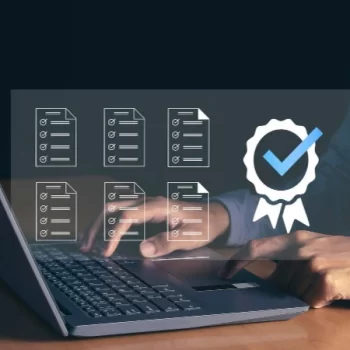Overview:
Submitting your first G2 review might seem daunting, but we’re here to make it easy.
In this guide, you’ll find simple, step-by-step instructions for posting your review on G2. Your feedback is invaluable, not only to us but also to other customers who rely on honest reviews to make informed decisions. We’ve designed this guide to ensure that sharing your experience is as straightforward and stress-free as possible.
About G2:
G2 is a platform that helps businesses choose the best software and services. It uses customer reviews and data to provide unbiased comparisons. Millions of people rely on G2 each month to make informed purchasing decisions.
Guide-flow:
STEP 1: Visit Infraon Infinity’s G2 Profile
When you click the link, you’ll be redirected to our Infraon Infinity listing on G2.
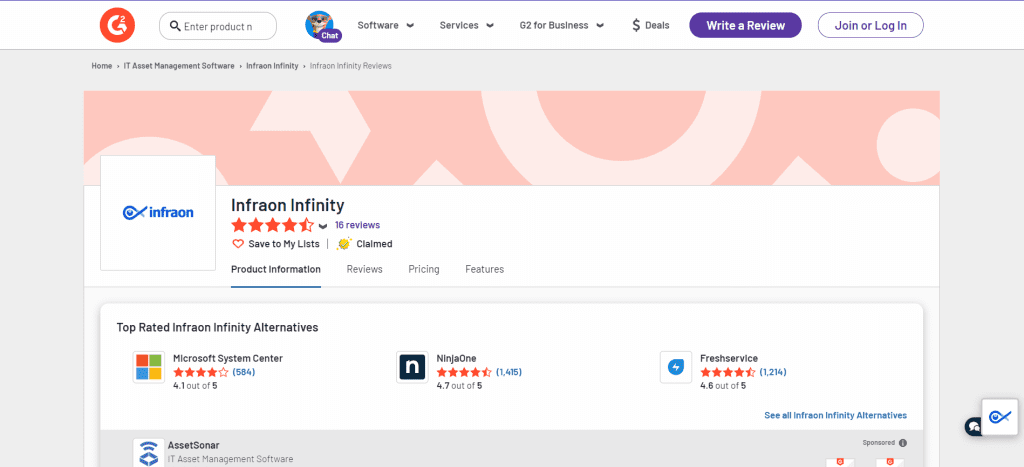
Note: This page offers valuable insights about our product, including pricing, features, and real-world experiences from satisfied customers.
STEP 2: Begin the review process
To submit a review, head to the “Review” section on the page and click “Write a Review.”
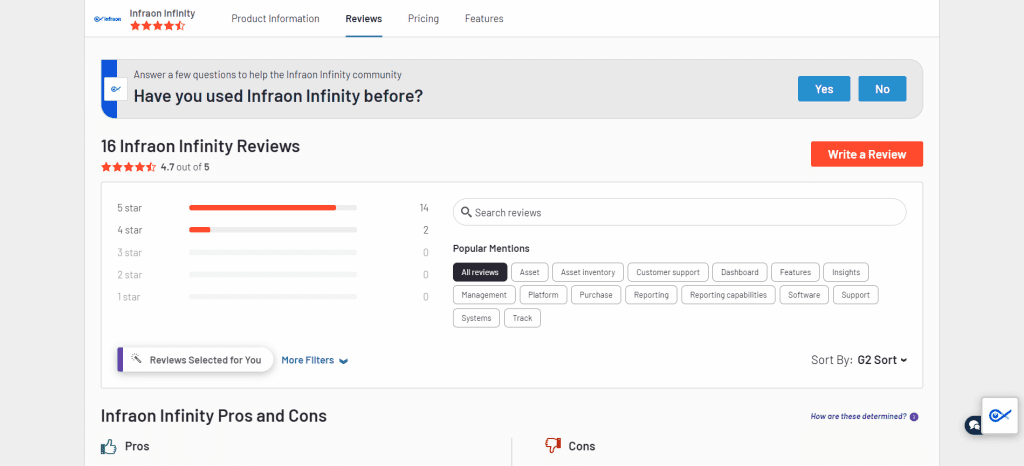
STEP 3: Set Up Your G2 Account
There are three ways to create a profile on G2:
- Manual creation: Set up an account directly on G2
- LinkedIn connection: Use your existing LinkedIn profile to sign in
- Business email: Sign up using your Google Workspace email address
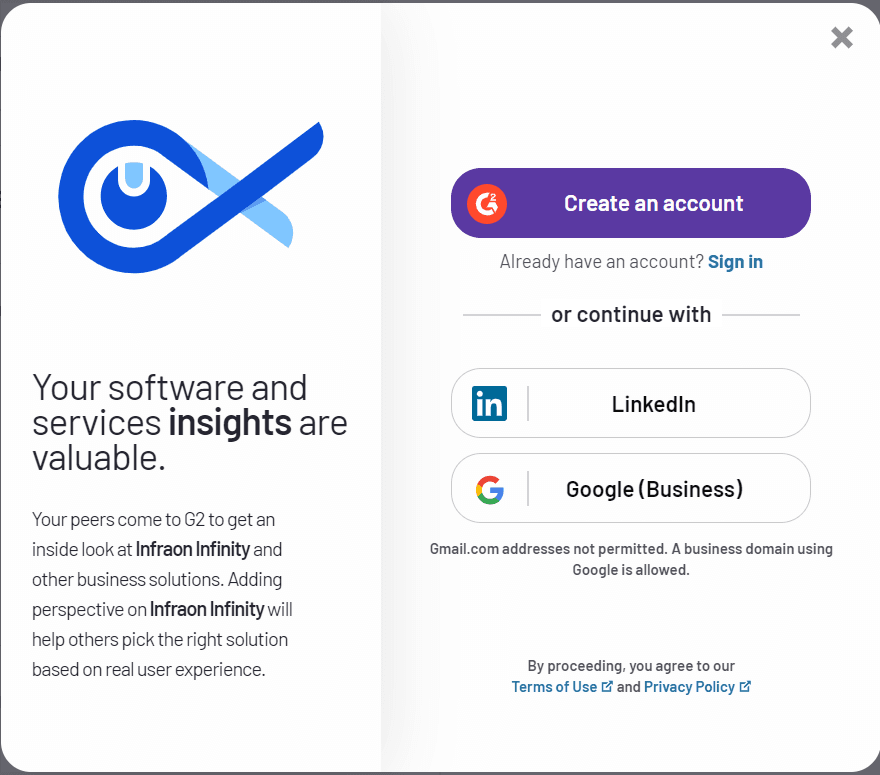
If you select LinkedIn or Business email, sync your account in the verification pop-up, or follow the steps below to create a new account manually.
Question: Why is logging in, required to leave a review?
Answer: G2 requires login to ensure that all reviews are authentic and from real users, adding credibility and value to the platform.
STEP 4: Set Up Your G2 Profile
To create a G2 account, provide your personal information, agree to the Policies, and verify your email address using the OTP sent to your inbox.
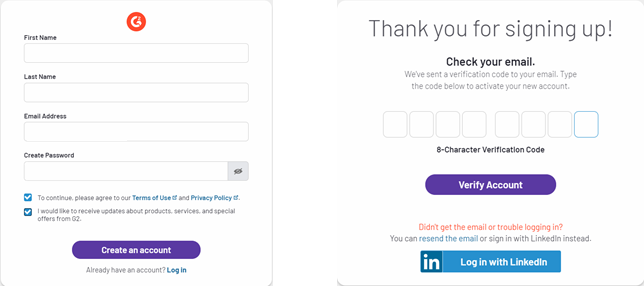
STEP 5: Write a Review
You may find the review process to be lengthy and full of questions. However, answering the optional questions can help others make informed decisions when comparing our platform to competitors. Share your experiences and answer as many questions as you feel comfortable with.
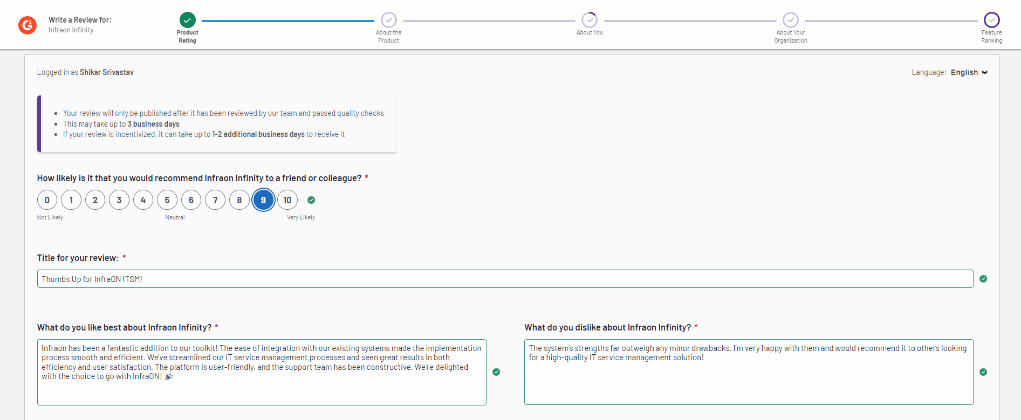
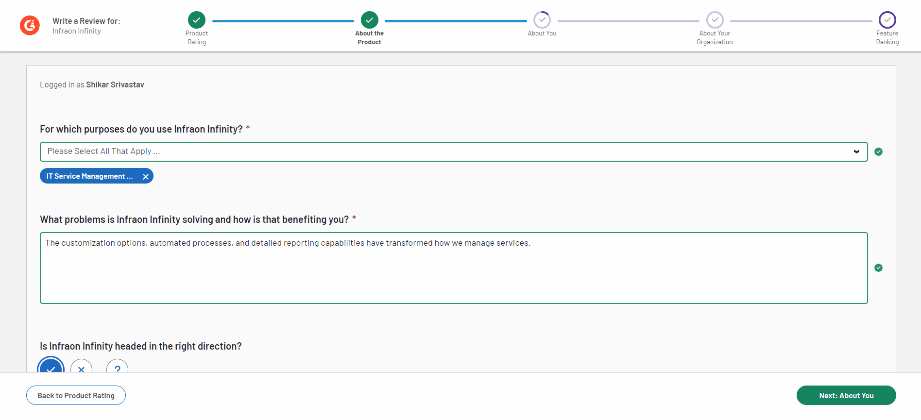
STEP 6: Upload an Image
While optional, we highly recommend completing this step to increase your review’s chances of acceptance.
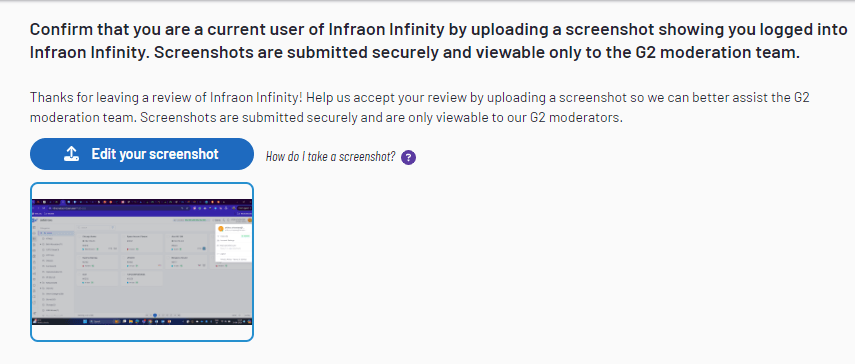
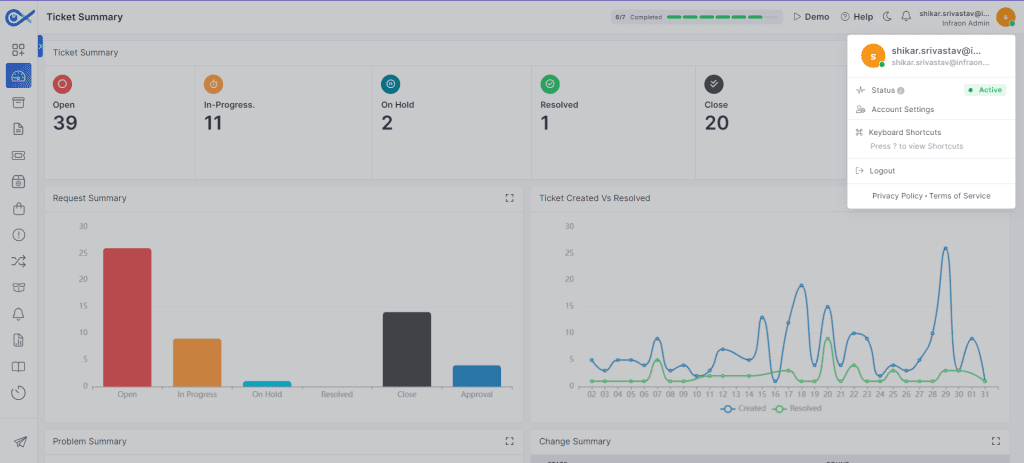
STEP 7: Submit for Review
Verify the completed steps and submit your feedback once you’ve finished the review.
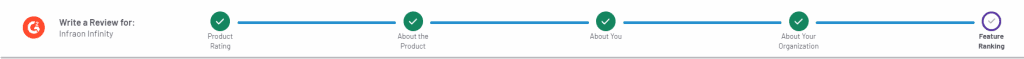
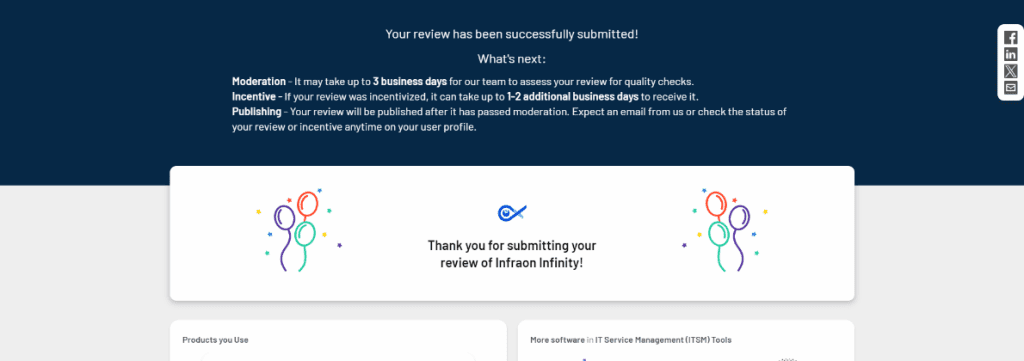
Thank you for sharing your Infraon experience on G2! Your feedback is crucial for our improvement and helps potential customers make informed decisions.
We appreciate your insights and look forward to serving you better.