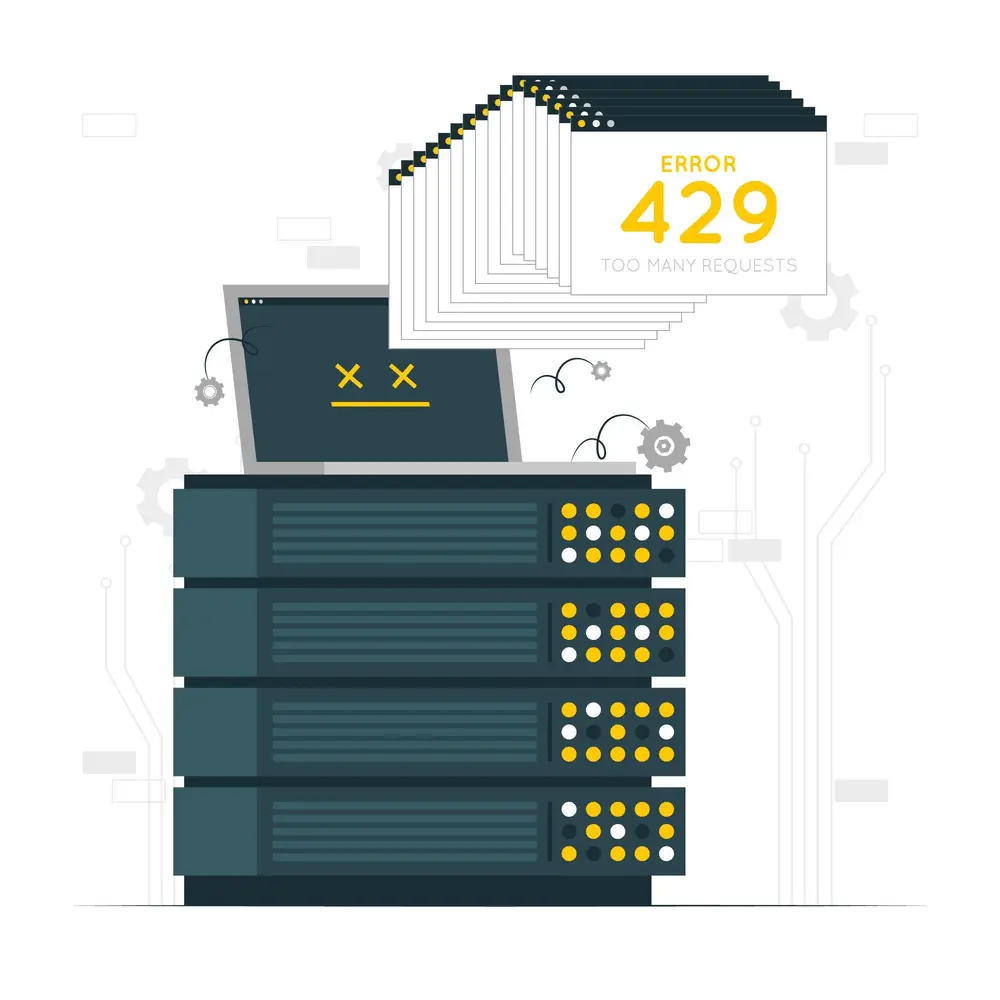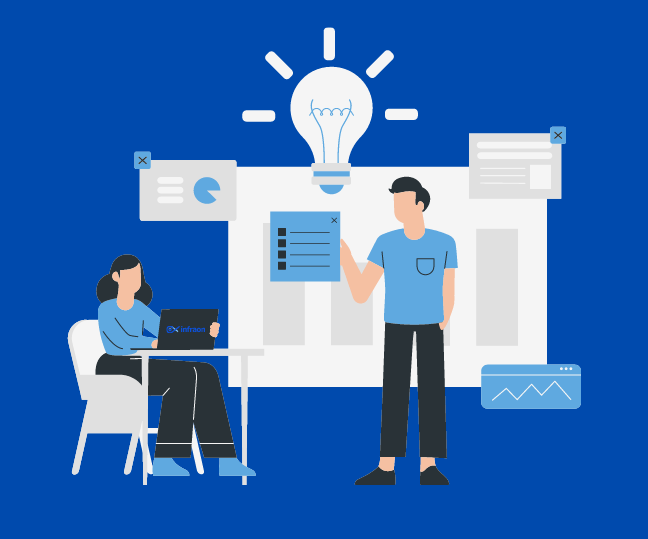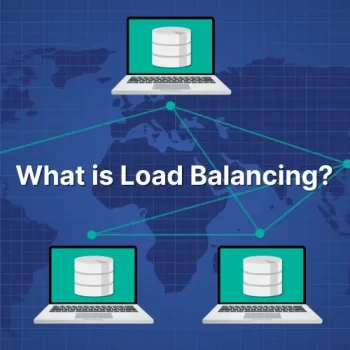With the increasing computing requirements and complexity of data center systems, unplanned downtime has become a severe threat to enterprises in terms of process violations, revenue losses, and reputational issues. Although data center failures are quite common, it can be difficult to predict every scenario that might have a severe impact on the expansion of your company. Especially when some factors, like a natural disaster, can simply be beyond your control and result in data center outages. However, being aware of some of the typical reasons for data center outages can assist businesses in making plans for preventative action.
Data center failures can be caused by a variety of factors, some of which are common and impact most people (such as human error), while others are rare. Whether it is rare or not, the impact is usually the same: lost productivity, poor service that affects customers or staff, and costs more. According to the research report by Ponemon, the average cost of an unplanned data center failure was £6,850 per minute. So, what are the main causes of these failures? How do we minimize this?
Related article: How Does Barcode Work in the Present Day?
Let’s take a more detailed look at some of the common causes of data center outages and how to overcome these obstacles.
Common Data Center Outages
The first step in protecting your data center from severe disruptions is understanding common failure scenarios. Some of the common outages include:
Hardware Malfunctioning
Data centers are physical structures that rely on the longevity of other physical structures. And unfortunately, there are times when physical equipment, such as IT technology, just breaks down and causes an outage. Particularly in the IT sector and data centers, where machinery and equipment are constantly in use. Physical hardware malfunction is frequently a major contributor to data center outages, given its high risk of failure.
Cyberattacks
Cyberattacks are continually on the rise and, now more than ever, threaten to cause disruptions and downtimes in data centers. In addition to making headlines and being a PR nightmare, a cyberattack can destabilize a firm due to its long-term effects and recovery time. The utilization of Internet of Things (IoT) devices, public cloud services, and other contemporary trends increase the risk of distributed denial of service and ransomware attacks on data center networks.
Insufficient Backup Power
The most prevalent reason for data center failure is power loss. Power outages can happen at any time. If a major power supply fails, data centers should have backup power sources. The two backup power sources that are most typically used are batteries and generators. However, issues arise when operators neglect to monitor for power failures or regularly replace batteries. If you don’t take the necessary precautions, your backup power might not be available when you need it.
Cooling Failures
Data centers generate significant heat, making effective cooling solutions necessary to prevent equipment from overheating or having its lifespan shortened. If your cooling solutions don’t work as planned, the temperature in your data center may fluctuate; it can be freezing one minute and boiling the next. If you don’t put backup cooling mechanisms in place and maintain the ones you do have, your data center’s productivity could suffer. In general, overheating occurs-
- When the redundancy of the cooling system is lost
- Not enough cold air is being transported to the cold aisle in a cold-aisle containment system
- There is not enough airflow throughout the cabinets
Human Error
Human error is the one that connects all of the issues mentioned above and probable causes of a data center outage. Failures, whether during design, installation, or maintenance, are frequently people’s fault. The uptime institute claims that around 75% of all data center outages are caused by human error. Many of the features of the data center invite the potential for mistakes, whether it’s due to an illogical unplanned layout, no labeling, poor training, or lack of maintenance. The simplest oversight can result in serious downtime that can be both difficult and costly. Some of these common mistakes include:
- Disconnecting power cables from equipment
- Changing the temperature from Fahrenheit to Celsius
- Activating the emergency power-off (EPO) switch
- Overloading a circuit
- Failing to adhere to protocol or procedures as prescribed
Cabling Problems
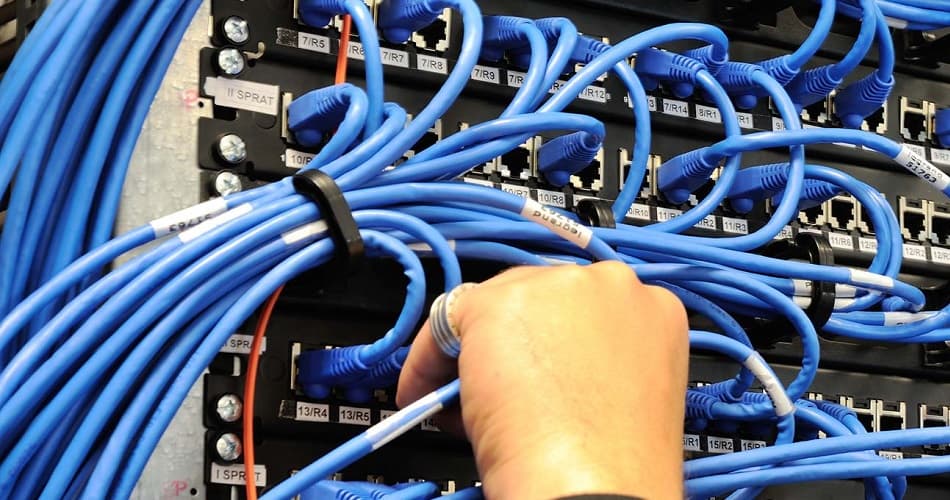
A high-performance and high-functioning data center is built on a cabling foundation; if the cabling system fails, the data center is at risk. The following are a few examples of these potential cabling issues:
- Bundles of cables that are tightly packed
- Bends in the cables
- Cables that are poorly built and have poor performance or near-end cross-talk
- Improper cable implementation
Natural Disasters
Natural disasters no longer occur infrequently. In recent decades, the incidence of severe storms, floods, and cyclones has greatly grown, endangering not only individual lives but also the security of businesses. If a data center fails, the entire IT infrastructure will be rendered useless, causing them to lose a substantial amount of money. This means, for instance, that in the event of a flood, a data center might fail as follows:
- Loss of vital data for the company (e.g., patents, customer data)
- Inability of critical production systems for the firm (e.g., servers, mail systems, ERP, CRM)
- Total company stagnation
- Massive revenue loss
How to Overcome Data Center Outages?
You don’t have to assume that outages at your data center will happen frequently. You can greatly lower outages and increase production with proper management and the preventative steps listed below:
Stay Vigilant on Hardware Failures
Make sure your hardware is in top working condition by doing routine inspections. Replace outdated machinery with improved and more productive models. In your data center, a single malfunctioning computer may be a single point of failure, but if it is not properly fixed, it could impact the entire facility.
Although you cannot predict when a device will fail, you can prepare pre-configured spares in advance to reduce downtime as much as possible. Having spare hardware on hand may seem like an extra expense now, but it will pay out in the long run because you won’t have to wait for a new gadget to be ordered, shipped, set up, and installed when anything breaks (as it certainly will).
Analyze and Fix Security Gaps
Analyzing potential security gaps in your data center infrastructure and making appropriate plans are more crucial than ever. Cybercriminals can gain access to your sensitive data by taking advantage of flaws in your organization, exposing important information, and putting your company at risk.
The following are some prevalent, modern solutions to cyberattacks:
- Blended ISP connections
- Carrier-neutral data center connectivity options
- Use of colocation facilities
- advanced data analytics to identify potential security holes
- Prevent Power Outages
To avoid power outages in data centers, backup power sources are crucial. Uninterruptible power supply (UPS) systems, batteries, and generators are a few examples of these. In the worst circumstances, a UPS can keep your data center operational by giving you access to surge-protected power for as long as you require. The two main purposes of a data center UPS appliance are to provide backup power during a power outage and to guard against surge-related damage. Always check your UPS for failure indicators and other problems.
Ensure Your Data Center Remains Cool
To prevent the risk of fire or equipment burnout, there are several methods you can use to cool your data center:
- Computer room air conditioner: A computer room air conditioner was created as a solution for a company server room. A refrigerant cooling unit is used by a low-cost device known as a CRAC to produce cool air.
- Free cooling: Free cooling, which enables facilities to exhaust heated air and subsequently pull cool outside air into the facility, is a popular and economical technique for areas with cold temperatures.
- Direct-to-chip cooling: Liquid cooling is a technique used for direct-to-chip cooling. A motherboard-integrated cold plate receives the coolant fluid through a network of pipes. The cold plate distributes the heat so that it can be extracted into a chilled water loop.
Always remember to check your equipment for temperature-related wear and tear over time, regardless of the approach you select for your data center cooling solution.
Train Your Employees To Reduce Human Errors
Human error can have disastrous results, whether it be due to simple negligence on the part of a professional or an accident entirely. The impact (and requirement) of human involvement in day-to-day operations will be reduced with the use of AI analytics and programmed predictive maintenance.
However, having the right procedures in place may make a difference, even if those procedures are as straightforward as the documentation of daily operations, routine cooling equipment inventory checks, and physical maintenance inspections. Additionally, ensure that the proper employee training programs are in place, and be rigorous in correcting and disciplining any procedure deviations. Your staff will take greater care to ensure that such procedures are strictly followed and carried out once they realize the significance of their contribution to safeguarding long-term, day-to-day operations.
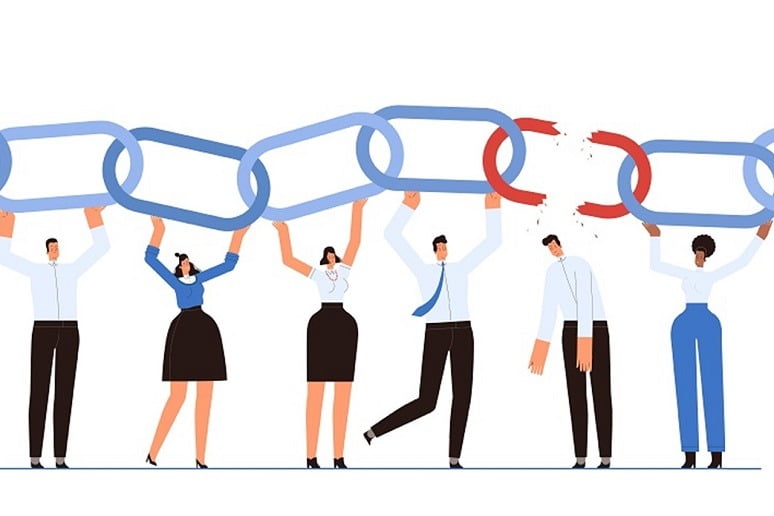
Address the Growing Need of Proper Cable Management
Make sure you are according to the advised cable management practices to prevent potential damage in order to reduce the potential cable issues. Ensure you invest in a high-performance cabling solution, whether you’re renovating, moving, or establishing a new data center, to reduce potential downtime in the future.
It does not have to be difficult to manage your cabling system. You can have well-organized and documented cabling that improves all facets of data center management by adhering to only a few of the fundamental principles listed below.
- Properly label cables
- Ensure cables don’t restrict airflow
- Keep cables cool
- Use cable managers
- Know where to place cables
- Use patch panels
- Maintain accurate documentation
Ensure Business Continuity with Right Disaster Recovery Plan
Natural catastrophes are unfortunate inevitabilities, much as mechanical breakdowns. In order to reduce any downtime, it can be quite helpful to be aware of the precise location of your data center and the potential dangers in your region.
The following risks are also something to be aware of and plan for!
- Do you reside in a region where hurricane season always plays a part?
- What about the chance of tornadoes or earthquakes?
- Have any of your network’s edge data centers been compromised?
Your long-term stability will be guaranteed by considering the actual design and construction of your data centers in addition to natural disaster protection. A strategy should also be in place in case of an emergency caused by a natural disaster. Having a plan that safeguards your physical assets over the long run is just as vital as having an evacuation strategy. In order to minimize any downtime, you’ll also want to implement the appropriate disaster recovery strategy.
Related article: Common CMMS Software Mistakes in implementation | Infraon
Final Note
Data center outages cost a lot of money since they interrupt the company, resulting in lost revenue, and lower productivity. Brand damage and missed opportunities can have long-lasting impacts on an organization. Additionally, it’s becoming more and more challenging for data center managers and engineers to manage expenses, guarantee higher uptimes, and deploy quickly all at once. However, the frequency, extent, and expense of downtime can be decreased with the aid of the proper policies, practices, and right infrastructure components.
While we recognize that not all of the failure scenarios we discussed above may apply to your data center architecture, we are confident that at least a few of the points will resonate with you and lead you to consider what you can do to protect your facility!
FAQs
What types of failures can occur in the data center?
Many failures can occur in data centers; some of them are:
- Improper system authorization
- Poor fallback procedures
- Making too many changes
- Insufficient, old, or misconfigured backup power
- Cooling failures
- Malfunctioning automated failover procedures
What happens if a data center goes down?
When a data center is down, there is downtime, lost revenue, increased expenses, and a lot of stress and scrambling around until the outage is fixed. Uninterruptible power supply (UPS) failures, in particular, are typically responsible for the biggest outages.
What is data center disaster recovery?
Data center disaster recovery is the organizational strategy for restarting operations after an unanticipated incident that could damage or destroy data, software, and hardware systems.