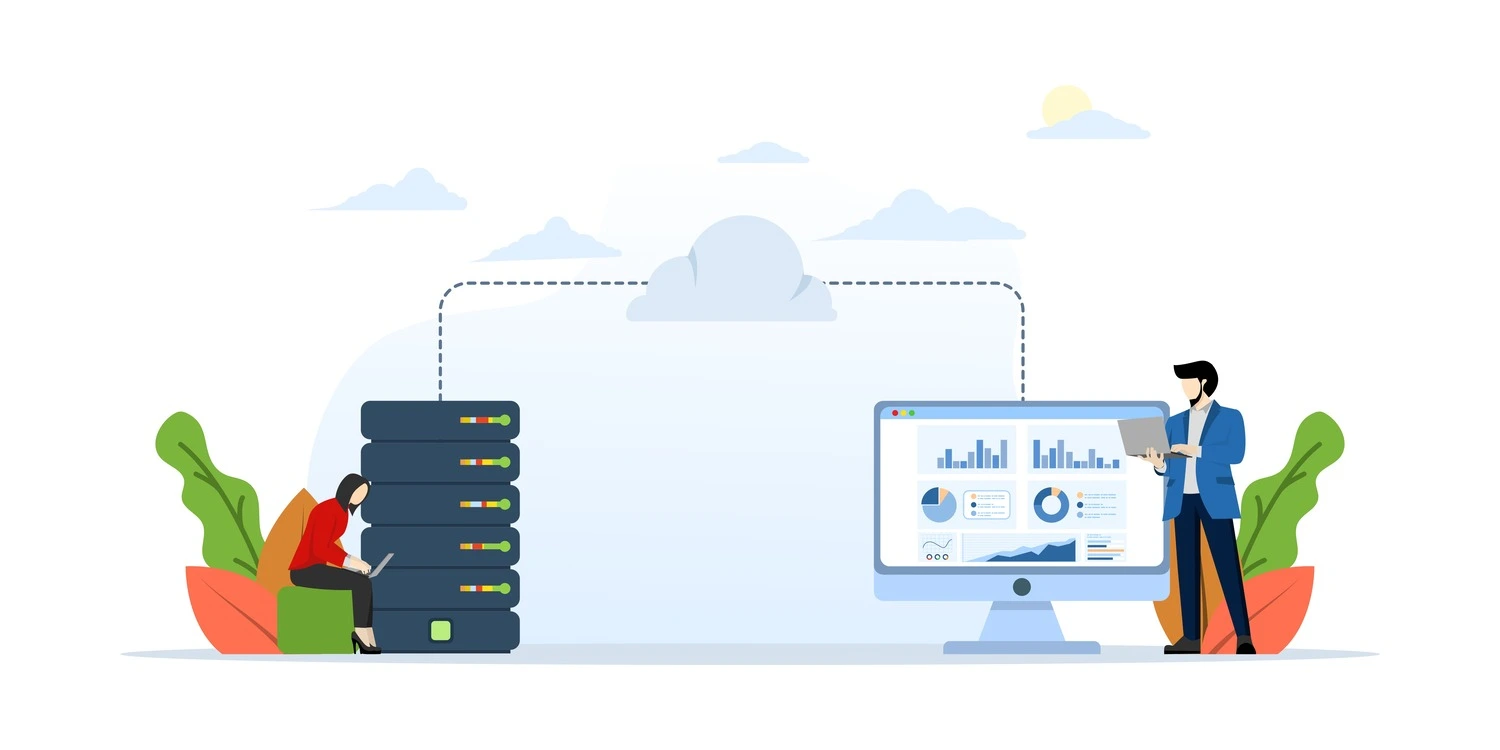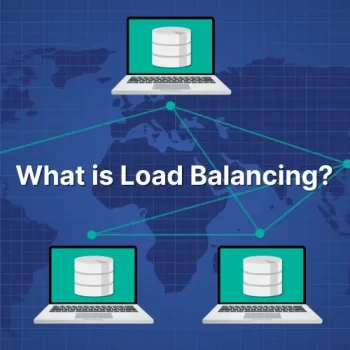In today’s digital world, businesses generate huge amounts of log data every second. Centralized log management tools has become essential to track performance, spot security issues, and meet compliance needs. Without the right tool, managing logs can quickly become overwhelming. That’s why it’s important to know what features matter most. Infraon offers smart, reliable log management solutions that help simplify logging, boost visibility, and keep systems running smoothly. This blog looks at the top 10 features to consider when choosing a log management tool.
What is a Log Management System?
A log management system is a tool that collects, stores, and analyzes log data from different systems and applications in one place. Unlike traditional logging, which is often scattered and hard to manage, log management solutions offer a structured way to handle large volumes of data. They help detect issues, improve performance, and support compliance. With centralized log handling, businesses can gain better visibility, respond faster to problems, and keep their digital operations running smoothly.
Why Choosing the Right Log Management Solution Matters
In today’s fast-paced digital setups, choosing the right log management solution is more than just a technical choice—it’s a business need. A strong system helps avoid risks, ensures smooth operations, and supports teams across the board.
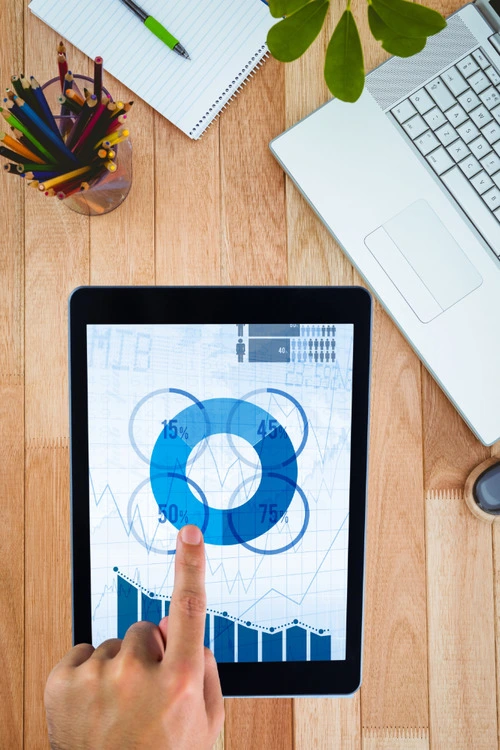
- Scalability and real-time processing for growing environments: As your business grows, so does your data. The right log management solution handles large volumes and gives real-time insights without delays.
- Faster detection of anomalies and threats: Quick alerts on unusual activity help stop problems before they grow. This protects systems and keeps services stable.
- Regulatory and compliance readiness: Proper log management supports audits, meets industry rules, and keeps your data organized and traceable.
- Improved collaboration across DevOps, IT, and security teams: A central platform helps all teams access the same logs, making it easier to solve problems together and stay aligned.
- Examples of downtime caused by poor log management solutions: Many outages happen because logs were missed or disorganized. Without the right system, teams lose time searching instead of solving.
Top 10 Must-Have Features in Log Management Tools
Choosing the right log management tools is key to keeping systems secure, fast, and compliant. Below are the top features every strong log management solution should offer for reliable and efficient operations.
1. Centralized Log Collection: A good log management system: collects logs from servers, apps, cloud services, and more into one place. It should support different formats and platforms, making analysis simpler and faster.
2. Real-Time Log Monitoring: Real-time monitoring helps detect threats or issues the moment they happen. This feature in log management solutions enables teams to act quickly and avoid downtime.
3. Powerful Search and Filter Capabilities: The ability to search logs using keywords, filters, and time ranges makes troubleshooting faster. It helps users locate the right data in seconds, even in huge log sets.
4. Automated Alerting and Notifications: Set up alerts for certain errors or suspicious activity. A smart log management system should integrate with tools like Slack, email, or ITSM for instant updates.
5. Visual Dashboards and Reporting: Custom dashboards and reports offer a quick view of system health and trends. Charts and graphs help teams understand log data easily and take timely action.
6. Log Retention and Archiving: Compliance often requires storing logs for long periods. Log management tools should let you set retention rules and safely archive logs as needed.
7. Scalability and High Availability: Your log management solution should grow with your business. It must handle high log volumes and offer backup systems to ensure uptime and reliability.
8. Integration with Third-Party Tools: A flexible log management system works well with tools like Splunk, ELK Stack, or Motadata. This boosts productivity and fits easily into your existing setup.
9. Security and Access Control: Protecting log data is a must. Features like role-based access, encryption, and audit trails keep your logs secure from unauthorized users.
10. Compliance and Audit Readiness: A strong log management solution supports rules like HIPAA, GDPR, and PCI DSS. It also generates audit-friendly reports to help with regulatory checks.
Related Blog: What is an IT Ticketing System?
Logging and Monitoring Tools: How They Complement Each Other
Logging and monitoring go hand in hand to keep your systems healthy and reliable. Together, they give teams better control, deeper insights, and faster responses to problems.

- Role of logging vs. monitoring: Logging tracks detailed system events, while monitoring gives a live view of performance. Log management helps trace the “what” and “why,” while monitoring shows “when” it happens.
- Unified view of system health and performance: When used together, log management tools and monitoring tools offer a complete picture, helping teams see real-time issues and dig into the root causes easily.
- How logging and monitoring tools enable proactive issue resolution: Monitoring alerts teams to problems instantly, and logs explain what went wrong. This combination helps fix issues before they impact users.
- Examples of tool integrations (e.g., Prometheus + ELK): Tools like Prometheus (for monitoring) and ELK Stack (for log management) work well together. They provide both real-time alerts and detailed event logs in one ecosystem.
Five Tips for Choosing Log Management Solutions
Picking the right log management tool can make a big difference in system reliability and team productivity. Here are some practical tips to help you choose the best solution for your business.
- Understand your organization’s logging requirements: Start by identifying what logs you need to collect and why—whether it’s for security, performance, or compliance. This helps in choosing the right logging and monitoring tools.
- Evaluate based on scalability, compliance, and ease of use: Your log management tool should handle growing data, meet industry regulations, and be easy for teams to use daily.
- Run a trial with test data: Before fully committing, test the tool with your real data. This shows how well it fits your logging needs and workflows.
- Ensure support for hybrid or multi-cloud environments: If your systems run across different cloud platforms or on-premises, choose a log management solution that supports all environments smoothly.
- Consider TCO: licensing, maintenance, training: Look beyond just the purchase cost. Factor in licensing fees, setup time, training needs, and ongoing support to know the true cost of ownership.
Best Practices for Choosing Log Management Solutions
Choosing the right log management solution can improve system performance and reduce downtime. Here’s how to make the best choice for your logging and monitoring needs.

- Understand your organization’s logging requirements: Know what systems you need to track and why. This helps in picking the right log management tool for your specific goals.
- Evaluate based on scalability, compliance, and ease of use: Make sure the tool can grow with your business, meet compliance needs, and be simple for teams to use daily.
- Run a trial with test data: Testing the tool with real or test data shows how well it fits into your logging and monitoring setup.
- Ensure support for hybrid or multi-cloud environments: If your systems are spread across clouds or on-prem, the log management tool should support all platforms without issues.
- Consider TCO: licensing, maintenance, training: Think about the full cost—license, support, updates, and training—so there are no surprises later.
Business Impact of an Effective Log Management Tool
A reliable log management tool can directly improve how your business runs and responds to issues. It brings speed, security, and confidence to your operations.
- Faster incident response: With real-time alerts and detailed logs, teams can detect and fix issues quickly. This helps reduce the time spent searching for problems.
- Reduced downtime and service disruptions: Effective log management solutions help spot issues early, preventing major outages and keeping services running smoothly.
- Stronger security posture through anomaly detection: Unusual activities are caught faster with smart logging. This improves overall security and reduces the risk of threats going unnoticed.
- Easier audits and reduced compliance risk: Well-organized logs make audits simple and help meet compliance rules like GDPR or HIPAA with less stress.
- Case study: benefits of switching to a modern log management solution: A tech company reduced downtime by 40% after switching to Infraon’s log management solution, gaining better visibility, faster responses, and smoother audits.
Conclusion
Choosing the right log management tools is essential for maintaining uptime, ensuring compliance, and staying agile in today’s digital world. With the right features, you can detect issues early and act faster. Infraon offers reliable log management solutions that help businesses stay secure, efficient, and always in control.

FAQ
Q1. What is the main purpose of log management?
The main purpose of log management is to collect, store, and analyze logs from different systems in one place. It helps detect issues, track system performance, ensure compliance, and improve security by offering a clear, searchable record of system activity across servers, applications, and cloud platforms.
Q2. What’s the difference between log monitoring and log management?
Log management involves collecting, storing, and analyzing logs, while log monitoring focuses on real-time observation of logs to detect issues as they happen. Management supports long-term analysis and compliance, while monitoring helps in quick alerts, immediate response, and spotting unusual activities as they occur.
Q3. How do I choose the right log management tool for my business?
Start by identifying your logging needs—volume, compliance, cloud setup, and team size. Choose a tool that’s scalable, easy to use, supports real-time monitoring, and fits your budget. Test with real data, check support options, and ensure it works well with your existing tools and workflows.
Q4. Why is real-time log monitoring important?
Real-time log monitoring helps detect issues, security threats, or performance drops the moment they happen. This allows teams to act quickly, reduce downtime, and prevent bigger problems. It’s essential for maintaining system health and delivering reliable services, especially in dynamic or customer-facing environments.
Q5. What are the most popular log management solutions available today?
Some popular log management solutions include Infraon, Splunk, ELK Stack, Graylog, and Datadog. These tools offer features like centralized logging, real-time monitoring, alerting, and compliance support. The best choice depends on your business size, technical needs, and integration with your current systems.