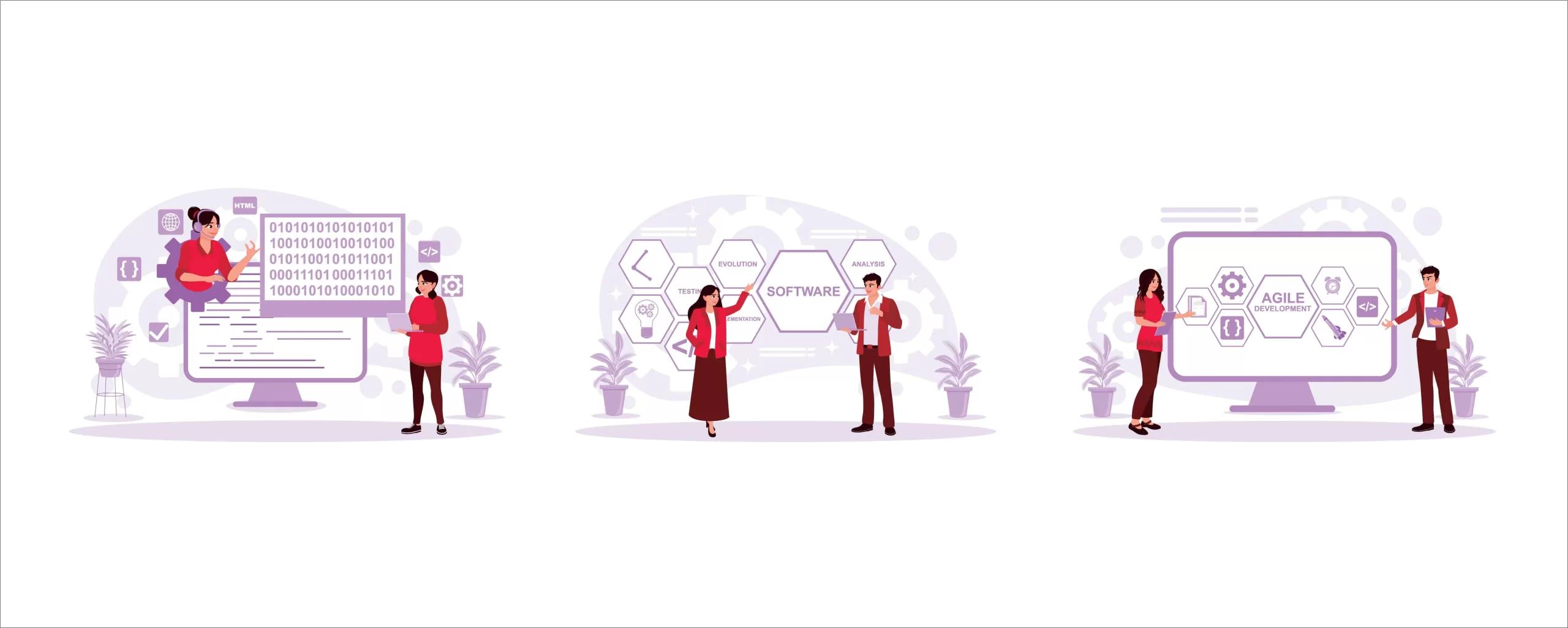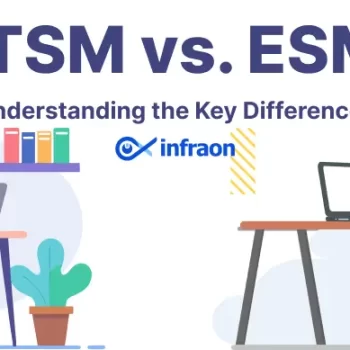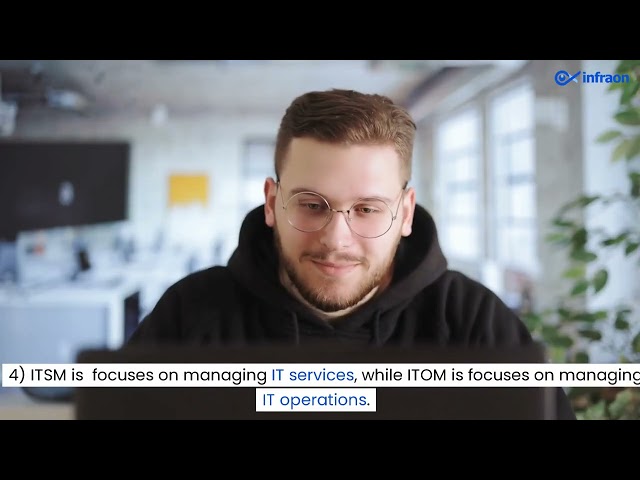As networks grow in complexity with more devices, cloud services, and IoT deployments, keeping track of IP addresses becomes increasingly challenging. IPAM provides the processes and tools for managing, allocating, and tracking IP addresses efficiently. By integrating with core network services like DNS (Domain Name System) and DHCP (Dynamic Host Configuration Protocol), IPAM ensures each device on a network is uniquely and correctly identified, optimizing address usage and minimizing conflicts.
Related Blog: How Real-Time Network

What is IPAM? (IP Address Management)
IPAM, or IP Address Management, refers to a set of processes and tools designed to organize, assign, and monitor IP addresses across a network. Every device connected to a network—servers, computers, or IoT gadgets—requires a unique IP address to communicate. IPAM simplifies this by providing a centralized system to handle these addresses, avoiding overlaps and maintaining order.
This practice helps businesses manage IP resources effectively, ensuring devices connect seamlessly while preventing conflicts. For instance, large enterprises like global retailers use IPAM to oversee thousands of IP addresses across multiple locations, ensuring their IPAM network operates without interruptions. A telecom provider might rely on IPAM to assign addresses to customer devices, maintaining service quality and network reliability.
Why is IPAM Important for Businesses?
Managing IP addresses manually in large networks presents numerous challenges. Tracking thousands of addresses via spreadsheets risks errors, such as duplicate assignments or untracked devices, leading to connectivity issues. As networks expand with cloud adoption and IoT devices, this complexity increases, making manual oversight nearly impossible.
IPAM addresses these issues by automating IP address management, enhancing scalability as businesses grow. It bolsters security by identifying unauthorized devices and preventing conflicts that could expose vulnerabilities. Network performance improves as IPAM ensures addresses are allocated efficiently, reducing downtime. For example, a company adopting cloud services can use IPAM to manage hybrid environments, maintaining control over both on-premises and remote resources.
Key Features of IPAM Solutions
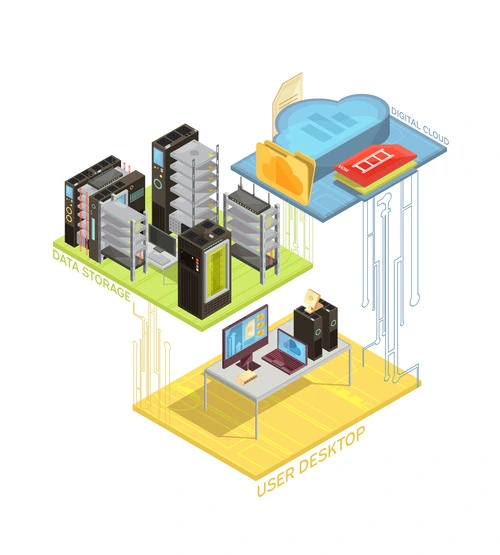
- IP address allocation: IP address allocation involves assigning, monitoring, and managing IP addresses within a network. IPAM solutions automate this process, ensuring each device receives a unique address without overlap. This feature tracks usage, reclaims unused addresses, and adjusts allocations as network demands shift, keeping operations smooth and organized.
- Subnetting: IPAM simplifies subnetting by calculating subnet ranges, assigning addresses within them, and tracking their use. This segmentation improves network performance and security by isolating traffic, making it easier to manage complex IPAM networks like those in multinational corporations.
- DNS and DHCP integration: IPAM integrates with DNS (Domain Name System) and DHCP (Dynamic Host Configuration Protocol) to streamline operations. IPAM unifies these functions, ensuring consistency between address assignments and name resolutions and reducing errors in dynamic environments.
- IP address tracking: IP address tracking monitors usage across the network, identifying active devices and detecting conflicts. IPAM solutions log address assignments, flagging duplicates or unauthorized connections. This visibility helps administrators maintain control, especially in large networks where manual tracking fails to keep pace.
- Reporting and auditing: Accurate reporting and auditing ensure network health and compliance. IPAM tools generate detailed reports on address usage, subnet status, and historical changes, aiding troubleshooting and planning. Audits verify adherence to policies or regulations, such as GDPR or industry standards, providing a clear record of network activity.
How IPAM Works: The Technology Behind It
IPAM operates through a structured architecture combining databases, user interfaces, and integration with network services. A central database stores IP address records, subnet details, and device information. The interface lets administrators manage allocations while integration with DNS and DHCP synchronizes operations across the IPAM network.

- Manual vs. automated IPAM: Manual IPAM relies on spreadsheets or basic logs to track addresses, offering simplicity for small networks but prone to errors as scale increases. Pros include low cost; cons involve time-consuming updates and conflict risks. Automated IPAM uses software to handle these tasks, providing speed and accuracy. Pros include scalability and error reduction; cons may involve higher initial setup costs.
- Centralized management: Centralized management consolidates IP address control into one system, simplifying oversight. Administrators can view and adjust allocations from a single dashboard, ensuring consistency across locations. This approach reduces complexity in large or distributed networks, making IP address management faster and less error-prone.
- IPAM and network security: IPAM enhances security by preventing IP address conflicts that disrupt connectivity or signal unauthorized access. By tracking usage patterns, it identifies rogue devices attempting to join the network. This aids in thwarting DDoS attacks, as unusual address activity can trigger alerts for investigation.
Common IPAM Tools and Solutions
| Infraon | Offers inbuilt capabilities to discover, segregate and group related IP addresses while managing IP addresses in a single place. |
| Infoblox | Delivers IPAM solutions with DNS/DHCP integration, focusing on automation and security for large networks. |
| BlueCat Networks | Provides scalable IPAM with cloud support, emphasizing subnet management and real-time tracking. |
| Microsoft IPAM | Offers a built-in Windows Server feature, ideal for smaller setups, offering basic allocation and reporting with seamless Microsoft integration. |
How to Choose the Right IPAM Solution for Your Network
Network size and complexity
The scale of your network (number of IPs, subnets, sites, etc.) is a primary factor. Smaller networks might do fine with a simpler solution. Larger, more complex networks (multiple locations, mixed environments, IPv6 usage) will benefit from more robust IPAM solutions that can handle enterprise scale.
Ensure the solution can comfortably manage your current IP inventory and projected growth (for example, if IoT deployments add thousands of devices, the IPAM must scale accordingly).
Integration needs
Consider what systems the IPAM needs to integrate with. If you have an existing DNS/DHCP infrastructure, compatibility is key. Also, consider integration with the cloud (does it support AWS/Azure address space management?) and with other tools like configuration management, network monitoring, or security systems (via APIs). The more an IPAM can talk to your other systems, the more value it will provide by exchanging data automatically.
Feature set
All IPAMs cover the basics (IP tracking, subnet management), but advanced features differ. Some have role-based access control (delegating management of certain subnets to certain teams). In contrast, others have more powerful reporting or automation workflows (e.g., IP request systems where users can request an IP and admins approve within the tool).
Identify which features are must-haves. For instance, if IP auditing for compliance is critical, ensure the product has detailed logging and reporting.
Usability
A tool is only effective if the team finds it usable. Evaluate the user interface, the clarity of dashboards, and the ease of performing common tasks (like adding a subnet or finding an available IP). Some solutions might look good on paper but are clunky in practice.
This is why a trial or demo can be invaluable – what seems straightforward in a feature list might be complex in the UI. As one expert suggested, it’s wise to download and test multiple IPAM tools to see which fits your workflow best.
Deployment model
Decide between on-premises vs. cloud-based IPAM or appliance-based vs. software-only. Choose based on your IT strategy – some companies prefer appliances for turnkey solutions, others prefer software they manage, and some are now leaning toward SaaS to offload maintenance.
Cost and support
The budget will influence the decision. Enterprise solutions come with licensing costs (often per managed IP or per appliance). Open source is free but has an “operational cost” in terms of your time to support it. Also, consider vendor support SLAs – if this IPAM is critical, having vendor support with quick response times might be important.
Calculate the ROI in terms of time saved and outages prevented. If a higher-end IPAM prevents even one major network outage due to IP conflicts, that might pay for itself.
Security and role management
Ensure the IPAM solution supports secure practices like user authentication (possibly integration with LDAP/AD for single sign-on), encryption of data, and backup/restore capabilities. Also, multi-user environments need role-based controls as mentioned – you may not want every admin to have rights to change all IPs. Check if the tool allows granular permissions.
When evaluating options, it might help to create a requirements checklist and score each product against it. For example: “Must integrate with Windows and Cisco DHCP, must handle at least 500 subnets, nice-to-have automated IP request workflow, budget X, etc.” Then, see which solutions meet those. It’s also recommended to test-drive a few solutions in a lab or trial environment. During testing, involve the network engineers who will use it daily to get their feedback. What looks good in a marketing brochure can feel very different in real-world use.

Conclusion: The Future of IPAM
Ultimately, the right IPAM solution for your network is one that balances the needed features, scalability, and integration with a level of complexity and cost that your organization can sustain. With the right choice, IP management becomes a proactive process rather than a reactive, error-prone headache.
It is also important to consider that IPAM evolves with technologies like IPv6 adoption, which expands address space, requiring advanced management tools. Cloud computing integrates remote resources into IPAM networks, demanding flexible solutions. The Internet of Things (IoT) adds countless devices, amplifying tracking needs.
AI and ML enhance IPAM by predicting usage trends and automating allocations, paving the way for proactive network management. As networks grow, IPAM solutions remain crucial for maintaining control, security, and performance.