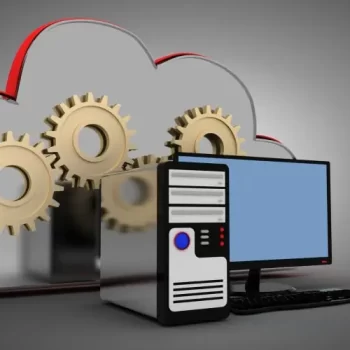In today’s hyper-connected world, networks are the invisible highways that power every aspect of business operations. From sending an email to running global applications, nothing works without a reliable and well-configured network. That’s why network configuration isn’t just a technical chore, it’s the foundation of performance, security, and scalability. Done right, it ensures your systems run smoothly; done wrong, it leaves you vulnerable to lag, downtime, and security risks.
This guide will walk you through the essentials: what is network configuration, why it matters, its key elements, common strategies, tools, and best practices. We’ll also highlight how platforms like Infraon simplify configuration management in modern IT environments.
What is Network Configuration?
Network configuration is the process of defining and managing the operational settings that control how devices communicate within a network. It determines how routers, switches, servers, and firewalls interact with each other and the wider internet.
Some of the most important aspects that require configuration include:
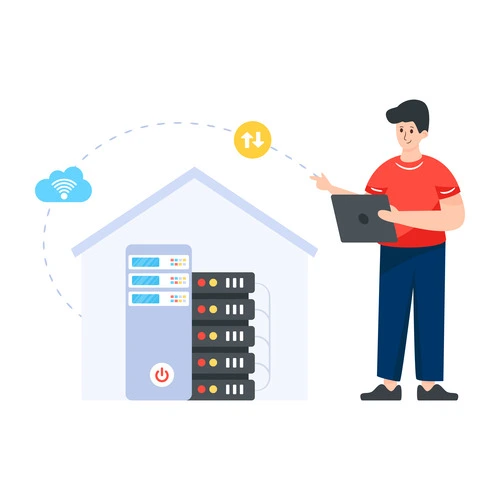
- IP addresses: Unique identifiers for devices.
- Routes: Instructions on where data should travel.
- Firewall rules: Policies to allow or block traffic.
- Protocols: Communication standards such as TCP/IP.
- VLANs: Logical traffic segregation for efficiency and security.
Historically, configuration was a manual process: engineers typed commands into each device individually. This was error-prone and slow. Today, automation tools apply standardized settings across multiple devices simultaneously, ensuring consistency and minimizing errors. In short, configuration is the rulebook that enables monitoring, troubleshooting, and expansion of your IT systems.
Why is Network Configuration Important?
Proper configuration is essential for the health and reliability of your IT infrastructure. Its value can be summarized in four main areas:
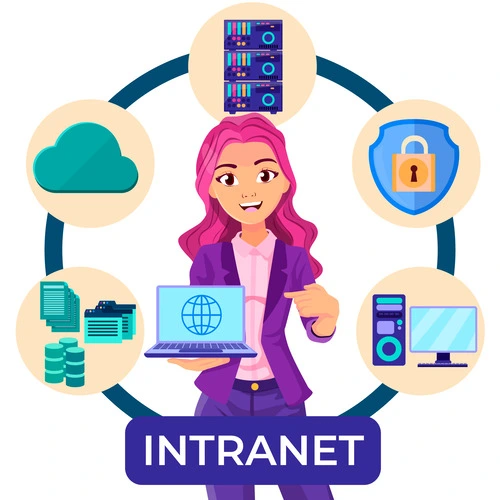
- Smooth communication: Devices require accurate IP addresses and routes to exchange data without errors or slowdowns.
- Performance and uptime:Well-configured networks balance traffic, avoid congestion, and keep services available. Misconfigurations are often the root cause of outages.
- Security: Firewalls, access control lists, and segmentation only work if they’re configured correctly. A single mistake can expose your network.
- Scalability and troubleshooting: Documented and standardized configurations facilitate the addition of new devices and enable the quick resolution of issues.
Without robust configuration, your network becomes unreliable, insecure, and difficult to manage.
Key Elements of Network Configuration
Six elements form the backbone of a strong configuration:
- IP Address Configuration
Every device needs a unique identity. Static IPs are ideal for core infrastructure, such as servers, while dynamic IPs (assigned automatically) work best for user devices.
- Subnetting and Routing
Subnetting divides large networks into smaller, efficient sections. Routing ensures data moves between subnets or out to the internet along optimal paths.
- DNS and DHCP Settings
DNS translates domain names into IP addresses. DHCP automatically assigns IP addresses, reducing administrative workload and avoiding conflicts.
- Firewall and Security Rules
Firewalls enforce policies about what data enters or leaves your network. Configurations here directly shape your defenses.
- VLAN and Network Segmentation
VLANs group devices logically, while segmentation isolates sensitive areas (like finance) to limit the impact of breaches.
- Device Role Assignment
Every device should be configured for its role, whether router, switch, or server, to ensure efficiency and minimize risks.

Types of Network Configurations
Different strategies exist for managing these elements:
- Static Configuration
Settings are manually entered and fixed. Stable but unscalable, practical only for very small networks.
- Dynamic Configuration
Relies on DHCP to automatically assign settings. Highly scalable but dependent on a reliable DHCP server.
- Centralized Configuration
Managed from one controller or server. Ensures consistency but creates a single point of failure.
- Decentralized Configuration
Each device is managed independently. Resilient, but difficult to enforce policies consistently.
- Hybrid Configuration
The most common enterprise model centralizes critical infrastructure while allowing dynamic or decentralized management for endpoints.
Tools for Network Configuration
Managing modern networks without tools is impossible. They fall into three main categories:
- CLI tools (e.g., ping, traceroute) for quick diagnostics.
- Configuration managers for multi-device and multi-vendor environments.
- Automation platforms (like Ansible or Puppet) for large-scale deployments.
When choosing tools, prioritize:
- Bulk editing to save time.
- Version control to track changes.
- Rollback features for recovery after errors.
- Remote access to manage distributed setups.
A robust configuration management toolset is crucial for enhanced visibility, automation, and resilience.

Common Challenges in Network Configuration
Even well-prepared IT teams face recurring challenges:
- Misconfiguration: Even small typos can cause outages or expose security holes.
- Manual errors: Often occur under time pressure or during late-night changes.
- Lack of visibility: Without knowing the live state of all devices, stability can’t be guaranteed.
- Configuration drift: Over time, devices deviate from documented baselines, creating inconsistencies.
Left unaddressed, these challenges result in downtime, compliance issues, and security risks.
Best Practices for Effective Network Configuration
To avoid pitfalls, follow these proven practices:
- Document every change: Record the what, why, when, and who for each update.
- Automate repetitive tasks: Use scripts or templates to standardize processes.
- Test before deployment: Validate changes in a staging environment.
- Audit regularly: Compare live configs against your gold standard to detect drift.
- Have rollback plans: Always be ready to revert to the last stable version.
These practices reduce risk, save time, and build long-term reliability.
How Infraon Helps Manage and Simplify Network Configuration
Managing modern networks requires more than just discipline, it requires the right platform. This is where Infraon delivers critical value.
Infraon centralizes visibility and control across multi-vendor environments, enabling IT teams to automate configuration tasks, detect drift instantly, and enforce compliance. Its robust versioning system makes it simple to compare current and past configurations, while built-in rollback ensures downtime is minimized after errors.
For IT teams, the results are measurable: faster troubleshooting, reduced outages, and simplified compliance reporting. By combining automation with detailed audit trails, Infraon makes configuration management efficient, consistent, and secure.
Conclusion
Network configuration is the backbone of reliable IT operations. It enables communication, performance, and security while laying the groundwork for growth. Without it, networks quickly become unstable and vulnerable.
By applying best practices and using modern tools, especially platforms like Infraon, organizations can eliminate manual chaos and build a resilient, future-ready network.
FAQ
Q1. What does network configuration mean?
It’s the process of setting rules, addresses, and policies that govern how devices communicate securely within a network.
Q2. What are the most common types of configuration?
Static, dynamic, centralized, decentralized, and hybrid. Most enterprises prefer hybrid.
Q3. Why is the correct configuration important?
It ensures high uptime, enforces security, and simplifies scaling and troubleshooting.
Q4. Are there tools that help?
Yes, ranging from CLI utilities to advanced platforms like Infraon that offer automation, version control, and rollback.
Q5. How does it affect security and performance?
Configuration dictates routing and firewalls. Errors can cause outages or expose vulnerabilities.