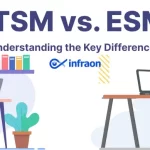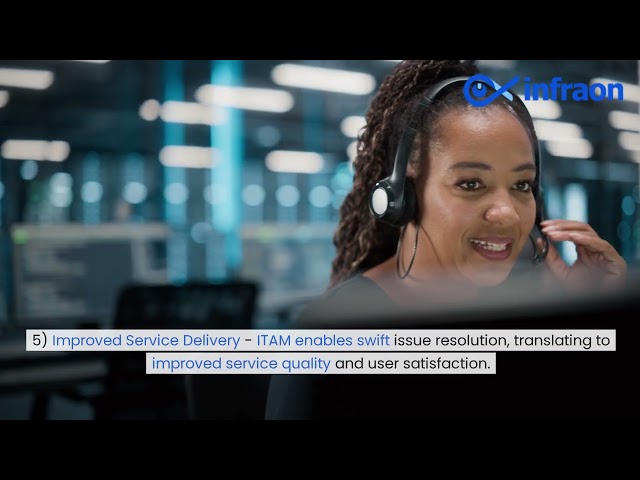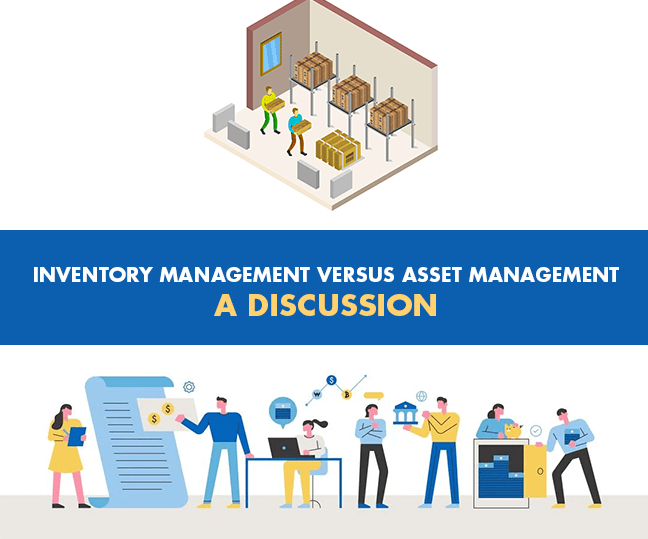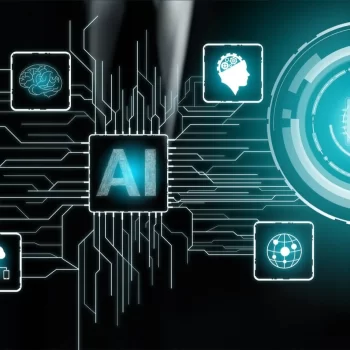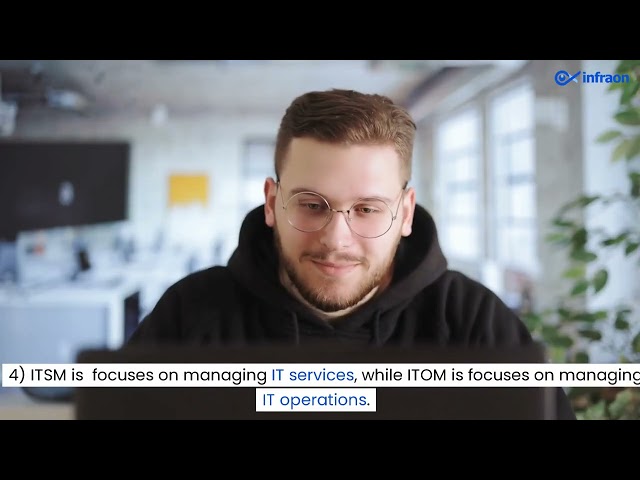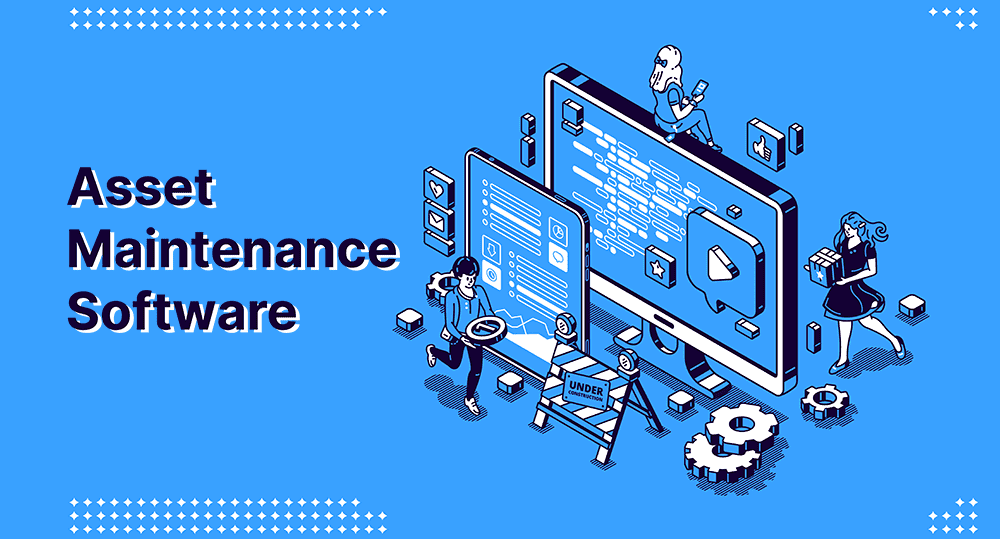An asset tracking system provides visibility into asset locations, conditions, and usage, reducing loss and ensuring timely maintenance. While generic solutions exist, building a custom asset tracking system offers unique advantages, aligning precisely with specific business demands.
Leveraging tools like asset tracking software and asset management software, organizations can create a system that scales with growth, enhances security, and improves cost management.
Related Blog:- The 5 best asset tracking software in 2025

Why You Need a Custom Asset Tracking System
A custom asset tracking system adapts to a business’s unique requirements, delivering benefits that generic platforms often fail to match. Unlike rigid off-the-shelf options, a custom solution focuses on specific asset types, workflows, and goals, ensuring seamless integration with existing processes.
This alignment leads to cost savings by minimizing unnecessary features and reducing asset loss through accurate tracking. Operational performance improves as teams gain real-time insights, enabling proactive decisions that prevent downtime or overstocking.
Comparing off-the-shelf versus custom solutions reveals clear distinctions. Generic systems offer quick deployment but may lack flexibility for specialized needs, such as tracking assets across multiple locations or integrating with niche software. A custom system, built with asset tracking software tailored to the organization, addresses these gaps.
Step 1: Define Your Asset Tracking Goals
Deploying an asset tracking system begins with clear objectives. Start by identifying the types of assets to track IT equipment like servers and laptops, vehicles for logistics, or tools in manufacturing. Each category demands distinct monitoring approaches due to differences in mobility, value, or upkeep needs.
Next, determine key tracking parameters: location to pinpoint where assets reside, status to monitor availability or condition, and maintenance schedules to plan servicing. These parameters shape the system’s design, ensuring it captures data relevant to operational success.
Align these goals with business needs such as compliance with industry regulations, security to protect high-value items, or cost management to optimize resource allocation. A well-defined purpose ensures the system serves strategic priorities rather than collecting irrelevant information.
Step 2: Choose the Right Tracking Technology

Selecting the right asset tracking technology is essential for building a reliable and efficient system. Each option comes with its own advantages and limitations, making it crucial to align the choice with operational requirements, asset types, and environmental conditions.
Key tracking technologies:
| Barcodes | . Cost-effective and easy to implement for assets that do not require real-time tracking . Requires line-of-sight scanning, which may slow down processes in large-scale operations . Best suited for fixed-location or low-movement assets such as office equipment and inventory |
| RFID (Radio-Frequency Identification) | · Uses radio waves to scan asset tags without direct visibility, enabling quick identification · Effective for warehouses, retail environments, and large-scale inventory management · Higher upfront cost but offers automation and faster tracking for large asset volumes |
| GPS (Global Positioning System) | · Provides real-time location tracking, making it suitable for mobile assets like fleet vehicles and shipping containers ·Requires a clear satellite signal, which can be disrupted in dense urban areas or indoor settings · Ideal for logistics, transportation, and outdoor asset management |
| IoT sensors | . Combines tracking with environmental monitoring (e.g., temperature, humidity, pressure) . Requires stable network connectivity (Wi-Fi, cellular, or LoRa) to transmit data . Used in industries like healthcare, cold chain logistics, and industrial monitoring |
A hybrid approach, combining multiple technologies, may be necessary for complex environments.
Step 3: Develop or Customize Your Asset Management Software
Developing or customizing asset management software requires defining key features: real-time tracking to monitor assets instantly, reporting to generate usage insights, and user access control to restrict modifications to authorized personnel. These capabilities ensure the system delivers actionable data while maintaining security.
API integration with existing business systems—like ERP for inventory or CRM for customer-related assets—creates a cohesive ecosystem, reducing manual data entry and enhancing visibility across departments.
Choosing between open-source solutions, which offer flexibility at a lower cost, and proprietary options, which provide vendor support, depends on technical expertise and budget. Either way, the software must align with tracking goals to maximize operational value.
Step 4: Implement and Test Your System

Deploying the asset tracking system involves careful setup and validation. Begin with best practices: tagging assets with barcodes, RFID, or sensors to link physical items to the database, and configuring the database to store parameters like location or status. A clean, organized setup ensures data accuracy from the start.
Run a pilot test with a small asset group to identify errors—such as unscannable tags or connectivity issues—before full deployment. This phase reveals weaknesses in hardware or software, allowing adjustments without disrupting operations.
Staff training and onboarding follow, equipping users with skills to operate the system, update records, and interpret reports, ensuring widespread adoption and minimizing reliance on technical support.
Step 5: Optimize and Scale for Maximum Efficiency
Once implemented, the system requires ongoing refinement. Analyze asset usage data to uncover patterns—underutilized tools or frequent maintenance needs like driving process improvements like reallocating resources or adjusting schedules. Automating alerts for low stock or overdue servicing, paired with reports for predictive maintenance, keeps assets operational and prevents unexpected failures.
Plan for scalability as business needs grow. Adding new asset types, locations, or users demands system upgrades—perhaps expanding IoT sensors or enhancing software capacity. Regular updates ensure the asset tracking system remains relevant, supporting expansion without compromising performance or security.
Common Mistakes to Avoid When Building an Asset Tracking System
| Overcomplicating the system | · Adding unnecessary features increases complexity and hinders user adoption. · A minimal, focused design speeds up deployment and simplifies management. |
| Using incompatible technology | · GPS struggles indoors, while barcodes may be inefficient for high-speed tracking. · Selecting the right tracking method based on asset type and environment enhances accuracy. |
| Neglecting data security and compliance | · Weak security measures increase the risk of breaches and legal consequences. · Encrypting data and adhering to industry regulations (e.g., GDPR, HIPAA) ensures protection. |

Future-Proofing Your Asset Tracking System
These five steps create a custom asset tracking system that delivers immediate benefits and long-term value. Emerging trends, however, have already made an impact. For instance, AI predicts asset failures by analysing usage trends, blockchain secures transaction records for high-value items, and IoT in asset tracking technology provides real-time environmental data.
Investing in asset management software ensures adaptability to these advancements, keeping the system robust as business demands evolve. The benefits of an asset tracking system grow with a forward-looking approach. Businesses should prioritize asset tracking software that supports growth, turning asset oversight into a strategic advantage rather than a reactive task.