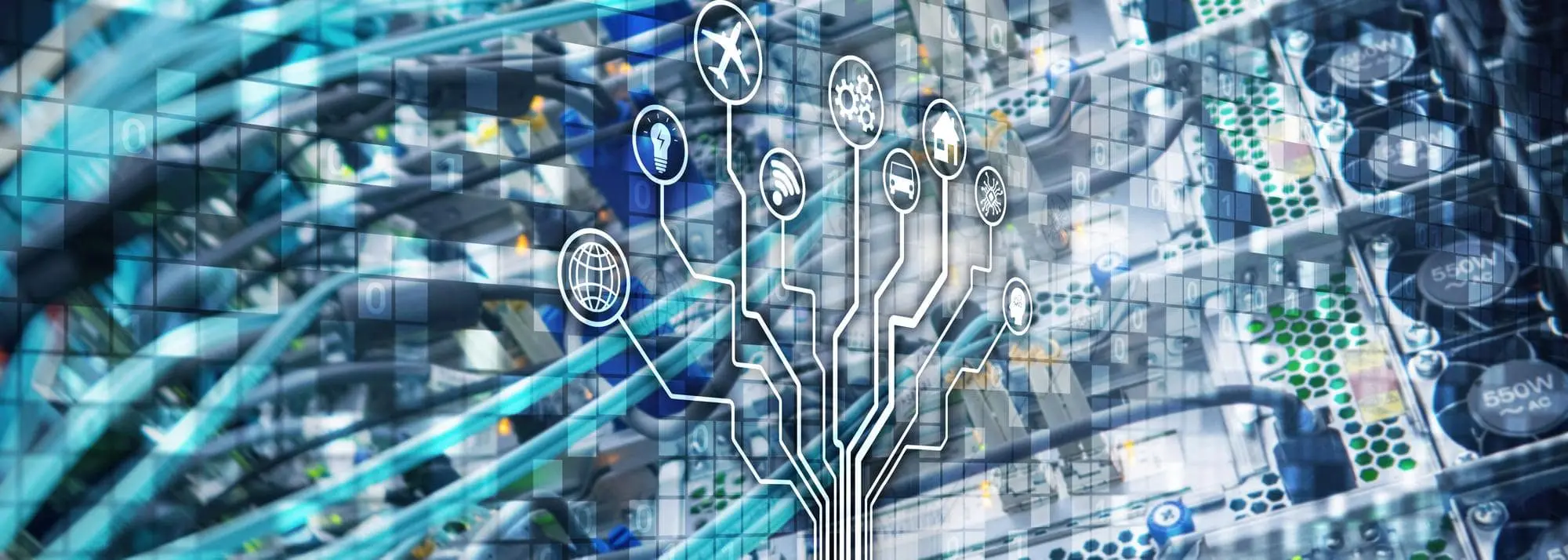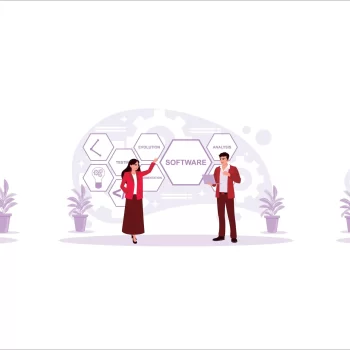Every connected device, cable, and transmission path contributes to how data flows across an IT environment. These physical and logical arrangements define what is known as topology in a computer network. For IT teams managing increasingly complex infrastructures, understanding how devices are arranged and how they communicate is critical.
This blog aims to break down the network topologies in computer environments, their variations, how to choose the right fit, and best practices for mapping and management.

Understanding Topology in Computer Networks
What is Network Topologies in a Computer Network?
Topology in computer networks refers to the structural layout of nodes and connections that form a network. It includes both:
- The physical placement of devices and cabling
- The logical data paths and communication flows
A well-structured network topologies improves data handling, minimizes failure points, and ensures visibility across systems.
Physical vs. Logical Network Topologies Explained
Physical topology covers the tangible layout: cables, routers, switches, access points. Logical topology maps how signals travel between nodes, regardless of physical paths. For example, a network may use a star-shaped physical design but operate with ring-based signal movement.
How to create a manual topology overlaying automated topology
Importance of Network Topologies in IT Infrastructure
Enhancing Network Performance and Speed
Network design directly affects data throughput, latency, and congestion. Choosing the correct network topologies and types helps streamline traffic paths, prevent bottlenecks, and support bandwidth-heavy tasks like real-time monitoring or data replication.
Simplifying Troubleshooting and Maintenance
Topology maps aid IT teams in isolating root causes quickly. With a defined view of node relationships, engineers can trace failure points and reroute traffic without disrupting other services.
Optimizing Security and Data Flow
Segmented topologies enable better control over access points and traffic direction. Logical layouts can isolate critical systems, enforce ACLs, and reduce lateral movement in the event of a breach.

Types of Network Topologies in Computer Networks
Understanding different topologies in computer networks planning helps teams deploy the most reliable and scalable designs.
Bus Topology in LAN Environments
A single backbone cable connects all devices. All transmissions travel this main line, and only one device can transmit at a time. Common in small setups and test labs.
Pros:
- Simple implementation
- Low initial cost
Cons:
- Backbone failure affects all nodes
- Difficult to scale
Star Network Layout: A Popular LAN Topology
In a star network layout, each device connects to a central hub or switch. This is the most widely used among types of LAN topology in enterprise settings.
Pros:
- Easy to add/remove devices
- Failure of one node doesn’t impact others
Cons:
- Central hub is a single point of failure
Ring Topology: Structure and Use Cases
Devices are connected in a circular chain. Data moves in one direction (or both, in dual-ring setups).
Pros:
- Predictable data flow
- Suitable for sequential processes
Cons:
- One device failure can disrupt the chain
- Difficult to troubleshoot
Mesh Topology: Reliable but Complex
Each node connects to every other node. Full mesh is rare due to cabling cost, but partial mesh is used in backbone networks or for critical links.
Pros:
- High fault tolerance
- Multiple paths for data
Cons:
- Complex setup
- Expensive to scale
Tree Topology: A Hybrid of Star and Bus
Combines the star’s branching structure with a linear backbone. Frequently used in large campus networks.
Pros:
- Hierarchical and scalable
- Centralized control with segmentation
Cons:
- Backbone failure affects branches
- Prone to signal degradation
Point-to-Point Topology: Simple and Secure
Two nodes are directly linked. Used in private line communications, security systems, and initial router-to-router connections.
Pros:
- High performance
- Secure and easy to configure
Cons:
- Not scalable
- Limited application
Hybrid Topology: Combining the Best of All Worlds
Combines features of multiple network topologies. For example, a ring backbone linking multiple star networks.
Pros:
- Flexible for various departments
- Fits complex enterprise needs
Cons:
- Configuration and maintenance overhead
- Depends on topology combinations
Best practices to define, authorize, deploy, track, change and compliance across the network infrastructure
Comparing Network Topologies and Types
Which Topology Suits Which Network Size?
- Small offices: Bus or star topology
- Medium-sized environments: Star or tree topology
- Enterprise/campus: Hybrid or mesh configurations
LAN Topology Types and Their Applications
When comparing types of LAN topologies, focus on device density, cabling feasibility, and future expansion. For example:
- Star network layout: Ideal for floor-level device access
- Tree topology: Fits multi-floor or department-specific LANs
- Bus topology: Works for test environments or temporary setups
Performance, Cost, and Fault Tolerance Factors
| Topology | Performance | Cost | Fault Tolerance |
| Star | High | Moderate | Medium |
| Mesh | Very High | High | High |
| Bus | Low | Low | Low |
| Tree | High | Moderate | Medium |
| Hybrid | Variable | High | Variable |
Choose based on network criticality, expected growth, and available budget.

Best Practices for Managing Network Topologies
Choosing the Right Topology for Your Network
Begin with a complete asset inventory. Map dependencies, device locations, bandwidth needs, and failure impact. Use this data to determine if your current topology aligns with performance and reliability goals.
Ensuring Scalability and Flexibility
Topology decisions must support virtualization, remote access, and workload shifts. Favor modular layouts like tree or hybrid designs for long-term adaptability.
Integrating Monitoring and Configuration Tools
Use tools that provide real-time topology visualization, automated discovery, and configuration backups. This ensures accurate maps and helps enforce standardization across teams.
Tools to consider:
- Network mapping platforms with SNMP support
- Topology-aware configuration managers
- Dashboards that highlight link status and path metrics

Infraon Provides Top-Notch Network Topologies Solutions
Whether scaling a new segment or troubleshooting a legacy issue, accurate topology mapping remains a critical advantage. So, evaluate your current layout. Map it. Stress test it. Fix weak links and bottlenecks. The right topology strategy protects uptime, simplifies management, and keeps your IT infrastructure aligned with business priorities.
Our software module, Infraon NMS, comes equipped with a that visually maps the physical and logical layout of devices and connections across an IT environment. It helps teams configure, manage, and monitor infrastructure by automatically discovering devices and updating the topology diagram in real time.

This visual representation enables quick identification of congestion points and isolated issues, empowering network administrators to diagnose faults accurately and maintain optimal performance.
If you are looking to deploy a best-fit network topologies solution, please write to marketing@infrao.io
FAQs
What are the main types of LAN topology?
The main types of LAN topology include bus, star, ring, mesh, tree, and hybrid. Each type defines how devices are interconnected and how data flows across the network. Bus topology connects devices to a single backbone, making it cost-efficient but less reliable. Star topology connects all nodes to a central hub, allowing easier management and fault isolation. Ring topology forms a closed loop, useful for structured data transfer.
Mesh topology connects devices directly to each other for high redundancy
Tree topology combines the star and bus models to support hierarchical structuring
Hybrid topology blends multiple designs to support more complex environments, offering flexibility in large or diverse networks
How does star network layout compare to mesh topology?
A star network layout connects each device to a central hub or switch, creating a spoke-like pattern. This simplifies device addition and limits the impact of individual node failures. However, if the central hub goes down, the entire network is affected. In contrast, mesh topology provides multiple connections between devices, either in full or partial form. This ensures that if one connection fails, data can reroute through alternate paths.
Mesh offers stronger fault tolerance and higher availability, making it more suitable for critical infrastructure, though it comes with higher complexity and cost. Star is typically preferred in environments where ease of maintenance and scalability matter, while mesh is deployed in setups that demand maximum uptime.
What’s the difference between physical and logical topology?
Physical topology refers to the actual layout of cables, hardware devices, and their physical placement. It shows how nodes are connected through visible components like Ethernet cables or fiber links. Logical topology, on the other hand, defines how data moves across the network: how nodes communicate and how signals are routed, regardless of the physical wiring.
For instance, a network may be physically arranged as a star, but data may flow in a circular pattern, mimicking a ring topology. Understanding both is essential for network planning, troubleshooting, and performance optimization, as mismatches between the two can lead to blind spots or inefficiencies in network management.
Are all topologies suitable for both LAN and WAN?
No, not all network topologies apply equally to LAN and WAN environments. LANs typically use star, bus, or tree topologies because of their simplicity, lower cost, and ease of setup in smaller geographic areas. WANs, which span wider regions, demand higher fault tolerance, scalability, and bandwidth optimization.
As a result, mesh and hybrid topologies are more commonly used in WAN setups. Mesh topology ensures redundancy by offering multiple paths for data transmission, which is critical for avoiding downtime across large distances. Hybrid designs allow a blend of LAN-friendly structures within a larger WAN framework.
Choosing the wrong topology for a given scale can lead to congestion, inefficiency, or higher maintenance overhead.
Which network topologies is best for small-scale networks?
For small-scale networks, star topology is usually the best option. It offers a balance of simplicity, cost-effectiveness, and performance. Devices connect to a central hub or switch, making it easy to manage and expand. When one device fails, it does not affect the rest of the network, which improves fault isolation and troubleshooting speed.
Additionally, star topology allows for quick additions or removals of nodes without major configuration changes. This structure fits well in environments like small offices, branch locations, or test labs where straightforward deployment and basic fault tolerance are more important than advanced routing or redundancy.