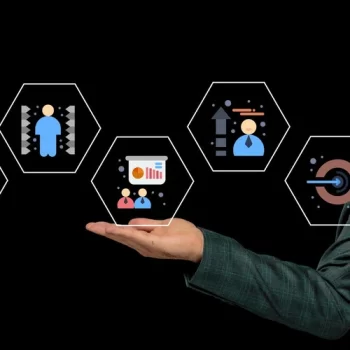In modern IT environments, service disruptions, support queries, and system incidents need structured handling. Ad-hoc responses and scattered communication channels can lead to unresolved issues and missed commitments.
This is where an IT ticketing system steps in. They help convert every problem, request, or alert into a manageable digital entry.
In this blog, you’ll get expert insights into IT ticketing systems, their challenges, as well as benefits.
What Is an IT Ticketing System?
An IT ticketing system is a structured platform that captures, categorizes, and tracks technical issues, service requests, and operational queries within an organization. Each issue raised becomes a “ticket” — a digital unit that stores the problem description, user input, assigned personnel, and a historical record of actions taken. This approach ensures accountability, traceability, and consistent support outcomes.
Ticketing systems help IT teams handle a high volume of requests across departments. They can prioritize tickets based on urgency, route them to the right personnel, and provide transparency to both users and technicians. Over time, these systems form a valuable knowledge source for analyzing recurring patterns and improving support delivery.
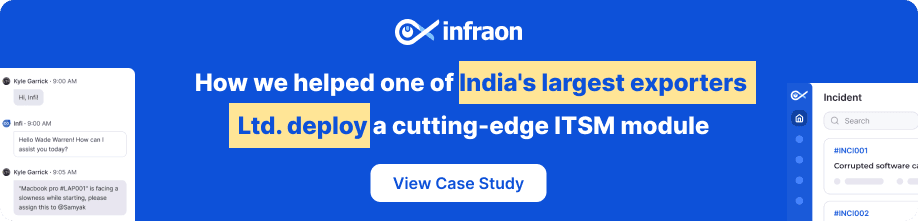
Challenges faced by an IT Ticketing System
Lack of standardized intake channels
An IT ticketing system relies heavily on consistent intake methods for issue reporting. Without a standard way for users to submit tickets—through email, portal, or integrated chat—the system becomes cluttered and disorganized. Tickets may lack proper classification, resulting in delays in triage and routing and affecting how metrics are captured and interpreted.
Inconsistent ticket categorization
In many environments, categorizing incidents or service requests varies based on the individual handling the issue. This inconsistency leads to duplicate entries, misrouted tickets, or backlog bottlenecks. A robust ticket management system must guide users toward clear categories and subcategories to streamline response workflows.
Otherwise, resource allocation becomes guesswork.
Lack of automation in ticket handling
Manual intervention for every incoming request consumes time and effort. Automation rules—when absent—require teams to spend hours on basic triage, escalating simple issues or assigning them manually.
A reliable ticketing system should support auto-routing, prioritization, and assignment using contextual logic. Without these, help desk staff remain burdened with repetitive decisions.
Delayed SLA tracking and breach alerts
An IT help desk ticketing system must align with service-level agreements. If the system does not provide real-time alerts for SLA thresholds or breach risks, teams can miss their targets. Late responses can erode trust in IT support and lead to compliance concerns. Ticketing tools must provide visual cues and alerts as deadlines approach.
Poor integration with asset or user directories
Ticketing solutions must reference both asset inventories and user directories to provide context. A missing integration means technicians may have to toggle across systems for basic information. Delays in identifying the user, device, or software version linked to a request increase resolution time.
It also impacts post-ticket reporting and audit trails.
Low visibility into ticket status
End-users often submit a request and wait without updates. If a ticketing system lacks transparency, it creates dissatisfaction and leads to repeated inquiries. Help desk teams spend more time providing status updates instead of resolving issues. A clear ticket trail improves trust and reduces unnecessary follow-ups from users.
No escalation paths are defined
Without a well-defined escalation matrix, service requests can get stuck at the first line of support. An IT ticketing system must include logic for vertical routing based on the criticality of the issue. When this routing fails or does not exist, resolution timelines grow unnecessarily.
This lack of escalation planning becomes a systemic issue across teams.
Inflexible custom fields
Ticketing systems need adaptable input fields to match varying service requirements. If fields are hardcoded or restricted, support staff may struggle to capture the unique attributes of an issue. Custom fields help in tracking asset types, error codes, or user locations. Rigid templates hinder the quality of issue documentation and impact the accuracy of resolution.
Inadequate search or reporting capabilities
Historical ticket data supports trend analysis, capacity planning, and problem management. A weak search engine within the ticket management system slows down these activities. Teams must spend time digging through logs or exporting data into third-party tools.
Reporting gaps make it harder for supervisors to benchmark support quality or workload distribution.
Disjointed communication threads
A service ticket often involves updates, clarifications, and coordination. If IT ticketing tools do not clearly preserve message threads, miscommunication can arise. Separate email chains, private notes, or missing attachments fragment the response chain.
This confuses users and delays resolution, particularly during hand-offs between support tiers.

Top Benefits of an IT Tracking System
1) Centralized issue tracking
A ticketing system acts as a unified hub for tracking incidents, requests, and tasks. This centralization helps support teams to identify workload patterns and streamline workflows. It also enables managers to monitor resolution timelines and recurring issues without having to switch tools.
2) Improved service accountability
Each ticket is logged with timestamps, handlers, and resolution notes. This audit trail builds accountability across IT teams and supports better oversight. Escalations and handovers are easier to trace and resolve when data is transparent and accessible.
3) Consistent workflows across teams
Standard ticket life cycles help multiple teams operate with uniform processes. From triage to closure, every stage has defined steps. This reduces confusion during cross-functional collaboration and accelerates issue resolution.
4) Faster SLA-driven responses
SLA compliance improves when automated alerts notify staff about pending deadlines. Managers can assign priorities based on impact or urgency. A real-time view of breached and open SLAs helps reduce penalties and improves customer trust.
5) Data for trend and root cause analysis
A well-designed ticketing system generates detailed logs that assist in analyzing patterns. Repetitive issues become clear, enabling teams to shift from reactive to proactive support. These insights influence asset upgrades and support planning.
6) Improved user satisfaction
Clear communication, faster resolution, and visible progress updates enhance the end-user experience. When users see their issues acknowledged and resolved in a timely manner, it builds confidence in the support team. Transparent ticket trails further reduce unnecessary follow-ups.
7) Streamlined escalation processes
Routing rules ensure the right team receives the right ticket without delay. Automated escalations can be configured based on service category or priority. This removes any manual intervention and reduces decision fatigue during high-volume periods.
8) Historical reporting for compliance
Ticket records act as a digital audit log for IT teams. During compliance checks or incident investigations, this data offers a reliable source of evidence. It also supports license tracking and resource usage analysis over time.
9) Multi-channel support integration
Modern ticketing solutions capture inputs from various channels, including chat, email, phone, and self-service portals. This flexibility helps users engage through their preferred channels. The central system still maintains a unified view of all requests.
10) Knowledge base and ticket linkage
Ticket resolution steps can be converted into articles for a self-help knowledge base, allowing users to find and access relevant information. When linked to active tickets, these articles reduce the workload on support agents. Users benefit from immediate assistance without waiting in queue.

Key Features of IT Ticketing System
Ticket lifecycle management
A well-designed IT ticketing system outlines the full lifecycle of an issue—from submission to closure. This structure includes triage, prioritization, assignment, escalation, and resolution. Tracking each phase improves clarity on bottlenecks and team performance. Lifecycle visibility also allows end-users to follow progress.
IT teams can set rules for time-to-response and categorize delays accordingly. Such management capabilities include:
- Automated state transitions
- Priority mapping rules
- Closure validation prompts
- Time-based triggers for escalation
- Reassignment based on technician availability
- Custom status labels for unique workflows
Multi-channel ticket creation
Ticketing tools support ticket creation through various channels such as email, chat, portal forms, and voice input. This flexibility ensures no user query is missed. The system consolidates all submissions under a common interface. Each channel may come with customized intake forms based on the query type.
Teams can also configure routing rules based on source. Supported inputs are:
- Inbound email parsing
- Chat-to-ticket conversion
- Voicemail transcription
- Web portal forms with dynamic fields
- Mobile app-based ticket entry
Role-based access control
Access rights define who can view, modify, or approve tickets at each stage. A strong ticket management system supports fine-grained role controls. This avoids unauthorized actions and maintains data integrity. Administrators can define technician, manager, and auditor roles with custom privileges.
The model also enables the selective redaction of confidential data. Permissions may include:
- Audit-only view
- Edit or comment access
- SLA override rights
- Department-level visibility restrictions
- Restricted file attachment access
Automated ticket routing
When tickets enter the system, automated logic determines assignments based on category, urgency, and asset group. It reduces dependency on manual dispatching. Routing rules adapt to staff availability and time zones.
Escalations trigger when idle thresholds are crossed. The system can also reassign stale tickets to maintain SLA alignment. Routing logic can involve:

- Keyword-based dispatch
- Calendar-linked assignment
- Tiered fallback rules
- Round-robin technician allocation
- Location-based routing
- Business-hour constraints
Real-time SLA monitoring
Service-level tracking ensures no request is left unaddressed. Ticketing solutions provide visual alerts as deadlines approach. These alerts help staff focus on priority cases. SLA rules can vary by service type, department, or location. Reports highlight breaches and open risks to guide performance reviews.
A few of the monitoring features are:
- Countdown timers
- Breach reports
- Rule-based escalation triggers
Knowledge base integration
An integrated knowledge base links recurring queries with documented fixes. Support teams reference these entries to resolve tickets faster. Users can self-serve through portal articles without raising a request. Administrators track which articles reduce ticket volumes. This feedback loop strengthens internal training and onboarding.
Some of the integration capabilities are:
- Contextual article suggestions
- Search filters by category
- Feedback ratings on usefulness
Custom ticket forms
Customizable ticket forms improve data collection during submission. Fields can vary based on request type, department, or user role. It helps capture meaningful inputs like error codes, device types, or user location. Dynamic field visibility enhances usability. Forms can include validation rules to reduce entry mistakes.
Common custom elements include dropdown selectors and file attachment support.
Integrated communication tools
Integrated messaging allows ticket discussions to happen within the system. Instead of switching between platforms, all communication related to the issue remains logged. Support agents can tag users, post updates, or reply to inquiries. System notifications keep everyone in sync.
Visibility into past conversations prevents duplicate queries. Some of the tools are:
- Internal comments
- User notification panels
- Email-thread syncing
- Chat widget integration
- Read receipt tracking
Analytics and dashboard reporting
Ticketing systems offer visual dashboards that enable the tracking of key metrics, including ticket volume, SLA compliance, and agent performance. Real-time data improves managerial insight. Trends over time reveal recurring issues and seasonal peaks. Filtered views help teams isolate problem categories. Graphs and heatmaps support executive reporting.
Dashboard widgets display daily open and closed counts, SLA breach visualizations, agent workload summaries, and other relevant information.
Mobile access and technician apps
Mobile interfaces provide support agents with access while they are on the move. Push notifications alert them to new assignments or service level agreement (SLA) breaches. Ticket resolution updates can be posted directly from a phone. This is valuable in large campuses or remote field environments.
For example, QR scanning enables asset lookups from mobile cameras. Other mobile capabilities are:
- Ticket queues by priority
- GPS-tagged activity logs
- Offline submission support
Integration with asset management
Asset context enhances resolution accuracy. Ticketing platforms that link with asset databases allow technicians to view device history and dependencies. This reduces diagnosis time. Change logs help determine if a patch or upgrade caused the issue. Visibility into warranty and vendor status supports long-term planning.
The asset-linked insights may show details such as the last known configuration, assigned users, incident history, and more.
User feedback and ticket closure ratings
Feedback at ticket closure helps measure the quality of support. For instance, users can assess their own satisfaction level with a comment on their experience. This data feeds into internal scorecards and continuous improvement plans. Anonymous ratings encourage honest input.
Trends in low ratings highlight training needs. Feedback tools often offer 1–5 star rating scales, optional comments, and follow-up triggers for poor scores, among other features.

Infraon Offers a Cutting-Edge IT Ticketing System
Infraon ITSM is a Gen AI-powered IT Service Management (ITSM) software module that helps build a collaborative and proactive service ecosystem. It helps increase your team’s success by automating how they communicate and collaborate with easy access to advanced features that eliminate service management pains.
Infraon ITSM also offers a seamless external API gateway for out-of-the-box functionalities.
If you need help to better understand your IT ticketing priorities and implement the ideal ITSM software, please write to marketing@infraon.io