Network Switch Management
Connect and maintain multiple devices with Infraon’s network switch management solution
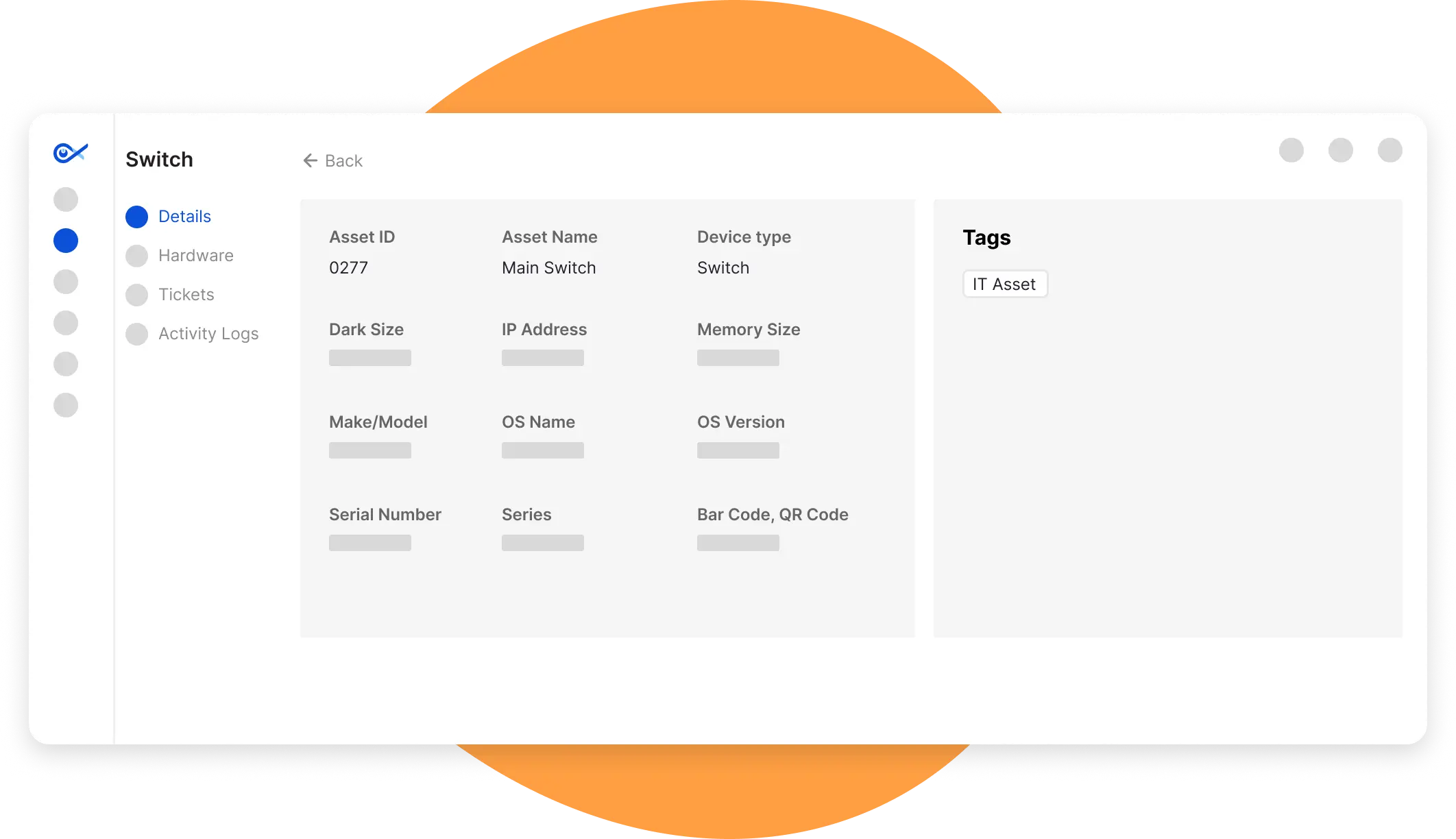
Connect and maintain multiple devices with Infraon’s network switch management solution
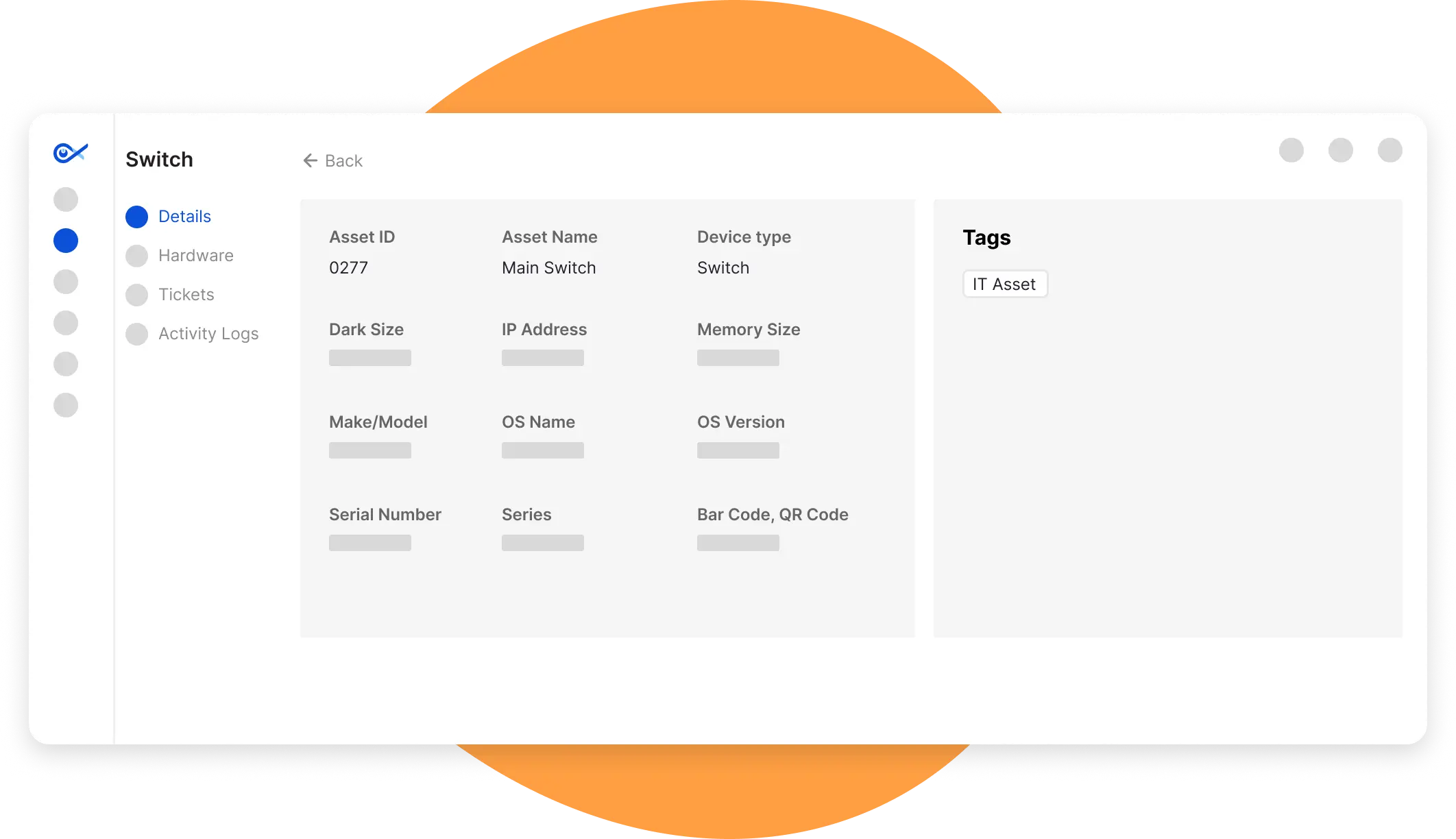
Network switch management is the process of connecting and maintaining various networks to form a single, seamless network. This can comprise connecting networks via VPNs, VLANs, or other network protocols, regulating data flow between networks, and ensuring that all linked devices are properly configured and secured. The purpose of network switch management is to establish a cohesive network that enables seamless communication and data exchange between devices and networks.
Additionally, network switch management can generate comprehensive statistics on network performance, usage, and potential issues. Hence, administrators can easily and rapidly detect and handle any problems that may arise.


Infraon's network switch management solution makes it convenient to monitor, configure, and operate network switches from a single location. It comes with a graphical user interface (GUI) that enables administrators to see the status of all connected devices, modify switch settings, and perform troubleshooting tasks.
Infraon’s network switch management solution also helps fulfill compliance criteria and reduce switch configuration challenges caused by changes such as device passwords, interface descriptions, ACL modifications, etc.
Replace fault switches with a comparable replacement device. Quickly identify the required switch configuration from a backup and upload it to the new device.
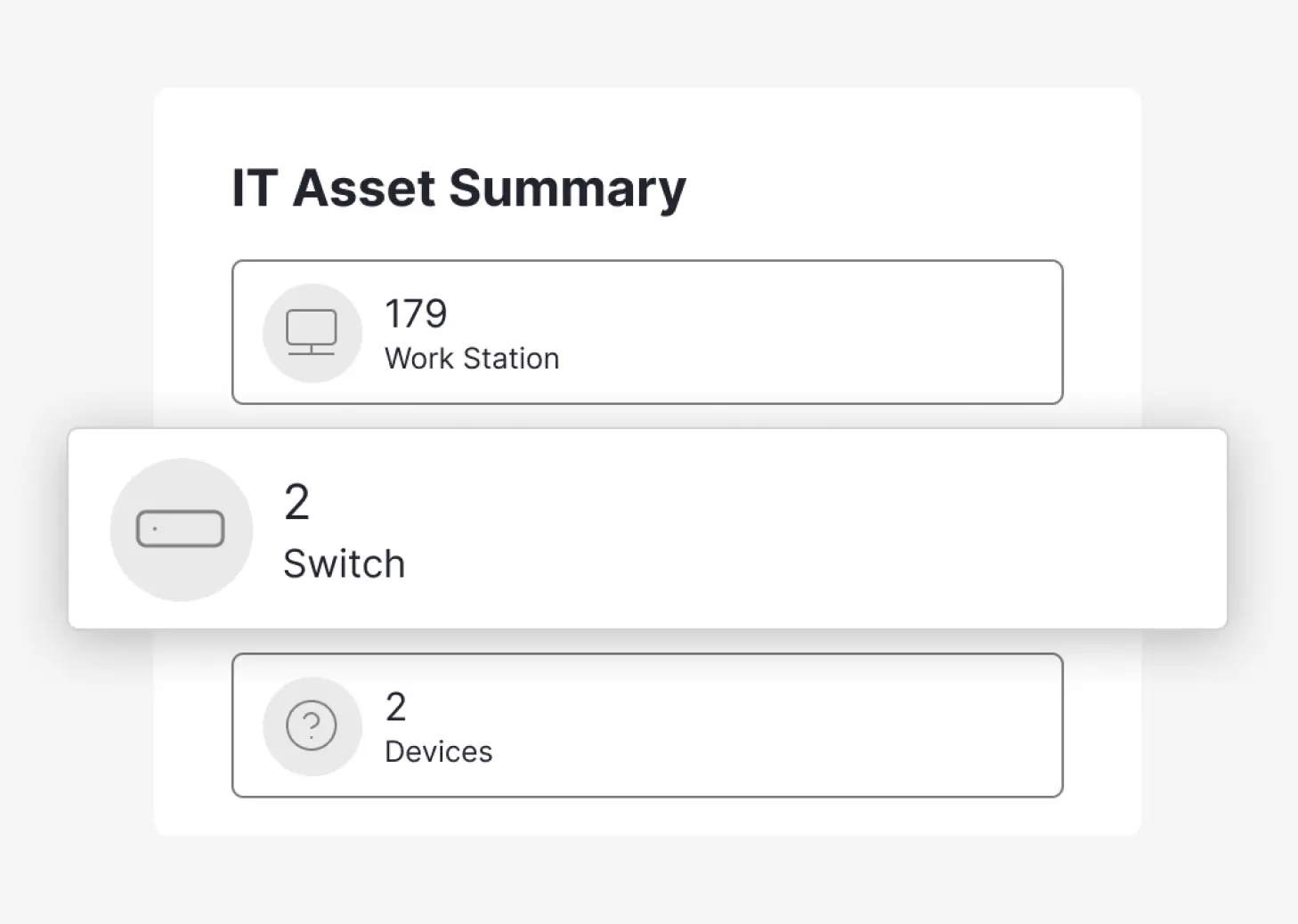
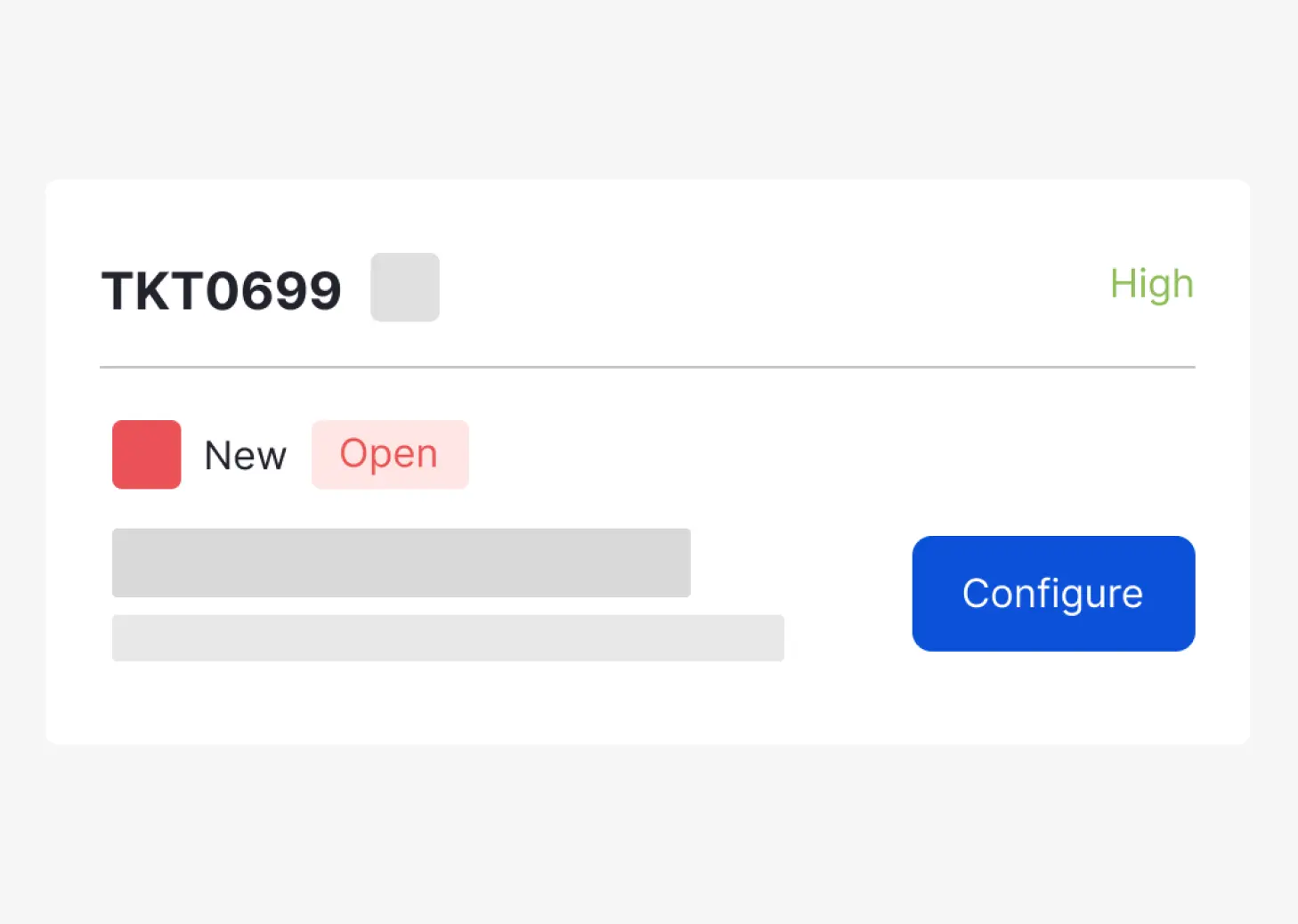
Quickly analyze and approve proposed configuration changes, allowing them to eliminate problems before they happen. Use role and access privileges to get total control.
Diagnose and detect configuration change issues across all the devices on your network from a single location. Recover from crises caused by malfunctioning devices.
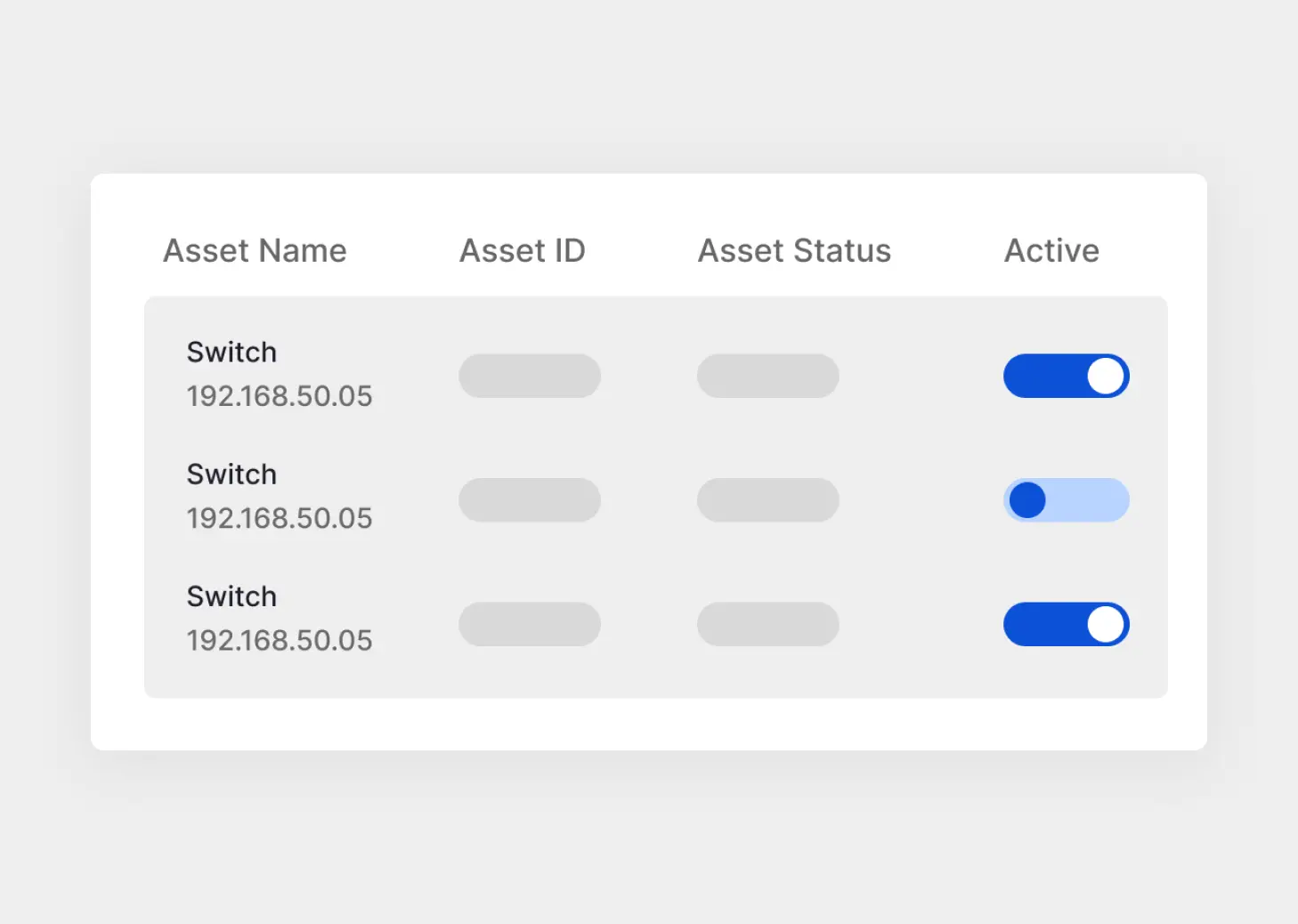
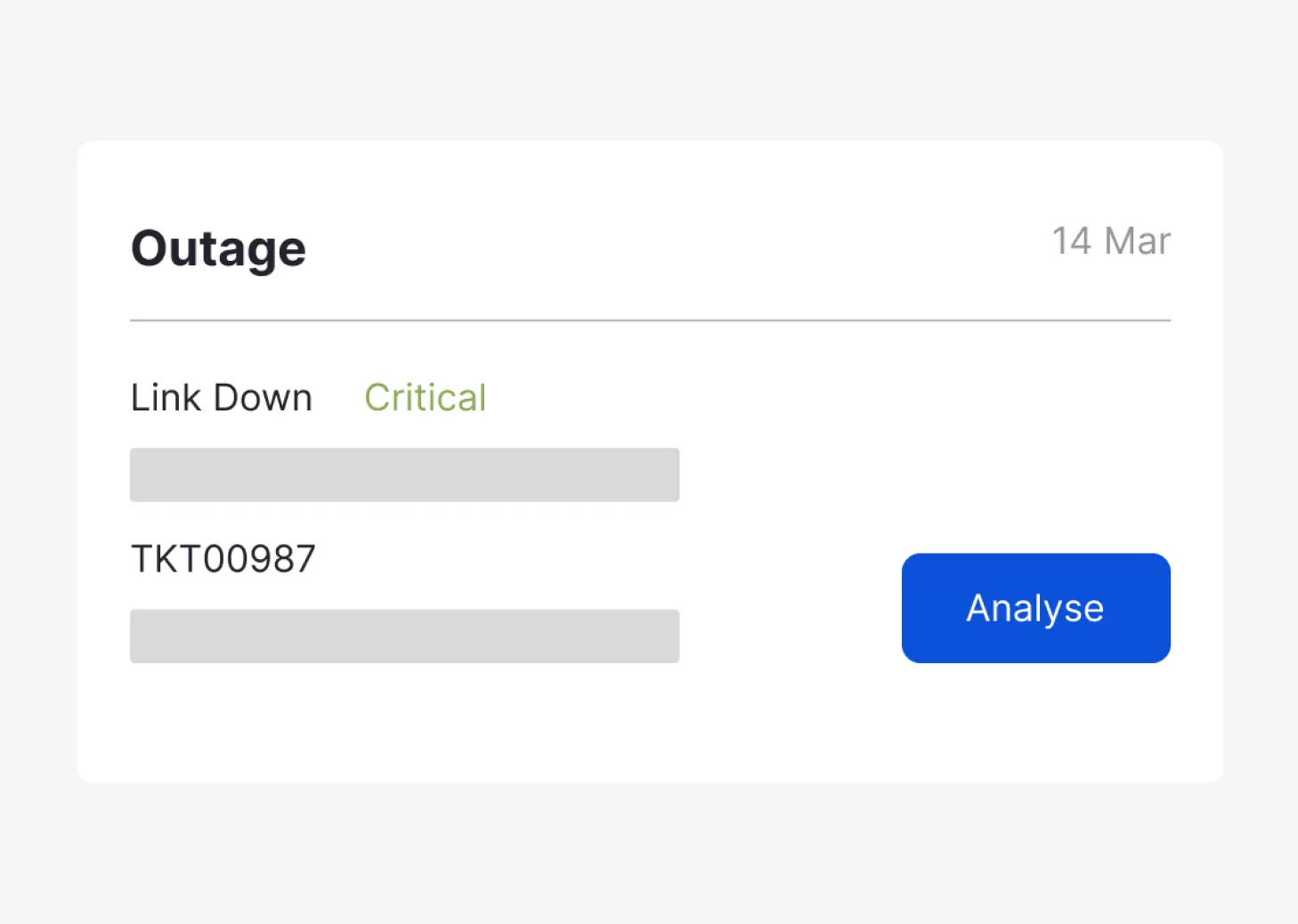
Adhere to security policies by identifying and closing security gaps in your network. Minimize audit times by generating unique, user-friendly reports.

Firmware Upgrades and Backups
SNMP and Syslog Monitoring
Device and Port Inventory Management
Remote Access and Control
Custom Reporting and Dashboard
Real-time monitoring of switch performance and status is extremely important. With Infraon’s network switch management solution, you can:
It is critical to automate and establish configuration capabilities. Infraon’s network switch management solution lets you:
In order for troubleshooting to be effective, it must also be tailored for switch issues. Infraon’s network switch management solution helps:
Switch management requires comprehensive reporting and advanced analytics. With Infraon’s network switch management solution, users can:
Configuration management is a highly systematic process. Explore how it significantly enhances
network reliability and scalability.

Infraon's network switch management solution is based on best practices that include:
Configuration backups to quickly restore settings in case of failure or misconfiguration
Continuous monitoring of metrics like CPU load, memory usage, and port status
Usage of VLANs to segment network traffic, improve security, etc.
Access control using strong authentication methods
SNMP monitoring to gather performance data and receive alerts
Regular firmware updates to benefit from security patches, new features, etc.
Infraon's network switch management solution equips businesses to achieve benefits such as:
Improved network performance through optimized switch configurations
Enhanced security by reducing network switch-related vulnerabilities
Reduced downtime with proactive monitoring capabilities
Efficient troubleshooting with quick identification and resolution of issues
Smarter resource allocation by analyzing switch performance data
Compliance assurance – driven by regular configuration audits and documentation
