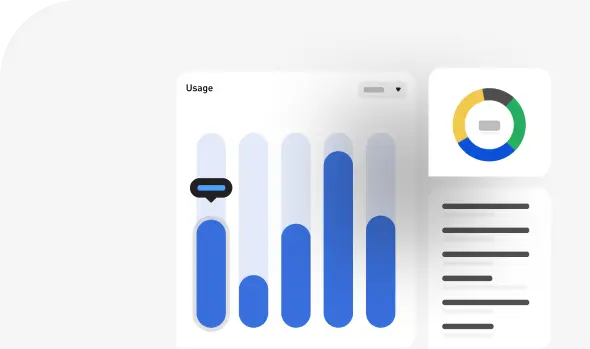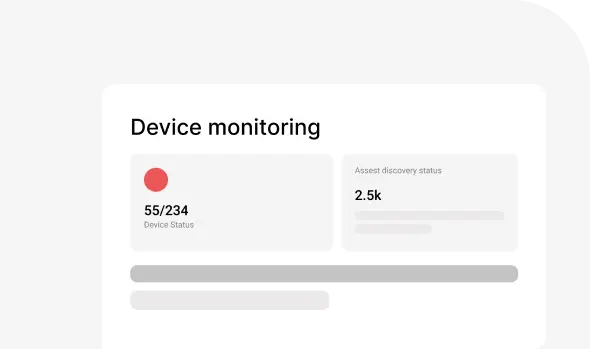What is VMWare
Monitoring Tool?
A VMware monitoring tool helps monitor resources in your
environment, including servers, hosts, and virtual machines (VMs).
By analyzing performance metrics such as CPU, memory, storage,
network, and disc utilization, a VM determines the root of any
issues. VMware Monitoring ensures that your resources are used
efficiently to prevent over- or under-provisioning.
Today, VMware monitoring has become an essential aspect of
managing your virtual machinesIT systems. That is why a business
requires the correct combination of VMware monitoring tools to
keep its infrastructure functioning optimally. Monitoring VMware
also helps with capacity planning and forecasting, detecting rogue
VMs, and much more.